livecharts示例代码:https://lvcharts.net/App/examples/v1/wpf/Events
我应用于wpf项目中的代码:
ScrollableViewModel.cs
using LiveCharts;
using LiveCharts.Defaults;
using LiveCharts.Geared;
using System;
using System.Collections.Generic;
using System.ComponentModel;
using System.Linq;
using System.Text;
using System.Threading.Tasks;
using System.Windows.Input;
namespace WpfApp1.Resources.UserControls.Scrollable
{
public class ScrollableViewModel : INotifyPropertyChanged
{
private Func<double, string> _formatter;
private Func<double, string> _xformatter;
private double _from;
private double _to;
private double _min;
private double _max;
public ScrollableViewModel()
{
DataClickCommand = new MyCommand<ChartPoint>
{
ExecuteDelegate = p => From = Values.FirstOrDefault().DateTime.Ticks
};
var now = DateTime.Now;
var trend = -30000d;
var l = new List<DateTimePoint>();
var Eventl = new List<VisitsByDateTime>();
var r = new Random();
for (var i = 0; i < 50000; i++)
{
now = now.AddMilliseconds(100);
double xx = Convert.ToDateTime(now).ToOADate();
//每隔100毫秒
l.Add(new DateTimePoint(now, trend));
//每隔一分鐘造一個事件
if (i % 600 == 0) Eventl.Add(new VisitsByDateTime { DateTime = now, Total = (decimal)1 });
if (r.NextDouble() > 0.4)
{
trend += r.NextDouble() * 10;
}
else
{
trend -= r.NextDouble() * 10;
}
}
Formatter = x => new DateTime((long)x).ToString("dd日HH时mm分ss秒fff毫秒");
XFormatter = x => new DateTime((long)x).ToString("dd日HH时mm分");
Values = l.AsGearedValues().WithQuality(Quality.High);
EventValues = Eventl.AsGearedValues();
From = DateTime.Now.AddMilliseconds(10000).Ticks;
To = DateTime.Now.AddMilliseconds(900000).Ticks;
Min = Values.FirstOrDefault().DateTime.Ticks;
Max = Values.LastOrDefault().DateTime.Ticks;
}
public MyCommand<ChartPoint> DataClickCommand { get; set; }
public object Mapper { get; set; }
//波形
public GearedValues<DateTimePoint> Values { get; set; }
//事件
public GearedValues<VisitsByDateTime> EventValues { get; set; }
public double From
{
get { return _from; }
set
{
_from = value;
OnPropertyChanged("From");
}
}
public double To
{
get { return _to; }
set
{
_to = value;
OnPropertyChanged("To");
}
}
public double Min
{
get { return _min; }
set
{
_min = value;
OnPropertyChanged("Min");
}
}
public double Max
{
get { return _max; }
set
{
_max = value;
OnPropertyChanged("Max");
}
}
public Func<double, string> Formatter
{
get { return _formatter; }
set
{
_formatter = value;
OnPropertyChanged("Formatter");
}
}
public Func<double, string> XFormatter
{
get { return _xformatter; }
set
{
_xformatter = value;
OnPropertyChanged("XFormatter");
}
}
public event PropertyChangedEventHandler PropertyChanged;
protected virtual void OnPropertyChanged(string propertyName = null)
{
if (PropertyChanged != null)
PropertyChanged.Invoke(this, new PropertyChangedEventArgs(propertyName));
}
}
public class MyCommand<T> : ICommand where T : class
{
public Predicate<T> CanExecuteDelegate { get; set; }
public Action<T> ExecuteDelegate { get; set; }
public bool CanExecute(object parameter)
{
return CanExecuteDelegate == null || CanExecuteDelegate((T)parameter);
}
public void Execute(object parameter)
{
if (ExecuteDelegate != null) ExecuteDelegate((T)parameter);
}
public event EventHandler CanExecuteChanged
{
add { CommandManager.RequerySuggested += value; }
remove { CommandManager.RequerySuggested -= value; }
}
}
}
ScrollableViewE.xaml
<UserControl x:Class="WpfApp1.Resources.UserControls.ScrollableE.ScrollableViewE"
xmlns="http://schemas.microsoft.com/winfx/2006/xaml/presentation"
xmlns:x="http://schemas.microsoft.com/winfx/2006/xaml"
xmlns:mc="http://schemas.openxmlformats.org/markup-compatibility/2006"
xmlns:d="http://schemas.microsoft.com/expression/blend/2008"
xmlns:local="clr-namespace:WpfApp1.Resources.UserControls.ScrollableE"
xmlns:lvc="clr-namespace:LiveCharts.Wpf;assembly=LiveCharts.Wpf"
xmlns:geared="clr-namespace:LiveCharts.Geared;assembly=LiveCharts.Geared"
xmlns:scrollable="clr-namespace:WpfApp1.Resources.UserControls.Scrollable"
mc:Ignorable="d"
d:DesignHeight="450" d:DesignWidth="800">
<UserControl.DataContext>
<scrollable:ScrollableViewModel></scrollable:ScrollableViewModel>
</UserControl.DataContext>
<Grid>
<lvc:CartesianChart Name="ScrollChart"
DisableAnimations="True"
ClipToBounds="True"
Zoom="X"
DataClick="ChartOnDataClick"
Margin="20 10">
<lvc:CartesianChart.Resources>
<Style TargetType="lvc:Separator">
<Setter Property="IsEnabled" Value="False"></Setter>
</Style>
</lvc:CartesianChart.Resources>
<lvc:CartesianChart.Series>
<geared:GColumnSeries Values="{Binding EventValues}" StrokeThickness="3"/>
<geared:GLineSeries Values="{Binding Values}"
LineSmoothness="0"
StrokeThickness="2"
Stroke="#00e701"
PointGeometry="{x:Null}"
AreaLimit="0"/>
</lvc:CartesianChart.Series>
<lvc:CartesianChart.AxisX>
<lvc:Axis IsMerged="True" LabelFormatter="{Binding XFormatter, Mode=OneTime}"
MinValue="{Binding Min, Mode=TwoWay}"
MaxValue="{Binding Max, Mode=TwoWay}"
Foreground="#fff"
FontSize="12"
FontWeight="UltraBold"/>
</lvc:CartesianChart.AxisX>
<lvc:CartesianChart.AxisY>
<lvc:Axis ShowLabels="False" />
</lvc:CartesianChart.AxisY>
</lvc:CartesianChart>
</Grid>
</UserControl>
ScrollableViewE.cs
using LiveCharts;
using LiveCharts.Wpf;
using System;
using System.Collections.Generic;
using System.Linq;
using System.Text;
using System.Threading.Tasks;
using System.Windows;
using System.Windows.Controls;
using System.Windows.Data;
using System.Windows.Documents;
using System.Windows.Input;
using System.Windows.Media;
using System.Windows.Media.Imaging;
using System.Windows.Navigation;
using System.Windows.Shapes;
namespace WpfApp1.Resources.UserControls.ScrollableE
{
/// <summary>
/// ScrollableViewE.xaml 的交互逻辑
/// </summary>
public partial class ScrollableViewE : UserControl
{
public ScrollableViewE()
{
InitializeComponent();
}
private void ChartOnDataClick(object sender, ChartPoint p)
{
Console.WriteLine("[EVENT] You clicked (" + p.X + ", " + p.Y + ")");
}
}
}
运行截图: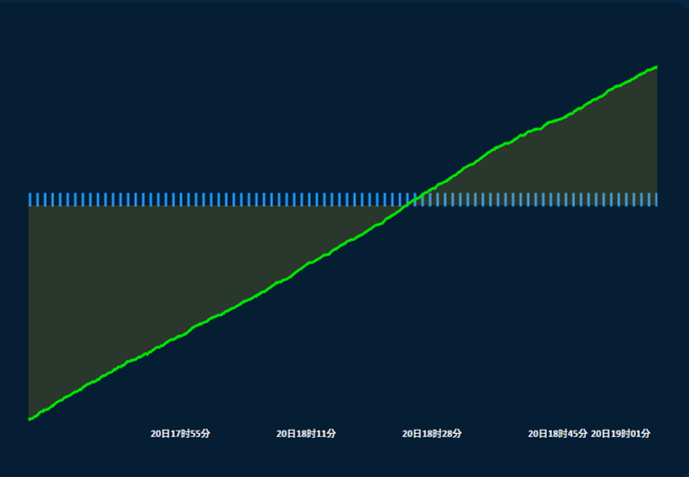
问题:当我点击折线图的时候可以进入到ChartOnDataClick方法,但是为什么点击柱状图的时候没反应呢?怎么才能让点击柱状图的时候进入到ChartOnDataClick方法?
