开发VR场景过程中
在**电脑调试**时效果如下: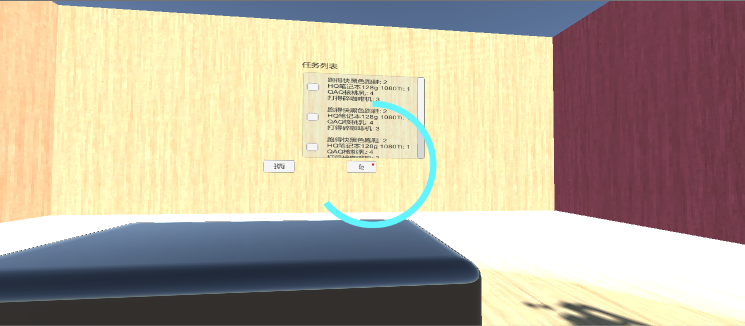
图1
UI显示正常
射线检测会将FallBack小球放置于击中点
通过碰撞盒检测加载进度条并依照进度触发按钮或勾选框效果
而在**USB调试或真机测试**时效果如下:
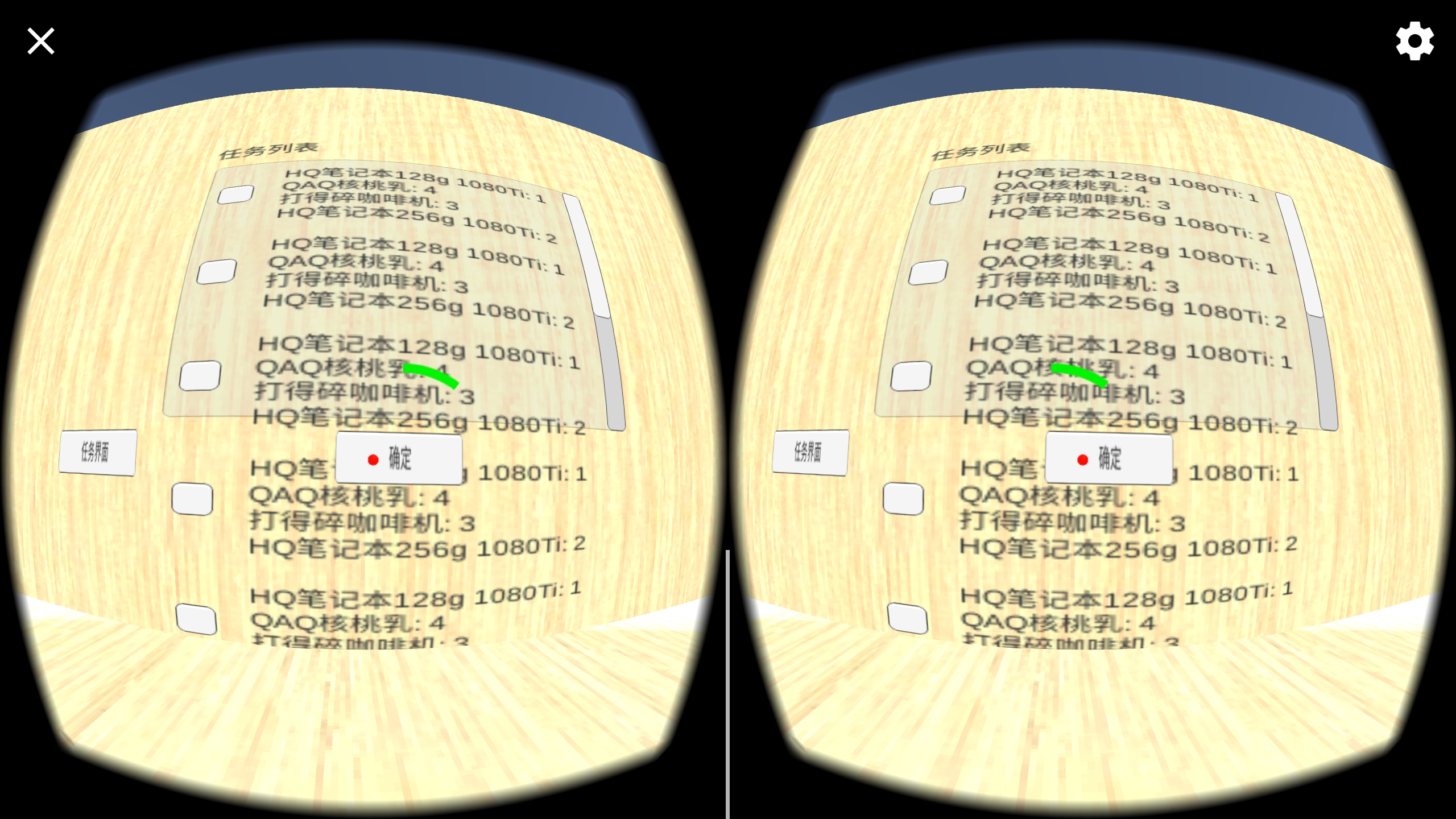
图2
UI显示没有遮挡效果
射线检测会将FallBack小球放置于击中点但不能加载进度条(图中为测试进度条设置最低进度10%)
代码:
if (Physics.Raycast(ray, out hitInfo, 100F))
{
sp.transform.position = hitInfo.point;
//Debug.Log("UI层:"+ results.Count);
if (hitInfo.transform.tag.Equals("货物"))
{
P_ring.GetComponent<Image>().color = Color.green;
if (loading() >= 1)
{
hitInfo.transform.position = cao_p.transform.position;
P_ring.GetComponent<Image>().fillAmount = 0;
}
}
else if (hitInfo.transform.tag.Equals("地面"))
{
//P_ring.GetComponent<Image>().color = Color.grey;
if (loading() >= 1)
{
head.transform.position = new Vector3(hitInfo.point.x, head.transform.position.y, hitInfo.point.z);
P_ring.GetComponent<Image>().fillAmount = 0;
}
}
else if (hitInfo.transform.tag.Equals("标签"))
{
P_ring.GetComponent<Image>().color = Color.yellow;
//Debug.Log("标签");
if (loading() >= 1)
{
hitInfo.transform.parent.parent.gameObject.GetComponent<货架>().setoff();
P_ring.GetComponent<Image>().fillAmount = 0;
}
}
else if (hitInfo.transform.tag.Equals("可触发"))
{
P_ring.GetComponent<Image>().color = Color.white;
//Debug.Log("可触发");
if (loading() >= 1)
{
//hitInfo.transform.parent.parent.gameObject.GetComponent<货架>().setoff();
if (hitInfo.transform.name.Equals("Checkmark"))
{
hitInfo.transform.parent.parent.GetComponent<Toggle>().isOn = !hitInfo.transform.parent.parent.GetComponent<Toggle>().isOn;
}
else if (hitInfo.transform.name.EndsWith("按钮"))
{
hitInfo.transform.GetComponent<Button>().onClick.Invoke();
}
P_ring.GetComponent<Image>().fillAmount = 0;
}
}
else
{
P_ring.GetComponent<Image>().fillAmount = 0.1f;
}
//Debug.Log("Shoot:" + hitInfo.transform.name);//loading();
}
得出信息如下:
1. 射线在两种情况下都能检测到附加在UI组件上的盒型碰撞盒
2. 在USB调试或真机测试时不能检测碰撞盒所属gameobject的tag
3.在USB调试或真机测试时UI显示出现如图2所示问题
附(可能有用的其他信息):
相关UI组件碰撞盒略大以保证其被检测
相关UI组件的layer由UI改为default
