使用easyui做的main.jsp和busCarsManager.jsp
在main.jsp点击车辆管理即busCarsManager.jsp,显示成了这样
如下图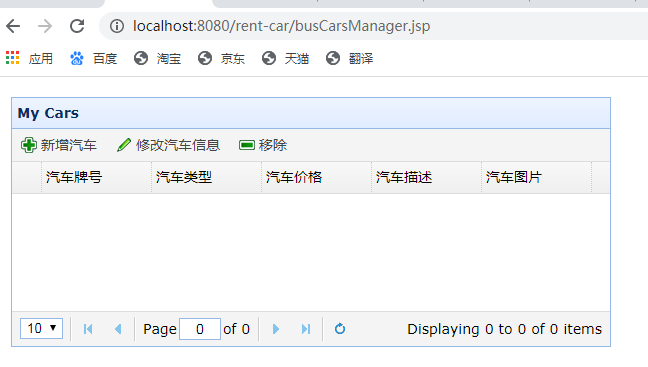
在地址栏输入该页面url地址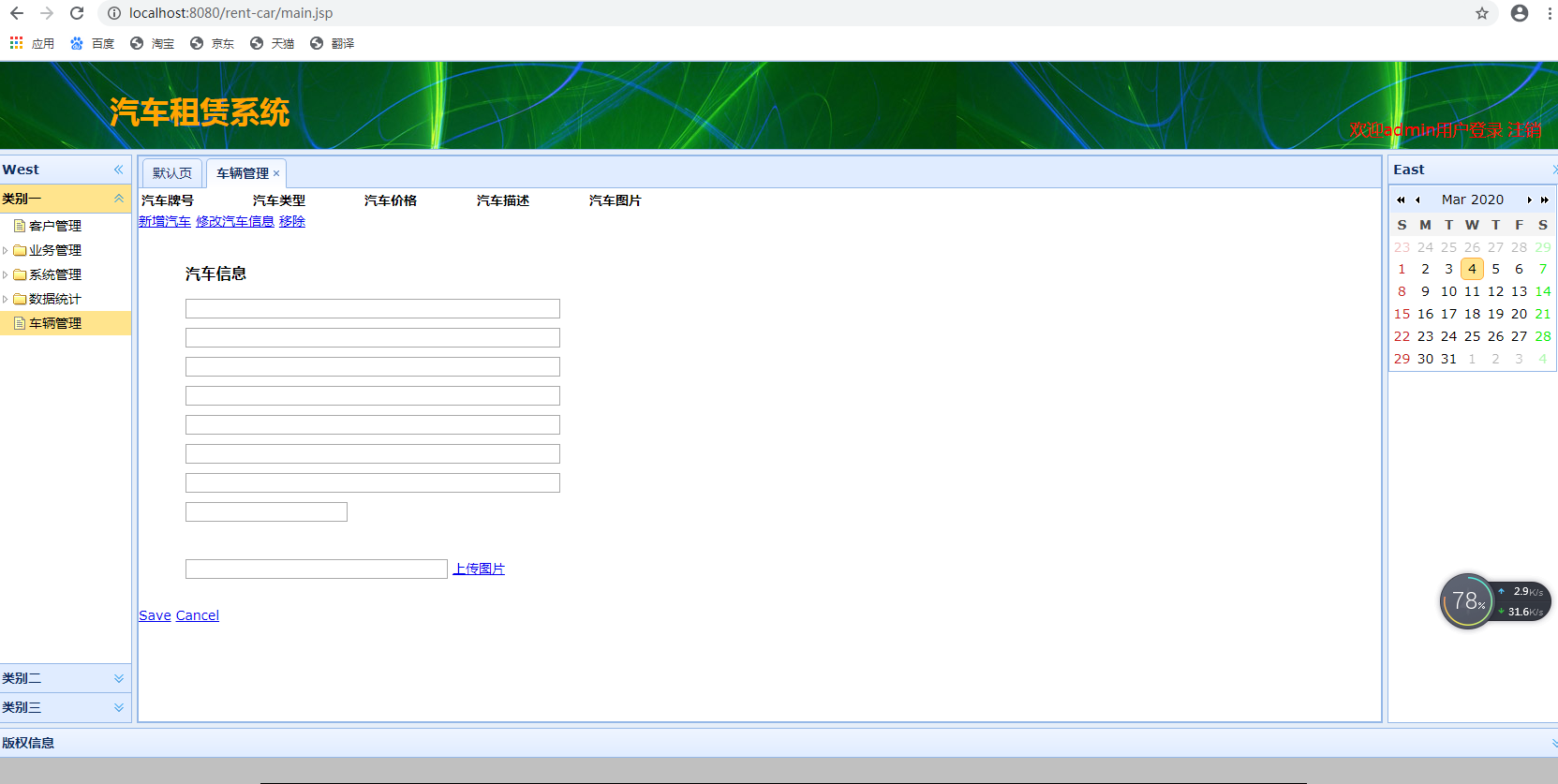
怎么弄好??
以下是main.jsp代码
<br> $(function() {<br> $('#tt').tree({<br> //点击菜单事件<br> onClick: function(node){<br> //如果选项的url为空,null,直接退出,在页面不变<br> if(node.url==""||node.url==null){<br> return;<br> }<br> //如果选项卡存在<br> var flag=$('#tab').tabs('exists',node.text);<br> //存在的条件下,选中,显示其内容<br> if(flag){<br> $('#tab').tabs('select',node.text);<br> }else{<br> $('#tab').tabs('add',{<br> title: node.text,<br> href:node.url,<br> closable:true</p> <pre><code> }); } } }); }); </script> </code></pre> <p><title>汽车租赁系统</title><br> </head><br> <body class="easyui-layout"></p> <pre><code><div data-options="region:'north',split:true" style="height:100px;background: url('images/绿色.jpg')"> <div style="margin-left: 120px;margin-top: 30px;float:left;"> <span style="font-size: 32px;color:orange;font-weight:bold;">汽车租赁系统</span> </div> <div style="float: right ;margin-top: 60px;margin-right: 30px"> <span style="font-size: 18px;color: red;">欢迎admin用户登录</span> <a style="font-size: 18px;color: red;text-decoration: none">注销</a> </div> </div> <div data-options="region:'south',title:'版权信息',split:true" style="height:200px;background: url('images/版权信息.png'); background-repeat: no-repeat;background-color: silver;background-position: center;"></div> <div data-options="region:'east',title:'East',split:true" style="width:200px;"> <div id="date" class="easyui-calendar" style="width:180px;height:200px;"></div> </div> <div data-options="region:'west',title:'West',split:true" style="width:150px;"> <div id="menu" class="easyui-accordion" data-options="fit:true,border:false"> <div title="类别一"> <ul id="tt" class="easyui-tree" url="SysMenusController/findMoreMenus"></ul> </div> <div title="类别二"></div> <div title="类别三"></div> </div> </div> <div data-options="region:'center'" style="background:#eee;"> <div id="tab" class="easyui-tabs" data-options="fit:true"> <div title="默认页"> <img src="images/默认页.jpeg" width="90%" height="90%"> </div> </div> </div> </code></pre> <p></body></p> <p>以下是busCarsManager.jsp代码<br> <body data-options="fit:true"></p> <table id="busCarsManger_dg" title="My Cars" class="easyui-datagrid" style="width:600px;height:250px" url="/busCarsController/findAllBusCars" toolbar="#busCarsManger_toolbar" pagination="true" rownumbers="true" fitColumns="true" singleSelect="true"> <thead> <tr> <th field="carnumber" width="50">汽车牌号</th> <th field="lastname" width="50">汽车类型</th> <th field="pice" width="50">汽车价格</th> <th field="description" width="50">汽车描述</th> <th data-options="field:'carimg',formatter:showImage" width="50">汽车图片</th> </tr> </thead> </table> <pre><code><div id="busCarsManger_toolbar"> <a href="javascript:void(0)" class="easyui-linkbutton" iconCls="icon-add" plain="true" onclick="newCars()">新增汽车</a> <a href="javascript:void(0)" class="easyui-linkbutton" iconCls="icon-edit" plain="true" onclick="editCars()">修改汽车信息</a> <a href="javascript:void(0)" class="easyui-linkbutton" iconCls="icon-remove" plain="true" onclick="destroyCars()">移除</a> </div> <div id="busCarsManger_dlg" class="easyui-dialog" style="width:500px" data-options="closed:true,modal:true,border:'thin',buttons:'#busCarsManger_dlg-buttons'"> <form id="busCarsManger_fm" method="post" novalidate style="margin:0;padding:20px 50px"> <h3>汽车信息</h3> <div style="margin-bottom:10px"> <input name="carnumber" class="easyui-textbox" required="true" label="汽车牌号:" style="width:100%"> </div> <div style="margin-bottom:10px"> <input name="cartype" class="easyui-textbox" required="true" label="汽车类型:" style="width:100%"> </div> <div style="margin-bottom:10px"> <input name="color" class="easyui-textbox" required="true" label="汽车颜色" style="width:100%"> </div> <div style="margin-bottom:10px"> <input name="price" class="easyui-textbox" required="true" label="汽车价格" style="width:100%"> </div> <div style="margin-bottom:10px"> <input name="rentprice" class="easyui-textbox" required="true" label="汽车租金" style="width:100%"> </div> <div style="margin-bottom:10px"> <input name="deposit" class="easyui-textbox" required="true" label="汽车押金" style="width:100%"> </div> <div style="margin-bottom:10px"> <input name="description" class="easyui-textbox" required="true" label="汽车描述" style="width:100%"> </div> <input type="text" name="carimg" id="carimg"> </form> <form id="fm2" method="post" enctype="multipart/form-data" style="margin:0;padding:20px 50px"> <div style="margin-bottom:10px"> <input name="fil" class="easyui-filebox" label="汽车图片" style="width:70%"> <a href="javascript:void(0)" class="easyui-linkbutton c6" iconCls="icon-ok" onclick="fileUpload()" style="width:100px">上传图片</a> </div> <span id="sp1"></span> </form> </div> <div id="busCarsManger_dlg-buttons"> <a href="javascript:void(0)" class="easyui-linkbutton c6" iconCls="icon-ok" onclick="saveCars()" style="width:90px">Save</a> <a href="javascript:void(0)" class="easyui-linkbutton" iconCls="icon-cancel" onclick="javascript:$('#dlg').dialog('close')" style="width:90px">Cancel</a> </div> <script type="text/javascript"> //全局参数地址 var url; //删除车辆系信息操作 function destroyCars(){ //当表格信息被选中 var row= $('#busCarsManger_dg').datagrid('getSelected'); if(row){ //提示是否删除 $.messager.confirm("提示","是否删除该车辆信息",function(flag){ if(flag){ //发送Ajax请求,通过控制器执行删除车辆操作 $.post("busCarsController/removeBusCars",{'carnumber':row.carnumber},function(result){ if(result>0){ //删除成功重新加载表格数据 $("#busCarsManger_dg").datagrid("reload"); }else{ $.messager.alert("警告","删除失败","error"); } }) } }) }else //提示请选中至少一行 $.messager.alert("提示","请选中当前信息表的一行数据","info"); } //修改车辆信息 function editCars(){ //当数据表格被选中 var row= $('#busCarsManger_dg').datagrid('getSelected'); if(row){ //执行修改操作,打开修改对话框 $("#busCarsManger_dlg").dialog("open").dialog("center").dialog("setTitle","修改汽车信息") //加载当前选中信息行的数据,在表单一中回显 $("busCarsManger_fm").form("load",row); //表单二中图片的回显,不是用append方法,是因为每次点击修改就会加一个图片,故只用文本显示方法html $("#sp1").html("<img src='images/"+result.url+"'width='80px'/>") //点击保存时,实现修改操作,跳转到当前车辆信息表 url:"busCarsController/changeBusCars"; }else{ $.messager.alert("提示","请选中当前信息表的一行数据","info"); } } //文件上传的操作 function fileUpload(){ //提交form表单 $('#fm2').form('submit',{ url: "busCarsController/fileUpload", success: function(result){ var result=eval('('+result+')'); if(result.url){ //防止在执行修改车辆信息操作,上传图片时,需要清空表单二的图片,防止出现两个图片 $("#sp1").empty(); //显示图片 $("#sp1").append("<img src='images/"+result.url+"'width='80px'/>") //将图片名字赋值给隐藏域 $("#carimg").val("result.url"); }else{ $.messager.alert("提示","图片上传失败","error"); } } }); } //保存车辆信息 function saveCars(){ //获得表单的所有内容 var val =$("busCarsManger_fm").serialize(); $.post(url,val,function(result){ if(result>0){ //关闭当前的对话框 $("#busCarsManger_dlg").dialog("close") //刷新后面的表格 $("#busCarsManger_dg").datagrid("reload"); } }) } 添加车辆信息 function newCars(){ //添加新增对话框信息 $("#busCarsManger_dlg").dialog("open").dialog("center").dialog("setTitle","新增汽车") //清除表单之前的内容 $("busCarsManger_fm").form("clear") //清除图片表单项,要不然下次打开还在 $("#fm2").form("clear") //清除图片显示 $("#sp1").empty(); url="busCarsController/saveBusCars"; } function showImage(val){ return "<img src='images/"+val+"' width='80px'/>"; } </script> </code></pre> <p></body></p>
