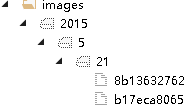[WebService(Namespace = "http://tempuri.org/")]
[WebServiceBinding(ConformsTo = WsiProfiles.BasicProfile1_1)]
public class UploadHandler : IHttpHandler, IRequiresSessionState
{
public void ProcessRequest(HttpContext context)
{
context.Response.ContentType = "text/plain";
context.Response.Charset = "utf-8";
HttpPostedFile file = context.Request.Files["Filedata"];
//string uploadPath = context.Server.MapPath("..\\uploads\\");
string uploadPath = "D:\\SiteFile\\image.cnev.cn\\";
if (file != null)
{
if (!Directory.Exists(uploadPath))
{
Directory.CreateDirectory(uploadPath);
}
file.SaveAs(uploadPath + file.FileName);
//生成缩略图
MakeThumbnail(uploadPath + file.FileName, uploadPath + "\\s\\" + file.FileName, 80, 80);
}
}
private void MakeThumbnail(string sourcePath, string newPath, int width, int height)
{
System.Drawing.Image ig = System.Drawing.Image.FromFile(sourcePath);
int towidth = width;
int toheight = height;
int x = 0;
int y = 0;
int ow = ig.Width;
int oh = ig.Height;
if ((double)ig.Width / (double)ig.Height > (double)towidth / (double)toheight)
{
oh = ig.Height;
ow = ig.Height * towidth / toheight;
y = 0;
x = (ig.Width - ow) / 2;
}
else
{
ow = ig.Width;
oh = ig.Width * height / towidth;
x = 0;
y = (ig.Height - oh) / 2;
}
System.Drawing.Image bitmap = new System.Drawing.Bitmap(towidth, toheight);
System.Drawing.Graphics g = System.Drawing.Graphics.FromImage(bitmap);
g.InterpolationMode = System.Drawing.Drawing2D.InterpolationMode.High;
g.SmoothingMode = System.Drawing.Drawing2D.SmoothingMode.HighQuality;
g.Clear(System.Drawing.Color.Transparent);
g.DrawImage(ig, new System.Drawing.Rectangle(0, 0, towidth, toheight), new System.Drawing.Rectangle(x, y, ow, oh), System.Drawing.GraphicsUnit.Pixel);
try
{
bitmap.Save(newPath, System.Drawing.Imaging.ImageFormat.Jpeg);
}
catch (Exception ex)
{
throw ex;
}
finally
{
ig.Dispose();
bitmap.Dispose();
g.Dispose();
}
}
public bool IsReusable
{
get
{
return false;
}
}
}
UploadHandler.ashx配置如上, 问题是上传的时候自动传到如下目录 根本没有执行配置文件 这是为什么