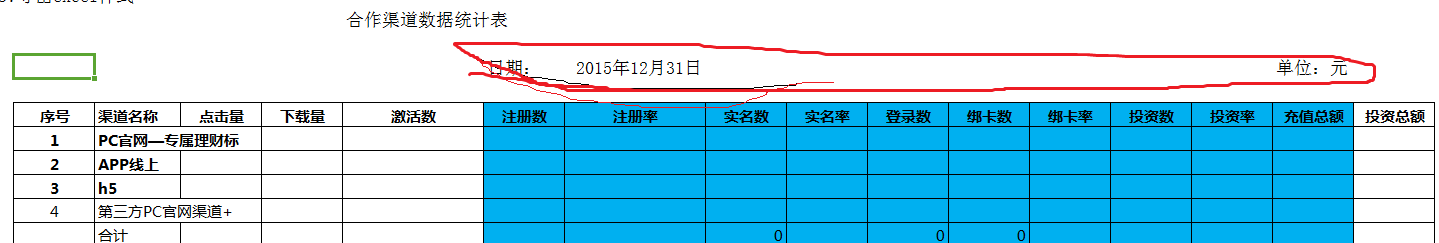
请问怎么实现框框圈起来的部分??
我的代码如下:
public class ExportToExcelServiceImpl implements ExportToExcelService {
@Autowired
private ExportToExcelDao exportToExcelDao;
public void setExportToExcelDao(ExportToExcelDao exportToExcelDao) {
this.exportToExcelDao = exportToExcelDao;
}
/**
* 导出合作渠道
*
* @param HttpServletRequest
* request, HttpServletResponse response, String startData,
* String endtData
* @return
* */
@Override
public void exportChannelToExcel(HttpServletRequest request,
HttpServletResponse response, String startData, String endtData) {
/**
* 取出渠道数据
* */
List<CooperationChannel> channelList = exportToExcelDao
.exportChannelToExcel(startData, endtData);
// List<CooperationChannel> channelList = exportToExcelDao
// .exportChannelToExcel();
/**
* 创建渠道统计的excel
* */
// 下载生成的合作渠道报表到自定义的位置
try {
request.setCharacterEncoding("UTF-8");
} catch (UnsupportedEncodingException e1) {
e1.printStackTrace();
}
response.setCharacterEncoding("UTF-8");
response.setContentType("application/octet-stream"); // 设置生成的文件类型
String filedisplay = "合作渠道报表.xls";
try {
filedisplay = URLEncoder.encode(filedisplay, "UTF-8");
} catch (UnsupportedEncodingException e1) {
e1.printStackTrace();
}
response.addHeader("Content-Disposition", "attachment;filename="
+ filedisplay); // 设置文件头编码方式和文件名
// 创建一个workbook 对应一个excel应用文件
HSSFWorkbook workBook = new HSSFWorkbook();
// 在workbook中添加一个sheet,对应Excel文件中的sheet
CellRangeAddress cra = new CellRangeAddress(0, 0, 0, 15);
CellRangeAddress cra1 = new CellRangeAddress(1, 1, 0, 4);
CellRangeAddress cra2 = new CellRangeAddress(1, 1, 5, 9);
// CellRangeAddress cra3 = new CellRangeAddress(1, 1, 10, 15);
HSSFSheet sheet = workBook.createSheet("合作渠道");
// 在sheet里增加合并单元格
sheet.addMergedRegion(cra);
sheet.addMergedRegion(cra1);
sheet.addMergedRegion(cra2);
// sheet.addMergedRegion(cra3);
// 获取表格样式
ExportUtil exportUtil = new ExportUtil(workBook, sheet);
HSSFCellStyle titleStyle = exportUtil.getTitleStyle();
HSSFCellStyle titleStyle1 = exportUtil.getTitleStyle1();
HSSFCellStyle headStyle = exportUtil.getHeadStyle();
HSSFCellStyle bodyStyle = exportUtil.getBodyStyle();
// 构建表标题1
HSSFRow head = sheet.createRow(0);
HSSFCell cell = null;
String headTitle = "合作渠道数据统计表";
cell = head.createCell(0);
cell.setCellStyle(titleStyle);
cell.setCellValue(headTitle);
// 构建表标题2
HSSFRow head1 = sheet.createRow(1);
HSSFCell cell1 = null;
String headTitle1= "部门:市场品牌部";
cell1 = head1.createCell(5);
cell1.setCellStyle(titleStyle1);
cell1.setCellValue(headTitle1);
// 构建表标题2
// HSSFRow head2 = sheet.createRow(1);
HSSFCell cell2 = null;
String headTitle2= "日期:";
cell2 = head1.createCell(5);
cell2.setCellStyle(titleStyle1);
cell2.setCellValue(headTitle2);
// // 构建表标题2
// HSSFRow head3 = sheet.createRow(1);
// HSSFCell cell3 = null;
// String headTitle3= "单位:元";
// cell3 = head3.createCell(4);
// cell3.setCellStyle(headStyle);
// cell3.setCellValue(headTitle3);
// String[] headTitle1 = new String[] { "部门:市场品牌部", "日期:", "单位:元" };
// for (int i = 0; i < headTitle1.length; i++) {
// cell = head1.createCell(i);
// cell.setCellStyle(titleStyle1);
// cell.setCellValue(headTitle1[i]);
// }
// 构建表头
HSSFRow headRow = sheet.createRow(2);
String[] titles = new String[] { "序号", "渠道名称", "点击量", "下载量", "激活数",
"注册数", "注册率", "实名数", "实名率", "登录数", "绑卡数", "绑卡率", "投资数", "投资率",
"充值总额", "投资总额" };
for (int i = 0; i < titles.length; i++) {
cell = headRow.createCell(i);
cell.setCellStyle(headStyle);
cell.setCellValue(titles[i]);
}
// 构建表体数据
if (channelList != null && channelList.size() > 0) {
for (int j = 2; j < channelList.size(); j++) {
HSSFRow bodyRow = sheet.createRow(j + 1);
CooperationChannel cooperationChannel = channelList.get(j);
// getChannel_id,并把数据写入excel中的单元格,下同。
cell = bodyRow.createCell(0);
cell.setCellStyle(bodyStyle);
cell.setCellValue(cooperationChannel.getChannel_id());
// getChannel_name
cell = bodyRow.createCell(1);
cell.setCellStyle(bodyStyle);
cell.setCellValue(cooperationChannel.getChannel_name());
// getClick_amount
cell = bodyRow.createCell(2);
cell.setCellStyle(bodyStyle);
cell.setCellValue(cooperationChannel.getClick_amount());
// getDownload_amount
cell = bodyRow.createCell(3);
cell.setCellStyle(bodyStyle);
cell.setCellValue(cooperationChannel.getDownload_amount());
// getActivation_amount
cell = bodyRow.createCell(4);
cell.setCellStyle(bodyStyle);
cell.setCellValue(cooperationChannel.getActivation_amount());
// getRegister_amount
cell = bodyRow.createCell(5);
cell.setCellStyle(bodyStyle);
cell.setCellValue(cooperationChannel.getRegister_amount());
// getRegister_rate
cell = bodyRow.createCell(6);
cell.setCellStyle(bodyStyle);
cell.setCellValue(cooperationChannel.getRegister_rate());
// getAutonym_amount
cell = bodyRow.createCell(7);
cell.setCellStyle(bodyStyle);
cell.setCellValue(cooperationChannel.getAutonym_amount());
// getAutonym_rate
cell = bodyRow.createCell(8);
cell.setCellStyle(bodyStyle);
cell.setCellValue(cooperationChannel.getAutonym_rate());
// getLogin_amount
cell = bodyRow.createCell(9);
cell.setCellStyle(bodyStyle);
cell.setCellValue(cooperationChannel.getLogin_amount());
// getBound_card_amount
cell = bodyRow.createCell(10);
cell.setCellStyle(bodyStyle);
cell.setCellValue(cooperationChannel.getBound_card_amount());
// getBound_card_rate
cell = bodyRow.createCell(11);
cell.setCellStyle(bodyStyle);
cell.setCellValue(cooperationChannel.getBound_card_rate());
// getInvestment_amount
cell = bodyRow.createCell(12);
cell.setCellStyle(bodyStyle);
cell.setCellValue(cooperationChannel.getInvestment_amount());
// getInvestment_rate
cell = bodyRow.createCell(13);
cell.setCellStyle(bodyStyle);
cell.setCellValue(cooperationChannel.getInvestment_rate());
// getRecharge_total_amount
cell = bodyRow.createCell(14);
cell.setCellStyle(bodyStyle);
cell.setCellValue(cooperationChannel.getRecharge_total_amount());
// getInvestment_total_amount
cell = bodyRow.createCell(15);
cell.setCellStyle(bodyStyle);
cell.setCellValue(cooperationChannel
.getInvestment_total_amount());
}
}
try {
// FileOutputStream fos = new FileOutputStream(
// "C:\\Users\\lida\\Desktop\\testData\\fr0_markbran_001.xls");
OutputStream ops = response.getOutputStream();
workBook.write(ops);
ops.flush();
ops.close();
} catch (IOException e) {
e.printStackTrace();
// } finally {
// try {
// // fos.close();
// } catch (IOException e) {
// e.printStackTrace();
// }
}
}
