程序运行后无法加载UI,出现白屏,并报错如下:
07-18 01:30:20.459: E/WindowManager(674): Starting window AppWindowToken{42322000 token=Token{4241ffd8 ActivityRecord{41eb6d98 u0 com.example.pls/.MainActivity t30}}} timed out
在我将主线程中的如下语句注释后,便可以正常加载UI。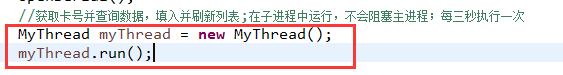
MyThread类如下(主要是考虑单线程模型,想另开一个线程做任务)。
class MyThread implements Runnable {
private byte[] src = new byte[1024];
private byte[] dst = new byte[1024];
public void run() {
while (!Thread.currentThread().isInterrupted()) {
try {
int fd = portOperation.getFd();
//循环前清空
String sResponse = "100003010300000712";
byte[] bResponse = HexString2Bytes(sResponse);
portOperation.WriteSerialByte(fd, bResponse);
String sCardInfo = "1000030101000512";
byte[] bCardInfo = HexString2Bytes(sCardInfo);//[16, 0, 1, 1, 1, 0, 3, 18]
portOperation.WriteSerialByte(portOperation.getFd(),bCardInfo);
try {
Thread.sleep(1000);
}catch (InterruptedException e){
e.printStackTrace();
}
src = portOperation.ReadSerial(fd,1024 );
if ((src != null) && (src.length > 9)) {
String debug = bytesToHexString(src); //调试
//转码恢复
dst = recovery(src);
//从返回帧中提取卡数
String sTemp = bytesToHexString(dst);
int a = Integer.parseInt(String.valueOf(sTemp.charAt(11)));
int b = Integer.valueOf(String.valueOf(sTemp.charAt(12)),16);
int cardNum = a*16+b;
for(int i = 0;i<cardNum;i++){
int j = i*16;
String cardID = sTemp.substring(13+j,21+j );
if (!dbFile.exists()) {
DisplayToast("请先将数据库拷贝到SD卡根目录下!");
return;
}
String SQL = String.format("select * from employInfo where cardID = '%s'", cardID);
Cursor c = db.rawQuery(SQL, null);
//没有读到马丽但读到其他卡时,在此停止(因为数据库中只有马丽),不会执行超时删除
//而若读到马丽时,只会更新马丽时间
if(c.moveToFirst()){
//Cursor默认从下标为-1的地方开始,所以不能马上从Cursor获取信息
String name = c.getString(c.getColumnIndex("name"));
//在此处将读取人员姓名保存至“employinfo.txt”文件中(确保不重复)
Date date = new Date(localFile.lastModified());//文件最后修改时间
Calendar calendar = Calendar.getInstance();
SimpleDateFormat dateFormat = new SimpleDateFormat("yyyy-MM-dd HH:mm:ss");
try{
//保证文件日期为今日
if(!localFile.exists()){
localFile.createNewFile();
}else if(localFile.exists() && date.getDay() != calendar.get(Calendar.DAY_OF_MONTH) ){
localFile.createNewFile();
}
BufferedWriter bufferedWriter = new BufferedWriter(new FileWriter(localFile,true));
BufferedReader bufferedReader = new BufferedReader(new FileReader(localFile));
if(!hasName(name, bufferedReader)){
bufferedWriter.write(name+"\t"+dateFormat.format(calendar.getTime())+"\n");
bufferedWriter.flush();
}
bufferedReader.close();
bufferedWriter.close();
}catch(IOException e){
e.printStackTrace();
Log.e("txt",e.toString());
}
c.close();
String photoPath0 = Environment.getExternalStorageDirectory().toString() + "/picSrc/";
String photoPath = String.format("%s%s.bmp",photoPath0,name);
//确保list里面放的是不同对象map的堆地址,指向的是不同对象
Map<String, Object> map = new HashMap<String, Object>();
map.put("itemName", name);
//注意此处不可将Bitmap对象直接放入hashmap中,而应传入地址
map.put("itemPhoto", photoPath);
map.put("addTime",System.currentTimeMillis());
Log.v("map", map.toString());
//根据姓名查看list当中是否存在所有项
boolean exist = false;
for(Map<String, Object> tempMap : list){
if(name.equals(tempMap.get("itemName"))){
exist = true;
//如果有则更新时间
tempMap.put("addTime", System.currentTimeMillis());
break;
}
}
//如果不存在,则添加到list当中
if(!exist){
list.add(map);
}
Log.v("removeb2",list.toString());
//遍历list查看有无超时项,有则清空该项
Iterator<Map<String, Object>> it = list.iterator();
while(it.hasNext()){
if((System.currentTimeMillis()-Long.parseLong(it.next().get("addTime").toString()))>60000){
Log.v("removebefore",list.toString());
it.remove();
Log.v("removeafter",list.toString());
}
}
/*for(int k=0;k<list.size();k++){
if(System.currentTimeMillis()-Long.parseLong(list.get(k).get("addTime").toString())>30000){
long debug1 = System.currentTimeMillis();
long debug2 = Long.parseLong(list.get(k).get("addTime").toString());
Log.v("removebefore",list.toString());
list.remove(k);
Log.v("remove",list.remove(k).toString());
Log.v("removeafter",list.toString());
}
}*/
/*//删除list中没有但listview中
for(int m = 0;m<lv.getChildCount();m++){
View viewTemp = lv.getChildAt(m);
String nameTemp = viewTemp.findViewById(R.id.itemName).toString();
boolean exist1 = false;
for(Map<String, Object> tempMap : list){
if(nameTemp.equals(tempMap.get("itemName"))){
exist1 = true;
break;
}
}
if(!exist1){
lv.removeView(viewTemp);
}
}*/
}
}
//将定时任务中获取的List装入ListView中
Message msg = new Message();
msg.what = 1;
handler.sendMessage(msg);
}else{
Message msg = new Message();
msg.what = 2;
handler.sendMessage(msg);
}
}catch(UnsupportedEncodingException e){
e.printStackTrace();
}
try {
Thread.sleep(500);
} catch (InterruptedException e) {
Thread.currentThread().interrupt();
}
}
}
}
不知道具体是什么原因,还请各位前辈赐教,谢谢!
