同一个aspx(c#)网页,不同地方跳转竟然导致该网页不能显示分页功能。
其实之前是一切正常的,但是自从我在gridview新增一个button列以后就出问题了。
除了不能正常显示分页外是以我业余的水平不能解决!
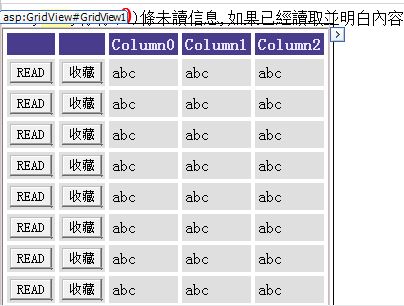
using System;
using System.Web.UI.WebControls;
using System.Data;
using Core;
using System.Text.RegularExpressions;
namespace tbportal
{
public partial class staff_briefing_history : System.Web.UI.Page
{
protected void Page_Load(object sender, EventArgs e)
{
if (Session["staff"] == null && Session["staffno"] == null)
{
Response.Redirect("login.aspx");
}
else
{
if (!IsPostBack)
{
if (Session["staff"] == null)
{
Label_staffno.Text = Session["staffno"].ToString();
}
else
{
Label_staffno.Text = Session["staff"].ToString();
}
if (Session["namec"] == null)
{
Label_name.Text = Session["name"].ToString();
}
else
{
Label_name.Text = Session["namec"].ToString();
}
if (Session["device"] == null)
{
Label_sit.Text = "OFFICE";
}
else
{
Label_sit.Text = Session["device"].ToString();
}
if (Session["authority"].ToString() != "OP")
{
Button_backtoadmin.Visible = true;
}
Session["gridview_type"] = "0";
loadingData_history();
}
}
}
private void loadingData_history()
{
dbconn a = new dbconn();
DataSet ds = new DataSet();
ds = a.selectdatabase("SELECT Message_ID as 'ID',Message_body as '內容',sender_ID as '發布人',create_time as '創建時間',modify_times as '修改次數',Last_modify_user as '最後修改人' from staff_briefing order by create_time desc", "ps");
GridView1.DataSource = ds;
//GridView1.HeaderStyle.Width = "100px";
GridView1.CellSpacing = 4;
GridView1.DataBind();
check_modify();//修改顯示紅色字體
next_row_gridview1();//加入換行替代
}
protected void next_row_gridview1() //將文本內容的下一行和空格顯示實際效果,日期格式更新
{
int Total_Rows = GridView1.Rows.Count;
Regex rex = new Regex("<br/>");
for (int d_row = 0; d_row < Total_Rows; d_row++)
{
string a = GridView1.Rows[d_row].Cells[3].Text;
string b = rex.Replace(a, "<br/>");
GridView1.Rows[d_row].Cells[3].Text = b;
}
for (int d_row = 0; d_row < Total_Rows; d_row++) //日期格式變更
{
DateTime dt = Convert.ToDateTime(GridView1.Rows[d_row].Cells[5].Text.ToString());
GridView1.Rows[d_row].Cells[5].Text = dt.ToString("yyyy-MM-dd HH:mm:s");
}
}
protected void GridView1_RowDataBound(object sender, GridViewRowEventArgs e)
{
if (Session["authority"].ToString()== "OP") //如果是OP權限則不顯示修改按鈕
{
e.Row.Cells[0].Attributes.Add("style", "display:none");
}
int i;
for (i = 0; i <= GridView1.Rows.Count; i++)
{
//首先判断是否是数据行
if (e.Row.RowType == DataControlRowType.DataRow)
{
//当鼠标停留时更改背景色
e.Row.Attributes.Add("onmouseover", "c=this.style.backgroundColor;this.style.backgroundColor='#00A9FF'");
//当鼠标移开时还原背景色
e.Row.Attributes.Add("onmouseout", "this.style.backgroundColor=c");
//单击行的任意列会自动选中此行
// e.Row.Attributes.Add("onclick", "__doPostBack('GridView1','Select$" + e.Row.RowIndex + "')");
}
}
}
protected void GridView1_RowCommand(object sender, GridViewCommandEventArgs e)
{
try
{
if (e.CommandName == "modify" && Session["authority"].ToString() != "OP")
{
Session["Message_ID"] = GridView1.Rows[int.Parse(e.CommandArgument.ToString())].Cells[2].Text.ToString();
Session["Message_body"] = GridView1.Rows[int.Parse(e.CommandArgument.ToString())].Cells[3].Text.ToString();
dbconn a = new tbportal.dbconn();
DataSet ds = new DataSet();
ds = a.selectdatabase("select msg_type from staff_briefing where staff_briefing.Message_ID='"+ GridView1.Rows[int.Parse(e.CommandArgument.ToString())].Cells[2].Text.ToString() + "'", "ps");
Session["msg_type"] = ds.Tables[0].Rows[0][0].ToString();
this.Response.Write("<script language=javascript>window.open('staff_briefing_modify.aspx','newwindow','width=700,height=400,top=500, left=500,')</script>");
// Page.ClientScript.RegisterStartupScript(this.GetType(),"名称","< script > document.location = document.location; </ script > ");
//this.Response.Write("<script language=javascript>window.open(’staff_briefing_modify.aspx’,’newwindow’,’width=200,height=200’)</script>");
}
else if (e.CommandName == "add_favorite")
{
int index = Convert.ToInt32(e.CommandArgument);
//GridViewRow row = GridView1.Rows[index];
string row_id = GridView1.Rows[index].Cells[2].Text.ToString();
//MessageBox.write(GridView1.Rows[index].Cells[1].Text.ToString(),"briefing.aspx");
dbconn aa = new dbconn();
int res = aa.UpDataBase("update staff_briefing_readstatus set favorite=1 where Message_ID='" + row_id + "' AND staff_ID='" + Label_staffno.Text.ToString() + "'");
if (res > 0)
{
GridView1.Rows[index].Cells[1].BackColor = System.Drawing.Color.Green;
}
}
}
catch (Exception err)
{
MessageBox.write(err.Message, "staff_briefing_history.aspx");
}
finally
{
}
}
protected void check_modify()
{
int Total_Rows = GridView1.Rows.Count;
for (int a_Rows = 0; a_Rows < Total_Rows; a_Rows++)
{
if (int.Parse(GridView1.Rows[a_Rows].Cells[6].Text.ToString()) > 0)
{
GridView1.Rows[a_Rows].ForeColor = System.Drawing.Color.Red;
}
}
}
protected void GridView1_PageIndexChanging(object sender, GridViewPageEventArgs e)
{
GridView1.PageIndex = e.NewPageIndex;
switch (Session["gridview_type"].ToString())
{
case "0":
loadingData_history();
break;
case "1":
Button_Info_games_Click(null, null);
break;
case "2":
Button_Others_Click(null, null);
break;
case "3":
Button_Ref_info_Click(null, null);
break;
case "4":
break;
}
}
protected void Button_search_Click(object sender, EventArgs e)
{
try
{
dbconn a = new dbconn();
DataSet ds = new DataSet();
GridView1.DataSource = null;
string db_comm = "SELECT Message_ID as 'ID',Message_body as '內容',sender_ID as '發布人',create_time as '創建時間',modify_times as '修改次數',Last_modify_user as '最後修改人' from staff_briefing where staff_briefing.Message_body like '%" + TextBox_search.Text.ToString() + "%' order by create_time desc";
ds = a.selectdatabase(db_comm, "ps");
GridView1.DataSource = ds;
//GridView1.HeaderStyle.Width = "100px";
GridView1.DataBind();
next_row_gridview1();
check_modify();
Session["gridview_type"] = "4";
//Session["body"] = TextBox_search.Text.ToString();
//this.Response.Write("<script language=javascript>window.open('briefing_search.aspx','newwindow','width=900,height=500,top=500, left=500,')</script>");
}
catch (Exception err)
{
MessageBox.write(err.ToString(), "staff_briefing_history.aspx");
}
}
protected void Button_logout_Click(object sender, EventArgs e)
{
Session.Clear();
MessageBox.write("你已經成功登出!!","staff_briefing_history.aspx");
}
protected void Button_backtoadmin_Click(object sender, EventArgs e)
{
try
{
Response.Redirect("briefing.aspx");
}
catch (Exception err)
{
MessageBox.write(err.ToString(),"staff_briefing_history.aspx");
}
}
protected void GridView1_RowCreated(object sender, GridViewRowEventArgs e)
{
if (e.Row.RowType == DataControlRowType.DataRow || e.Row.RowType == DataControlRowType.Header)
{
e.Row.Cells[2].Visible = false;
}
}
protected void Button_Info_games_Click(object sender, EventArgs e)
{
dbconn a = new dbconn();
DataSet ds = new DataSet();
ds = a.selectdatabase("SELECT Message_ID as 'ID',Message_body as '內容',sender_ID as '發布人',create_time as '創建時間',modify_times as '修改次數',Last_modify_user as '最後修改人' from staff_briefing where msg_type='Info_games' order by create_time desc", "ps");
GridView1.DataSource = ds;
//GridView1.HeaderStyle.Width = "100px";
GridView1.CellSpacing = 4;
GridView1.DataBind();
check_modify();
next_row_gridview1();
Session["gridview_type"] = "1";
}
protected void Button_Others_Click(object sender, EventArgs e)
{
dbconn a = new dbconn();
DataSet ds = new DataSet();
ds = a.selectdatabase("SELECT Message_ID as 'ID',Message_body as '內容',sender_ID as '發布人',create_time as '創建時間',modify_times as '修改次數',Last_modify_user as '最後修改人' from staff_briefing where msg_type='Others' order by create_time desc", "ps");
GridView1.DataSource = ds;
//GridView1.HeaderStyle.Width = "100px";
GridView1.CellSpacing = 4;
GridView1.DataBind();
check_modify();
next_row_gridview1();
Session["gridview_type"] = "2";
}
protected void Button_Ref_info_Click(object sender, EventArgs e)
{
dbconn a = new dbconn();
DataSet ds = new DataSet();
ds = a.selectdatabase("SELECT Message_ID as 'ID',Message_body as '內容',sender_ID as '發布人',create_time as '創建時間',modify_times as '修改次數',Last_modify_user as '最後修改人' from staff_briefing where msg_type='Ref_info' order by create_time desc", "ps");
GridView1.DataSource = ds;
//GridView1.HeaderStyle.Width = "100px";
GridView1.CellSpacing = 4;
GridView1.DataBind();
check_modify();
next_row_gridview1();
Session["gridview_type"] = "3";
}
}
}
