Vysor 连接报错,video_decode.cc Line:655 Expression:!context_->is_null() ,恳请大家帮忙看看,出出招,谢谢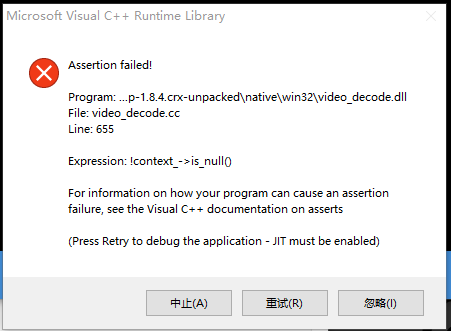
vysor !context_->is_null() 求帮忙看看问题,谢谢
- 写回答
- 好问题 0 提建议
- 追加酬金
- 关注问题
- 邀请回答
-
2条回答 默认 最新
 shangbolei 2019-05-06 19:59关注
shangbolei 2019-05-06 19:59关注Windows Crash: !context_->is_null():
This issue is usually occurs when your computer has an Intel onboard graphics and prefers that over the discrete graphics card like an NVIDIA or AMD.Windows 10 (April 2018):
Follow the instructions in this tutorial to set the high performance graphics settings on Windows.
From this menu you can manually add applications to High Performance mode so they will use the Radeon GPU.
AMD:
Radeon Settings > Preferences > Additional Settings > CCC Slim > Power > Switchable Graphics Application Settings.
From this menu you can manually add applications to High Performance mode so they will use the Radeon GPU.
NVIDIA:
NVIDIA Control Panel > 3D Settings > Manage 3D Settings -> Program Settings > Select a Program to Customize > (Maybe uncheck Show only programs found on this computer) > Select Preferred Graphics Processor.
Set your graphics processor to High Performance NVIDIA Processor.
就是让你 选择 vysor这个程序,用 高性能显卡
解决 无用评论 打赏 举报
