使用flutter run后报错Gradle task assembleDebug failed with exit code 1
只做了签名 + 应用图标修改、其余在未修改做了签名 + 应用图标修改前都是正常
尝试退回做了签名 + 应用图标的修改后依然还是一样
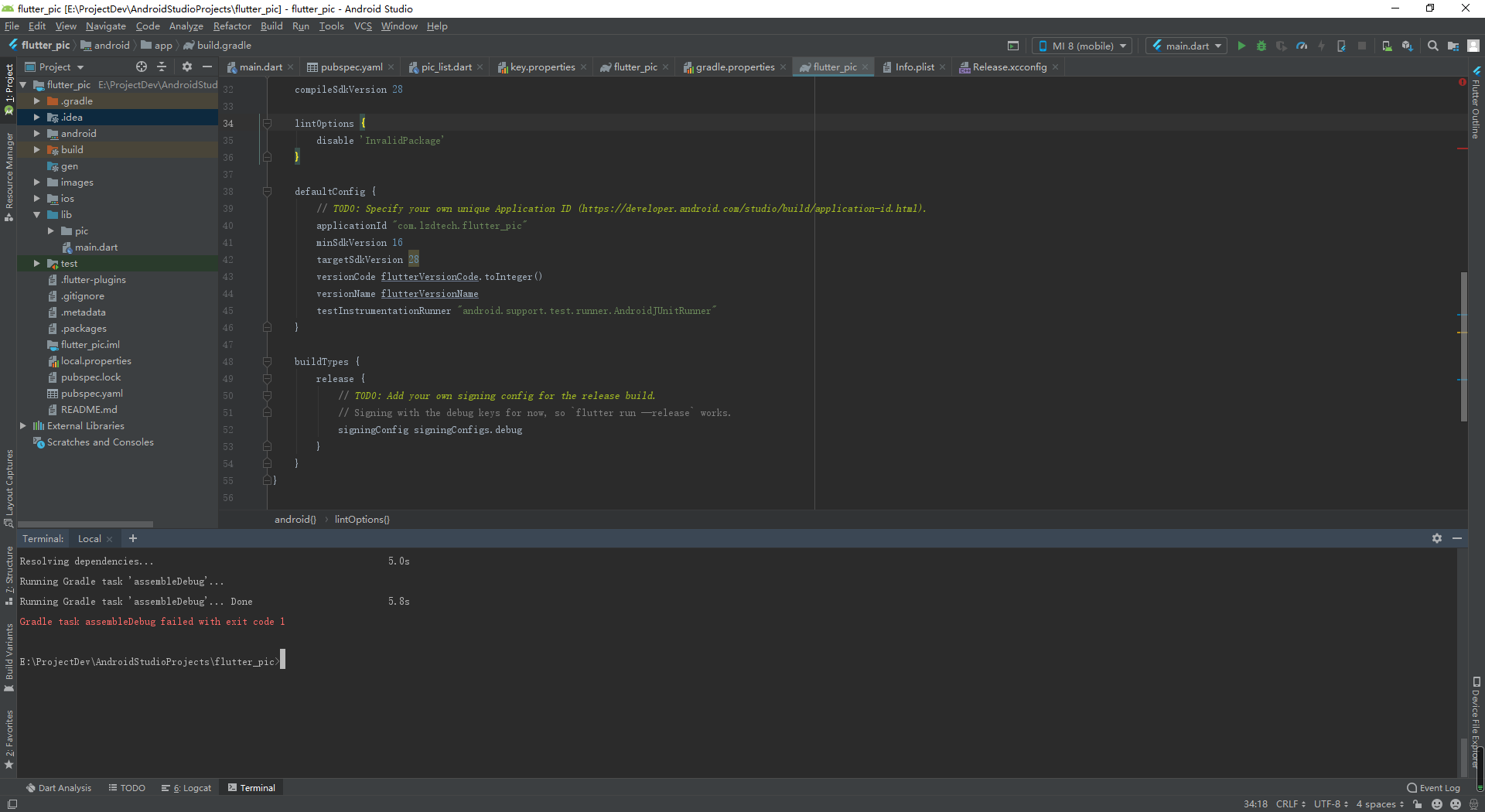
使用flutter run后报错Gradle task assembleDebug failed with exit code 1
只做了签名 + 应用图标修改、其余在未修改做了签名 + 应用图标修改前都是正常
尝试退回做了签名 + 应用图标的修改后依然还是一样
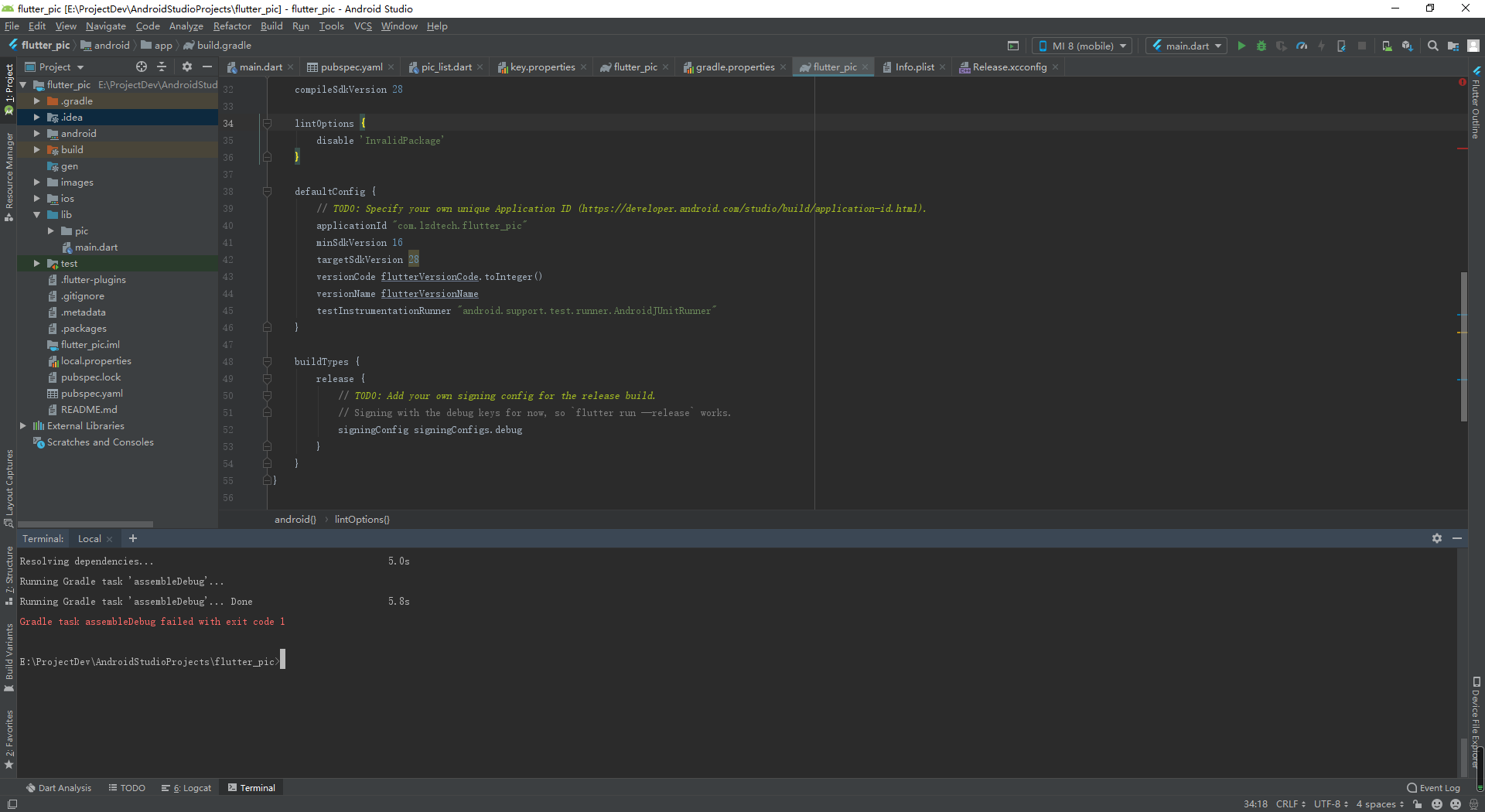
我和你碰到了类似的问题,
这是我这边运行flutter报的错:
Running "flutter pub get" in my_flutter_app... 943ms
Launching lib\main.dart on M1852 in debug mode...
FAILURE: Build failed with an exception.
* What went wrong:
Could not receive a message from the daemon.
* Try:
Run with --stacktrace option to get the stack trace. Run with --info or --debug option to get more log output. Run with --scan to get full insights.
* Get more help at https://help.gradle.org
Running Gradle task 'assembleDebug'...
Running Gradle task 'assembleDebug'... Done 5.6s
Exception: Gradle task assembleDebug failed with exit code 1
代码都没动,早上还可以,下午就一直报这个错。
各种google baidu搜索 都没解决这个问题,什么 flutter doctor,修改配置文件更换为国内的flutter地址
都解决不了。没办法只能自己想办法解决了,
看到这一句话
* Try:
Run with --stacktrace option to get the stack trace. Run with --info or --debug option to get more log output. Run with --scan to get full insights.
进入到android目录下,用这一条命令.\gradlew assembleDebug --stacktrace,可以看到具体的包错日志
PS E:\workspace\airsmart\my_flutter_app\android> .\gradlew assembleDebug
Welcome to Gradle 6.7!
Here are the highlights of this release:
- File system watching is ready for production use
- Declare the version of Java your build requires
- Java 15 support
For more details see https://docs.gradle.org/6.7/release-notes.html
Starting a Gradle Daemon, 1 busy and 12 stopped Daemons could not be reused, use --status for details
FAILURE: Build failed with an exception.
* What went wrong:
Could not receive a message from the daemon.
* Try:
Run with --stacktrace option to get the stack trace. Run with --info or --debug option to get more log output. Run with --scan to get full insights.
* Get more help at https://help.gradle.org
PS E:\workspace\airsmart\my_flutter_app\android>
PS E:\workspace\airsmart\my_flutter_app\android>
PS E:\workspace\airsmart\my_flutter_app\android>
PS E:\workspace\airsmart\my_flutter_app\android> .\gradlew assembleDebug --stacktrace
Starting a Gradle Daemon, 1 busy and 13 stopped Daemons could not be reused, use --status for details
FAILURE: Build failed with an exception.
* What went wrong:
Could not receive a message from the daemon.
* Try:
Run with --info or --debug option to get more log output. Run with --scan to get full insights.
* Exception is:
org.gradle.launcher.daemon.client.DaemonConnectionException: Could not receive a message from the daemon.
at org.gradle.launcher.daemon.client.DaemonClientConnection.receive(DaemonClientConnection.java:83)
at org.gradle.launcher.daemon.client.DaemonClient.executeBuild(DaemonClient.java:167)
at org.gradle.launcher.daemon.client.DaemonClient.execute(DaemonClient.java:147)
at org.gradle.launcher.daemon.client.DaemonClient.execute(DaemonClient.java:98)
at org.gradle.launcher.cli.RunBuildAction.run(RunBuildAction.java:57)
at org.gradle.internal.Actions$RunnableActionAdapter.execute(Actions.java:212)
at org.gradle.launcher.cli.DefaultCommandLineActionFactory$ParseAndBuildAction.execute(DefaultCommandLineActionFactory.java:275)
at org.gradle.launcher.cli.DefaultCommandLineActionFactory$ParseAndBuildAction.execute(DefaultCommandLineActionFactory.java:247)
at org.gradle.launcher.cli.DebugLoggerWarningAction.execute(DebugLoggerWarningAction.java:82)
at org.gradle.launcher.cli.DebugLoggerWarningAction.execute(DebugLoggerWarningAction.java:30)
at org.gradle.launcher.cli.WelcomeMessageAction.execute(WelcomeMessageAction.java:92)
at org.gradle.launcher.cli.WelcomeMessageAction.execute(WelcomeMessageAction.java:38)
at org.gradle.launcher.cli.NativeServicesInitializingAction.execute(NativeServicesInitializingAction.java:44)
at org.gradle.launcher.cli.NativeServicesInitializingAction.execute(NativeServicesInitializingAction.java:26)
at org.gradle.launcher.cli.ExceptionReportingAction.execute(ExceptionReportingAction.java:41)
at org.gradle.launcher.cli.ExceptionReportingAction.execute(ExceptionReportingAction.java:26)
at org.gradle.launcher.cli.DefaultCommandLineActionFactory$WithLogging.execute(DefaultCommandLineActionFactory.java:240)
at org.gradle.launcher.Main.doAction(Main.java:35)
at org.gradle.launcher.bootstrap.EntryPoint.run(EntryPoint.java:50)
at sun.reflect.NativeMethodAccessorImpl.invoke0(Native Method)
at sun.reflect.NativeMethodAccessorImpl.invoke(NativeMethodAccessorImpl.java:62)
at sun.reflect.DelegatingMethodAccessorImpl.invoke(DelegatingMethodAccessorImpl.java:43)
at java.lang.reflect.Method.invoke(Method.java:498)
at org.gradle.launcher.bootstrap.ProcessBootstrap.runNoExit(ProcessBootstrap.java:60)
at org.gradle.launcher.bootstrap.ProcessBootstrap.run(ProcessBootstrap.java:37)
at org.gradle.launcher.GradleMain.main(GradleMain.java:31)
at sun.reflect.NativeMethodAccessorImpl.invoke0(Native Method)
at sun.reflect.NativeMethodAccessorImpl.invoke(NativeMethodAccessorImpl.java:62)
at sun.reflect.DelegatingMethodAccessorImpl.invoke(DelegatingMethodAccessorImpl.java:43)
at java.lang.reflect.Method.invoke(Method.java:498)
at org.gradle.wrapper.BootstrapMainStarter.start(BootstrapMainStarter.java:30)
at org.gradle.wrapper.WrapperExecutor.execute(WrapperExecutor.java:129)
at org.gradle.wrapper.GradleWrapperMain.main(GradleWrapperMain.java:61)
Caused by: org.gradle.internal.remote.internal.MessageIOException: Could not read message from '/127.0.0.1:53153'.
at org.gradle.internal.remote.internal.inet.SocketConnection.receive(SocketConnection.java:94)
at org.gradle.launcher.daemon.client.DaemonClientConnection.receive(DaemonClientConnection.java:77)
... 32 more
Caused by: com.esotericsoftware.kryo.KryoException: java.io.IOException: 你的主机中的软件中止了一个已建立的连接。
at com.esotericsoftware.kryo.io.Input.fill(Input.java:148)
at com.esotericsoftware.kryo.io.Input.require(Input.java:178)
at com.esotericsoftware.kryo.io.Input.readVarInt(Input.java:355)
at com.esotericsoftware.kryo.io.Input.readInt(Input.java:350)
at org.gradle.internal.serialize.kryo.KryoBackedDecoder.readSmallInt(KryoBackedDecoder.java:127)
at org.gradle.internal.serialize.DefaultSerializerRegistry$TaggedTypeSerializer.read(DefaultSerializerRegistry.java:142)
at org.gradle.internal.serialize.Serializers$StatefulSerializerAdapter$1.read(Serializers.java:36)
at org.gradle.internal.remote.internal.inet.SocketConnection.receive(SocketConnection.java:81)
... 33 more
Caused by: java.io.IOException: 你的主机中的软件中止了一个已建立的连接。
at sun.nio.ch.SocketDispatcher.read0(Native Method)
at sun.nio.ch.SocketDispatcher.read(SocketDispatcher.java:43)
at sun.nio.ch.IOUtil.readIntoNativeBuffer(IOUtil.java:223)
at sun.nio.ch.IOUtil.read(IOUtil.java:192)
at sun.nio.ch.SocketChannelImpl.read(SocketChannelImpl.java:380)
at org.gradle.internal.remote.internal.inet.SocketConnection$SocketInputStream.read(SocketConnection.java:196)
at com.esotericsoftware.kryo.io.Input.fill(Input.java:146)
... 40 more
* Get more help at https://help.gradle.org
好嘛,终于有日志了,java.io.IOException: 你的主机中的软件中止了一个已建立的连接。
这下就好了,百度下,adb被占用
杀掉adb进程,没用,重启Androidstudio没用。
终于找到了这个,https://blog.csdn.net/heming9174/article/details/108254640
好家伙,竟然是windows的移动热点引起的,关掉移动热点就好了。
淦 就是因为中午打游戏开了热点导致的。