我使用的是usb免驱摄像头,现在已经实现实时显示图像,并能够拍照保存,但无法实现保存视频。
以下是本程序的相关代码
main.cpp
#include "camera.h"
#include <QApplication>
int main(int argc, char *argv[])
{
QApplication a(argc, argv);
camera w;
w.show();
return a.exec();
}
camera.cpp
#include "camera.h"
#include "ui_camera.h"
#include <QDate>
#include <QTime>
void yuv422to420p(char *yuv422buf, char *yuv420pbuf,
int width, int height)
{
char *src, *dest, *dest2;
int i, j;
src = yuv422buf;
dest = yuv420pbuf;
for (i = 0; i < width * height * 2; i++) {
if (i % 2 != 0) {
continue;
}
*dest++ = *(src + i);
}
src = yuv422buf;
dest = yuv420pbuf + width * height;
dest2 = dest + (width * height) / 4;
for (i = 0; i < height; i += 2) {
for (j = 1; j < width * 2; j += 4) {
*dest++ = *(src + i * width * 2 + j);
*dest2++ = *(src + i * width * 2 + j + 2);
}
}
}
/* yuv格式转换为rgb格式的算法处理函数 */
int convert_yuv_to_rgb_pixel(int y, int u, int v)
{
unsigned int pixel32 = 0;
unsigned char *pixel = (unsigned char *)&pixel32;
int r, g, b;
r = y + (1.370705 * (v-128));
g = y - (0.698001 * (v-128)) - (0.337633 * (u-128));
b = y + (1.732446 * (u-128));
if(r > 255) r = 255;
if(g > 255) g = 255;
if(b > 255) b = 255;
if(r < 0) r = 0;
if(g < 0) g = 0;
if(b < 0) b = 0;
pixel[0] = r ;
pixel[1] = g ;
pixel[2] = b ;
return pixel32;
}
/* yuv格式转换为rgb格式 */
int convert_yuv_to_rgb_buffer(unsigned char *yuv, unsigned char *rgb, unsigned int width, unsigned int height)
{
unsigned int in, out = 0;
unsigned int pixel_16;
unsigned char pixel_24[3];
unsigned int pixel32;
int y0, u, y1, v;
for(in = 0; in < width * height * 2; in += 4)
{
pixel_16 =
yuv[in + 3] << 24 |
yuv[in + 2] << 16 |
yuv[in + 1] << 8 |
yuv[in + 0];
y0 = (pixel_16 & 0x000000ff);
u = (pixel_16 & 0x0000ff00) >> 8;
y1 = (pixel_16 & 0x00ff0000) >> 16;
v = (pixel_16 & 0xff000000) >> 24;
pixel32 = convert_yuv_to_rgb_pixel(y0, u, v);
pixel_24[0] = (pixel32 & 0x000000ff);
pixel_24[1] = (pixel32 & 0x0000ff00) >> 8;
pixel_24[2] = (pixel32 & 0x00ff0000) >> 16;
rgb[out++] = pixel_24[0];
rgb[out++] = pixel_24[1];
rgb[out++] = pixel_24[2];
pixel32 = convert_yuv_to_rgb_pixel(y1, u, v);
pixel_24[0] = (pixel32 & 0x000000ff);
pixel_24[1] = (pixel32 & 0x0000ff00) >> 8;
pixel_24[2] = (pixel32 & 0x00ff0000) >> 16;
rgb[out++] = pixel_24[0];
rgb[out++] = pixel_24[1];
rgb[out++] = pixel_24[2];
}
return 0;
}
int camera::camera_init()
{
int ret=0,i=0,count=0;
struct v4l2_capability cap; //视频设备的功能,对应命令VIDIOC_QUERYCAP
struct v4l2_fmtdesc fmtdesc; //视频格式描述符类型
struct v4l2_format format; //帧的格式,如宽度,高度等,对应命令VIDIOC_G_FMT、VIDIOC_S_FMT等
struct v4l2_requestbuffers reqbuf; //向驱动申请帧缓冲请求,包含申请的个数,对应命令VIDIOC_REQBUFS
struct v4l2_buffer buf; //驱动中的一帧图像缓存,对应命令VIDIOC_QUERYBUF
fmtdesc.index = 0;
fmtdesc.type = V4L2_BUF_TYPE_VIDEO_CAPTURE;
format.type = V4L2_BUF_TYPE_VIDEO_CAPTURE; //传输流类型
ret = ::ioctl(fd, VIDIOC_G_FMT, &format); //'VIDIOC_G_FMT'——读取当前驱动的视频捕获格式
if(ret < 0){
perror("VIDIOC_G_FMT");
exit(1);
}
printf("width:%d\n", format.fmt.pix.width);
printf("height:%d\n", format.fmt.pix.height);
printf("pixelformat:%x\n", format.fmt.pix.pixelformat);
printf("field:%x\n", format.fmt.pix.field);
printf("bytesperline:%d\n", format.fmt.pix.bytesperline);
printf("sizeimage:%d\n", format.fmt.pix.sizeimage);
printf("colorspace:%d\n", format.fmt.pix.colorspace);
format.type = V4L2_BUF_TYPE_VIDEO_CAPTURE;
format.fmt.pix.width = 640;
format.fmt.pix.height = 480;
format.fmt.pix.pixelformat = V4L2_PIX_FMT_YUYV;
ret = ::ioctl(fd, VIDIOC_S_FMT, &format);
if(ret < 0){
fprintf(stderr, "Not support jepg");
perror("VIDIOC_S_FMT");
exit(1);
}
reqbuf.count = 3;
reqbuf.type = V4L2_BUF_TYPE_VIDEO_CAPTURE;
reqbuf.memory = V4L2_MEMORY_MMAP;
ret = ::ioctl(fd, VIDIOC_REQBUFS, &reqbuf);
if(ret < 0){
perror("VIDIOC_REQBUFS");
exit(1);
}
bufinf = (struct bufinfor *)calloc(reqbuf.count, sizeof(struct bufinfor));
if(!bufinf){
perror("calloc");
exit(1);
}
for(count = 0; count < reqbuf.count; count++){
buf.index = count;
buf.type = V4L2_BUF_TYPE_VIDEO_CAPTURE;
buf.memory = V4L2_MEMORY_MMAP;
ret = ::ioctl(fd, VIDIOC_QUERYBUF, &buf);
if(ret < 0){
perror("VIDIOC_REQBUFS");
exit(1);
}
bufinf[buf.index].length = buf.length;
bufinf[buf.index].start = mmap(NULL, buf.length, PROT_READ | PROT_WRITE, MAP_SHARED, fd, buf.m.offset);
if(!(bufinf[buf.index].start)){
perror("mmap");
exit(1);
}
}
for(i = 0; i < reqbuf.count; i++){
buf.index = i;
buf.type = V4L2_BUF_TYPE_VIDEO_CAPTURE;
buf.memory = V4L2_MEMORY_MMAP;
ret = ::ioctl(fd, VIDIOC_QBUF, &buf);
if(ret < 0){
perror("VIDIOC_QBUF");
exit(1);
}
}
enum v4l2_buf_type type = V4L2_BUF_TYPE_VIDEO_CAPTURE;
ret = ::ioctl(fd, VIDIOC_STREAMON, &type);
if(ret < 0){
perror("VIDIOC_STREAMON");
exit(1);
}
return 0;
}
camera::camera(QWidget *parent) :
QMainWindow(parent),
ui(new Ui::camera)
{
char devname[32];
int i=0;
int ret;
struct v4l2_capability cap;
ui->setupUi(this);
while(i < 100)
{
sprintf(devname,"/dev/video%d",i++);
fd = ::open(devname,O_RDWR);
if(fd < 0)
{
continue;
}
ui->comboBox->addItem(QWidget::tr(devname));
::close(fd);
}
}
camera::~camera()
{
free(bufinf);
::close(fd);
delete ui;
}
void camera::moveEvent(QMoveEvent *)
{
this->move(QPoint(0,0));
}
void camera::resizeEvent(QResizeEvent *)
{
this->showMaximized();
}
void camera::on_pushButton_2_clicked()
{
take_photo();
}
static bool take = 0;
void camera::show_()
{
int ret;
unsigned char *rgb=new unsigned char [640 * 480 *3];
struct v4l2_buffer buf;
fd_set readset;
FD_ZERO(&readset);
FD_SET(fd, &readset);
ret = select(fd + 1, &readset, NULL, NULL, NULL);
if(ret < 0){
perror("select");
exit(1);
}
buf.type = V4L2_BUF_TYPE_VIDEO_CAPTURE;
buf.memory = V4L2_MEMORY_MMAP;
ret = ioctl(fd, VIDIOC_DQBUF, &buf);
if(ret < 0){
perror("VIDIOC_DQBUF");
exit(1);
}
convert_yuv_to_rgb_buffer((unsigned char *)bufinf[buf.index].start,rgb,640,480);
ret = ioctl(fd, VIDIOC_QBUF, &buf);
if(ret < 0){
perror("VIDIOC_QBUF");
exit(1);
}
QImage *mage = new QImage(rgb,640,480,QImage::Format_RGB888);
if (take == 1)
{
mage->save(tr("%1.jpg").arg("/mnt/Photo/Photo_2019.04.15/IMG" + QDate::currentDate().toString("yyyyMMdd") + QTime::currentTime().toString("hhmmss")),"JPG");
// mage->save(tr("%1.jpg").arg("/home/root/Photo/IMG" + QDate::currentDate().toString("yyyyMMdd") + QTime::currentTime().toString("hhmmss")),"JPG");
take = 0;
}
QImage resultimg=mage->scaled(ui->label->size(),Qt::KeepAspectRatio,Qt::SmoothTransformation);
ui->label->setPixmap(QPixmap::fromImage(resultimg));
delete mage;
delete rgb;
}
void camera::take_photo()
{
take = 1;
}
void camera::on_comboBox_activated(const QString &arg1)
{
QString text=ui->comboBox->currentText();
QByteArray devtext=text.toLatin1();
char *devname=devtext.data();
int ret;
struct v4l2_capability cap;
fd = ::open(devname, O_RDWR);
if(fd < 0)
{
perror("open error");
}
camera::camera_init();
QTimer *timer;
timer=new QTimer();
timer->setInterval(10);
connect(timer,SIGNAL(timeout()),this,SLOT(show_()));
timer->start(10);
camera_flag=1;
}
void camera::on_pushButton_clicked()
{
close();
}
camera.h
#ifndef CAMERA_H
#define CAMERA_H
#include <QMainWindow>
#include <QTimer>
#include <QImage>
#include <QPixmap>
#include <QDebug>
#include <QStringList>
#include <QByteArray>
#include <QComboBox>
extern "C"{
#include <stdio.h>
#include <stdlib.h>
#include <unistd.h>
#include <sys/mman.h>
#include <sys/types.h>
#include <fcntl.h>
#include <sys/ioctl.h>
#include <string.h>
#include <time.h>
#include <sys/select.h>
#include <sys/time.h>
#include <sys/types.h>
#include <unistd.h>
#include <jpeglib.h>
#include <linux/videodev2.h>
}
namespace Ui {
class camera;
}
struct bufinfor{
void *start;
unsigned int length;
};
class camera : public QMainWindow
{
Q_OBJECT
public:
explicit camera(QWidget *parent = 0);
~camera();
protected:
void moveEvent(QMoveEvent *);
void resizeEvent(QResizeEvent *);
private slots:
int camera_init(void);
void on_pushButton_2_clicked();
void show_();
void take_photo();
void on_comboBox_activated(const QString &arg1);
void on_pushButton_clicked();
private:
Ui::camera *ui;
int fd;
int camera_flag;
struct bufinfor *bufinf;
};
#endif // CAMERA_H
usbcamera.pro
#-------------------------------------------------
#
# Project created by QtCreator 2019-08-02T09:08:26
#
#-------------------------------------------------
QT += core gui
greaterThan(QT_MAJOR_VERSION, 4): QT += widgets
TARGET = usbcamera
TEMPLATE = app
LIBS += -L. -ljpeg
SOURCES += main.cpp\
camera.cpp
HEADERS += camera.h
FORMS += camera.ui
程序界面如下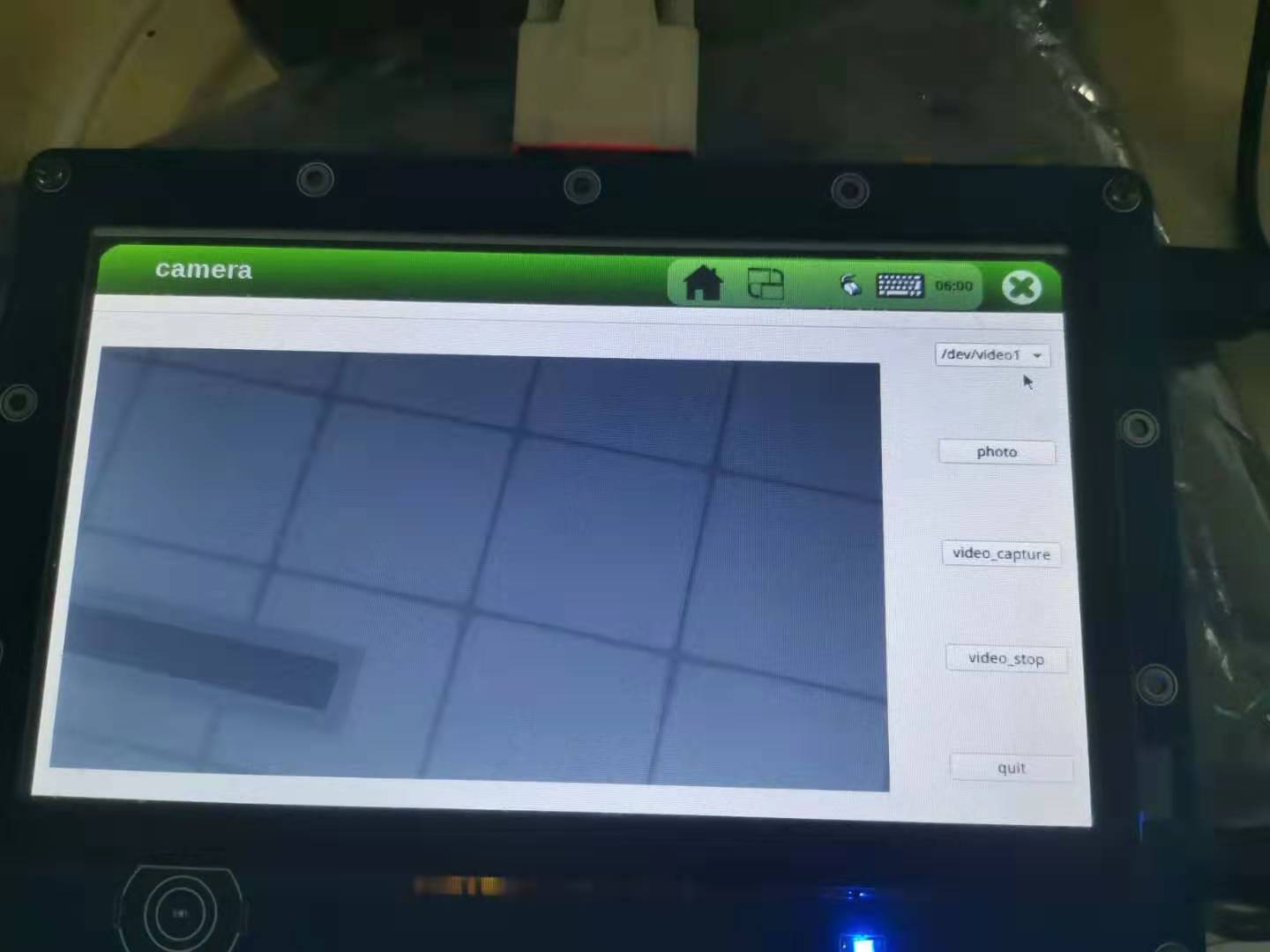
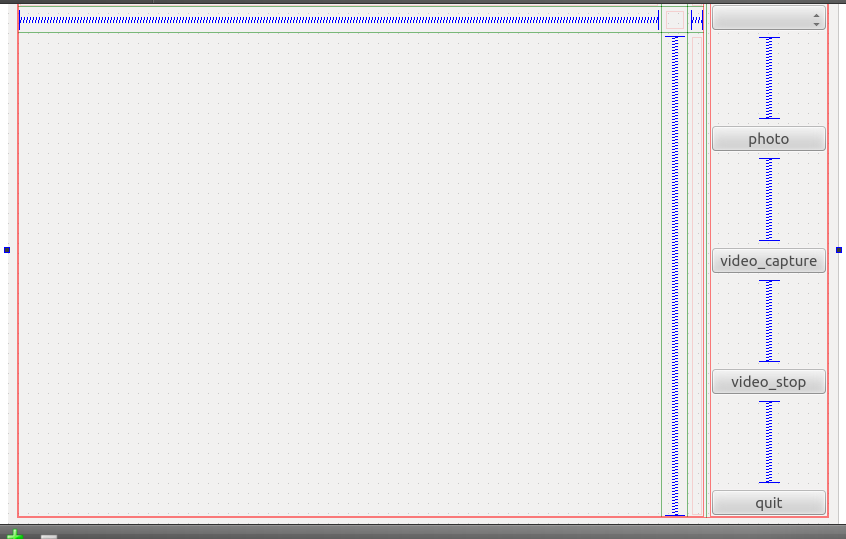
求助大神该怎么保存拍摄的视频
非常感谢
