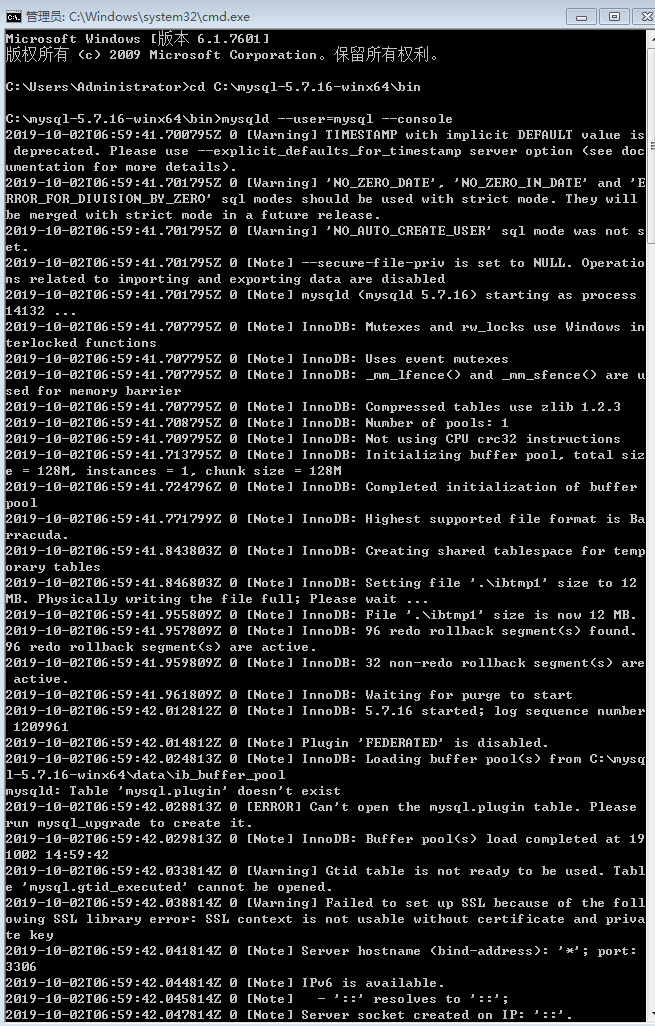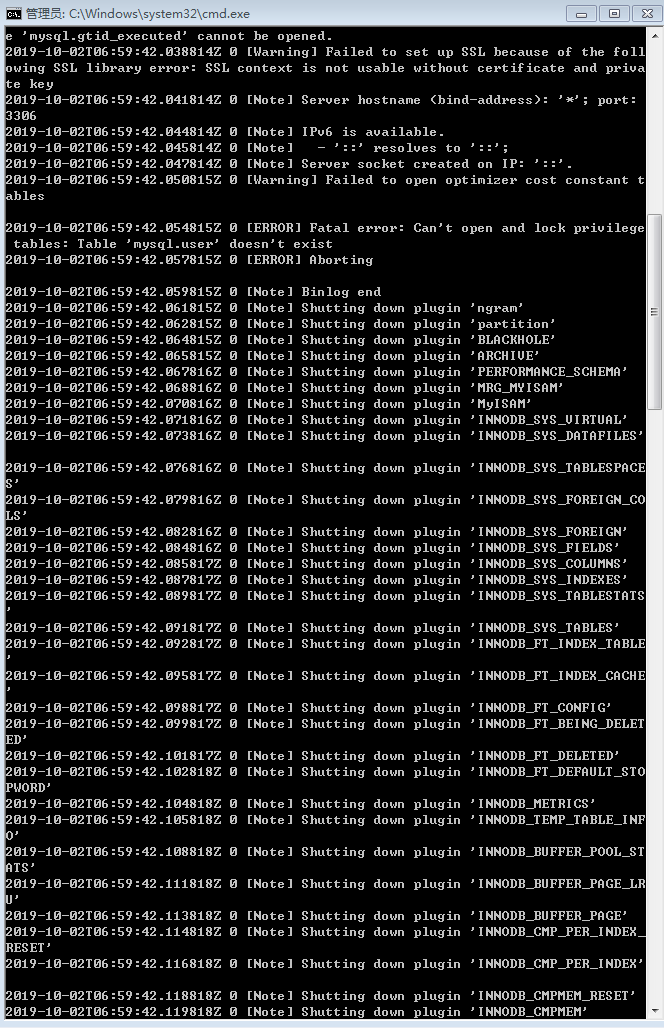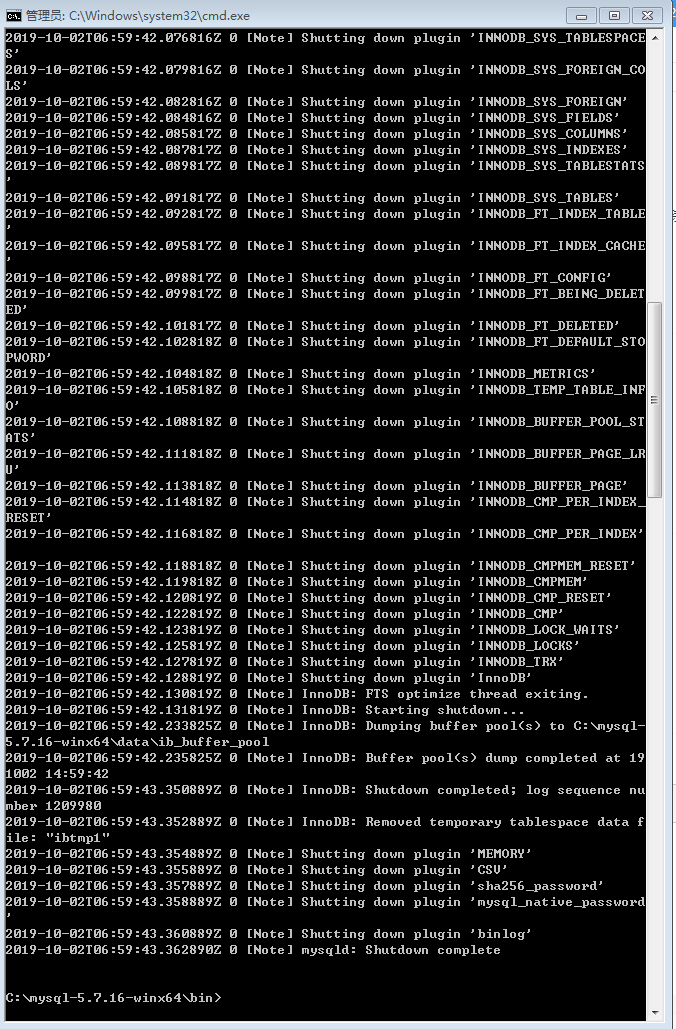1.下载MySQL
访问https://dev.mysql.com/downloads/mysql/5.6.html#downloads,下载操作系统对应的版本(无账号需先注册一个),以mysql-5.6.38-win32为例
2.解压
以解压到D:\soft_dev\mysql-5.6.38-win32为例
3.修改配置文件
解压完mysql-5.6.38-win32目录下有一个配置文件模板my-default.ini,复制一份并命名为my.ini,修改内容如下:
复制代码
For advice on how to change settings please see
*** DO NOT EDIT THIS FILE. It's a template which will be copied to the
*** default location during install, and will be replaced if you
*** upgrade to a newer version of MySQL.
[mysqld]
Remove leading # and set to the amount of RAM for the most important data
cache in MySQL. Start at 70% of total RAM for dedicated server, else 10%.
innodb_buffer_pool_size = 128M
Remove leading # to turn on a very important data integrity option: logging
changes to the binary log between backups.
log_bin
These are commonly set, remove the # and set as required.
basedir = D:/soft_dev/mysql-5.6.38-win32
datadir = D:/soft_dev/mysql-5.6.38-win32/data
port = .....
server_id = .....
Remove leading # to set options mainly useful for reporting servers.
The server defaults are faster for transactions and fast SELECTs.
Adjust sizes as needed, experiment to find the optimal values.
join_buffer_size = 128M
sort_buffer_size = 2M
read_rnd_buffer_size = 2M
sql_mode=NO_ENGINE_SUBSTITUTION,STRICT_TRANS_TABLES
复制代码
注意:
(1)配置文件起作用的两种方式:创建my.ini、启动服务时指定defaults-file
(2)basedir、datadir路径中要用/分隔符不能用\,负责启动服务会报配置错误导致的1067错误
(3)MySQL5.6.8之前会将配置文件直接放到安装目录下,之后的版本在服务启动过程中会按照一定的目录优先级搜素my.ini
4.安装MySQL服务
进入D:\soft_dev\mysql-5.6.38-win32\bin目录,执行mysqld.exe -install安装服务(如果360安全卫士有监测,允许本次操作),mysqld.exe -remove移除服务,效果可在windows服务列表中查看
5.启动服务
任意位置执行net start mysql
此时再查看Windows服务列表MySQL状态为启动,且启动类型为自动
6.远程登陆用户设置
进入D:\soft_dev\mysql-5.6.38-win32\bin目录,执行mysql -uroot,进入mysql,此时为root免密登录
mysql> use mysql;
mysql> select host,user,password from user;
mysql> update user set password=password('123456') where user='root';
mysql> update user set host='%' where user='root' and host='localhost';
mysql> GRANT ALL PRIVILEGES ON . TO 'root'@'%' IDENTIFIED BY '123456' WITH GRANT OPTION;
mysql> flush privileges;
mysql> exit
7.修改字符集及其他配置信息
(1) 查看字符集
(2) 修改字符集,修改后my.ini文件内容为:
复制代码
For advice on how to change settings please see
*** DO NOT EDIT THIS FILE. It's a template which will be copied to the
*** default location during install, and will be replaced if you
*** upgrade to a newer version of MySQL.
[client]
default-character-set=utf8
[mysqld]
Remove leading # and set to the amount of RAM for the most important data
cache in MySQL. Start at 70% of total RAM for dedicated server, else 10%.
innodb_buffer_pool_size = 128M
Remove leading # to turn on a very important data integrity option: logging
changes to the binary log between backups.
log_bin
These are commonly set, remove the # and set as required.
basedir = D:/soft_dev/mysql-5.6.38-win32
datadir = D:/soft_dev/mysql-5.6.38-win32/data
port = .....
server_id = .....
character_set_server=utf8
character_set_client=utf8
collation-server=utf8_general_ci
lower_case_table_names=1
max_connections=1000
Remove leading # to set options mainly useful for reporting servers.
The server defaults are faster for transactions and fast SELECTs.
Adjust sizes as needed, experiment to find the optimal values.
join_buffer_size = 128M
sort_buffer_size = 2M
read_rnd_buffer_size = 2M
sql_mode=NO_ENGINE_SUBSTITUTION,STRICT_TRANS_TABLES
[mysql]
default-character-set = utf8
复制代码
(3) 重启MySQL服务
再次查看字符集
https://www.cnblogs.com/juetoushan/p/7726215.html