安装3dsmax失败,
说我VC++2013库安装不了,然后我单独安装,提示
这个库还是不行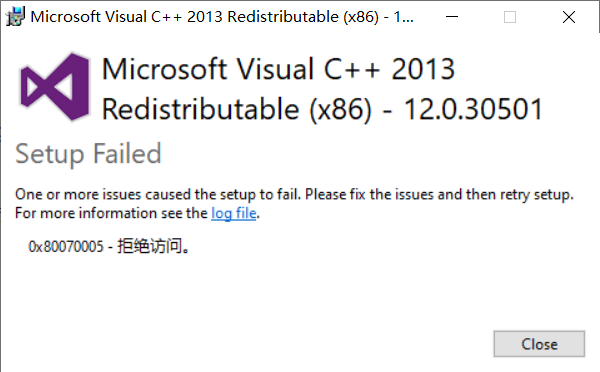
以下是日志文件:
[1080:3944][2019-12-18T08:31:28]i001: Burn v3.7.2829.0, Windows v6.3 (Build 9600: Service Pack 0), path: D:\Program Files\3D MAX 2018\安装包\3rdParty\x86\VCRedist\2013\vcredist_x86.exe, cmdline: ''
[1080:3944][2019-12-18T08:31:28]i000: Setting string variable 'WixBundleLog' to value 'C:\Users\HP\AppData\Local\Temp\dd_vcredist_x86_20191218083128.log'
[1080:3944][2019-12-18T08:31:28]i000: Setting string variable 'WixBundleOriginalSource' to value 'D:\Program Files\3D MAX 2018\安装包\3rdParty\x86\VCRedist\2013\vcredist_x86.exe'
[1080:3944][2019-12-18T08:31:28]i000: Setting string variable 'WixBundleName' to value 'Microsoft Visual C++ 2013 Redistributable (x86) - 12.0.30501'
[1080:3944][2019-12-18T08:31:28]i100: Detect begin, 2 packages
[1080:3944][2019-12-18T08:31:28]i102: Detected related bundle: {050d4fc8-5d48-4b8f-8972-47c82c46020f}, type: Upgrade, scope: PerMachine, version: 12.0.30501.0, operation: None
[1080:3944][2019-12-18T08:31:28]i102: Detected related bundle: {1b103cea-f037-4504-81de-956057b442c3}, type: Upgrade, scope: PerMachine, version: 12.0.30501.0, operation: None
[1080:3944][2019-12-18T08:31:28]i101: Detected package: vcRuntimeMinimum_x86, state: Absent, cached: Complete
[1080:3944][2019-12-18T08:31:28]i101: Detected package: vcRuntimeAdditional_x86, state: Absent, cached: Complete
[1080:3944][2019-12-18T08:31:28]i052: Condition 'VersionNT >= v6.0 OR (VersionNT = v5.1 AND ServicePackLevel >= 2) OR (VersionNT = v5.2 AND ServicePackLevel >= 1)' evaluates to true.
[1080:3944][2019-12-18T08:31:28]i199: Detect complete, result: 0x0
[1080:3944][2019-12-18T08:31:31]i200: Plan begin, 2 packages, action: Install
[1080:3944][2019-12-18T08:31:31]i000: Setting string variable 'WixBundleRollbackLog_vcRuntimeMinimum_x86' to value 'C:\Users\HP\AppData\Local\Temp\dd_vcredist_x86_20191218083128_0_vcRuntimeMinimum_x86_rollback.log'
[1080:3944][2019-12-18T08:31:31]i000: Setting string variable 'WixBundleLog_vcRuntimeMinimum_x86' to value 'C:\Users\HP\AppData\Local\Temp\dd_vcredist_x86_20191218083128_0_vcRuntimeMinimum_x86.log'
[1080:3944][2019-12-18T08:31:31]i000: Setting string variable 'WixBundleRollbackLog_vcRuntimeAdditional_x86' to value 'C:\Users\HP\AppData\Local\Temp\dd_vcredist_x86_20191218083128_1_vcRuntimeAdditional_x86_rollback.log'
[1080:3944][2019-12-18T08:31:31]i000: Setting string variable 'WixBundleLog_vcRuntimeAdditional_x86' to value 'C:\Users\HP\AppData\Local\Temp\dd_vcredist_x86_20191218083128_1_vcRuntimeAdditional_x86.log'
[1080:3944][2019-12-18T08:31:31]i201: Planned package: vcRuntimeMinimum_x86, state: Absent, default requested: Present, ba requested: Present, execute: Install, rollback: Uninstall, cache: No, uncache: No, dependency: Register
[1080:3944][2019-12-18T08:31:31]i201: Planned package: vcRuntimeAdditional_x86, state: Absent, default requested: Present, ba requested: Present, execute: Install, rollback: Uninstall, cache: No, uncache: No, dependency: Register
[1080:3944][2019-12-18T08:31:31]i207: Planned related bundle: {050d4fc8-5d48-4b8f-8972-47c82c46020f}, type: Upgrade, default requested: None, ba requested: None, execute: None, rollback: None, dependency: None
[1080:3944][2019-12-18T08:31:31]i207: Planned related bundle: {1b103cea-f037-4504-81de-956057b442c3}, type: Upgrade, default requested: None, ba requested: None, execute: None, rollback: None, dependency: None
[1080:3944][2019-12-18T08:31:31]i299: Plan complete, result: 0x0
[1080:3944][2019-12-18T08:31:31]i300: Apply begin
[3914:2324][2019-12-18T08:31:31]i360: Creating a system restore point.
[3914:2324][2019-12-18T08:31:31]w363: Could not create system restore point, error: 0x80070422. Continuing...
[3914:2324][2019-12-18T08:31:31]i370: Session begin, registration key: SOFTWARE\Microsoft\Windows\CurrentVersion\Uninstall{f65db027-aff3-4070-886a-0d87064aabb1}, options: 0x4, disable resume: No
[3914:2324][2019-12-18T08:31:31]e000: Error 0x80070005: Failed to create registration key.
[3914:2324][2019-12-18T08:31:31]e000: Error 0x80070005: Failed to begin registration session.
[1080:3944][2019-12-18T08:31:31]e000: Error 0x80070005: Failed to begin registration session in per-machine process.
[1080:3944][2019-12-18T08:31:31]e000: Error 0x80070005: Failed to register bundle.
[1080:3944][2019-12-18T08:31:32]i399: Apply complete, result: 0x80070005, restart: None, ba requested restart: No
求大佬帮忙看看怎么解决
问题解决了,注册表没清理干净,后续:
用了auto uninstaller,20块钱20天的密匙。
有需要的可以来找我拿。


