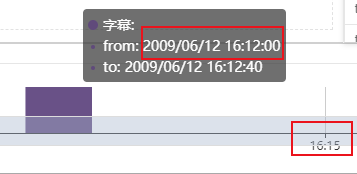
如图,提示想让提示框里显示的时间的格式和下面一样只显示时分秒该怎么弄呢?
下面是代码:
let myChart = echarts.init(document.getElementById('timeShaft'));
var data = [['2009/6/12 16:09:00', '2009/6/12 16:09:40', 1, 'A','字幕'], ['2009/6/12 16:10:00', '2009/6/12 16:10:10', 1, 'B','字幕'], ['2009/6/12 16:12:00', '2009/6/12 16:12:40', 1, 'C','字幕'], ['2009/6/12 16:18:00', '2009/6/12 16:18:10', 1, 'D','字幕']];
var colorList = ['#4f81bd', '#9bbb59', '#604a7b']; // , '#e46c0b' '#3a3d44',
data = echarts.util.map(data, function (item, index) {
return {
value: item,
itemStyle: {
normal: {
color: colorList[index % 3]
}
}
};
});
function renderItem(params, api) {
var yValue = api.value(2);
var start = api.coord([api.value(0), yValue]);
var size = api.size([api.value(1) - api.value(0), yValue]);
var style = api.style();
return {
type: 'rect',
shape: {
x: start[0],
y: start[1],
width: size[0],
height: size[1]
},
style: style
};
}
let option = {
title: {
// text: 'Profit',
left: 'center'
},
tooltip: {
},
xAxis: {
scale: true,
type:'time'
// splitLine:{show:false}, // 网格线
},
yAxis: {
splitLine:{show:false}, // 网格线
axisLabel:[1,2]
},
dataZoom: [
{
type: 'slider',
start: 0,
end: 100
},
{
type: 'inside',
start: 0,
end: 100
}
],
series: [{
type: 'custom',
renderItem: renderItem,
label: {
normal: {
show: true,
position: 'top'
}
},
dimensions: ['from', 'to'],
encode: {
x: [0, 1],
y: 2,
tooltip: [0, 1],
itemName: 4
},
data: data
}],
grid: {
left: '20px',
right: '20px',
top: '4px',
bottom: '20px'
}
};
// 使用刚指定的配置项和数据显示图表。
myChart.setOption(option);
