App启动参数如下(存放在Yaml文件中):
automationName: UiAutomator2
platformName: Android
platformVersion: 7
deviceName: Android Emulator
appPackage: com.ellabook
appActivity: com.ellabook.startup.StartActivity
noReset: False
unicodeKeyboard: True
# 将键盘给隐藏起来
resetKeyboard: True
其他信息:
Appium 1.15
模拟器: 雷电模拟器4.0.7
测试框架: pytest
conftest.py内容如下:
def basedriver(port=4723, **kwargs):
""" 根据设置的参数,启动会话,并返回会话对象
:param port: 会话启动端口号---int
:param kwargs: 启动参数
:return: 会话对象
"""
yamls = YAML(typ='safe')
yaml_path = os.path.join(CAPS_PATH, "desire_caps.yaml")
fs = open(yaml_path, encoding='UTF-8')
desire_caps = yamls.load(fs)
if kwargs:
for key, value in kwargs.items():
desire_caps[key] = value
driver = webdriver.Remote("http://localhost:{}/wd/hub".format(port), desire_caps)
return driver
@pytest.fixture(scope="class")
def initdriver_first_start():
"""App首次启动"""
driver = basedriver(noReset=False)
yield driver
driver.close()
测试用例py文件内容:
@pytest.mark.usefixtures("initdriver_first_start")
class TestAPPStart:
"""APP启动页测试:
是否进入启动页 、banner图正常滑动、点击"开始看书吧"进入登录界面
"""
def test_0_into_start(self, initdriver_first_start):
"""APP首次启动,启动页是否展示“开始阅读吧”按钮 """
driver = initdriver_first_start
AppStartPage(driver).check_read_book_is_exist()
def test_banner_left_slip(self, initdriver_first_start):
"""APP首次启动,启动页广告图能够向左滑"""
driver = initdriver_first_start
AppStartPage(driver).slide_start_banner("left") # App首次启动,banner广告图正常切换
def test_banner_right_slip(self, initdriver_first_start):
"""APP首次启动,启动页广告图能够能够向右滑"""
driver = initdriver_first_start
AppStartPage(driver).slide_start_banner("right") # App首次启动,banner广告图正常切换
def test_click_button(self, initdriver_first_start):
"""APP首次启动,点击开始按钮,查看是否进入登录界面"""
driver = initdriver_first_start
AppStartPage(driver).click_start_read() # 点击“开始阅读” 按钮
LoginPage(driver).check_into_login_idle() # 查看是否进入登录界面
APP启动页测试 测试类(pytest/py.test方式)运行,此时用例执行完成后,在进行测试类的teardown时,却报错:
selenium.common.exceptions.WebDriverException: Message: An unknown server-side error occurred while processing the command. Original error: Could not proxy. Proxy error: Could not proxy command to remote server. Original error: 404 - undefined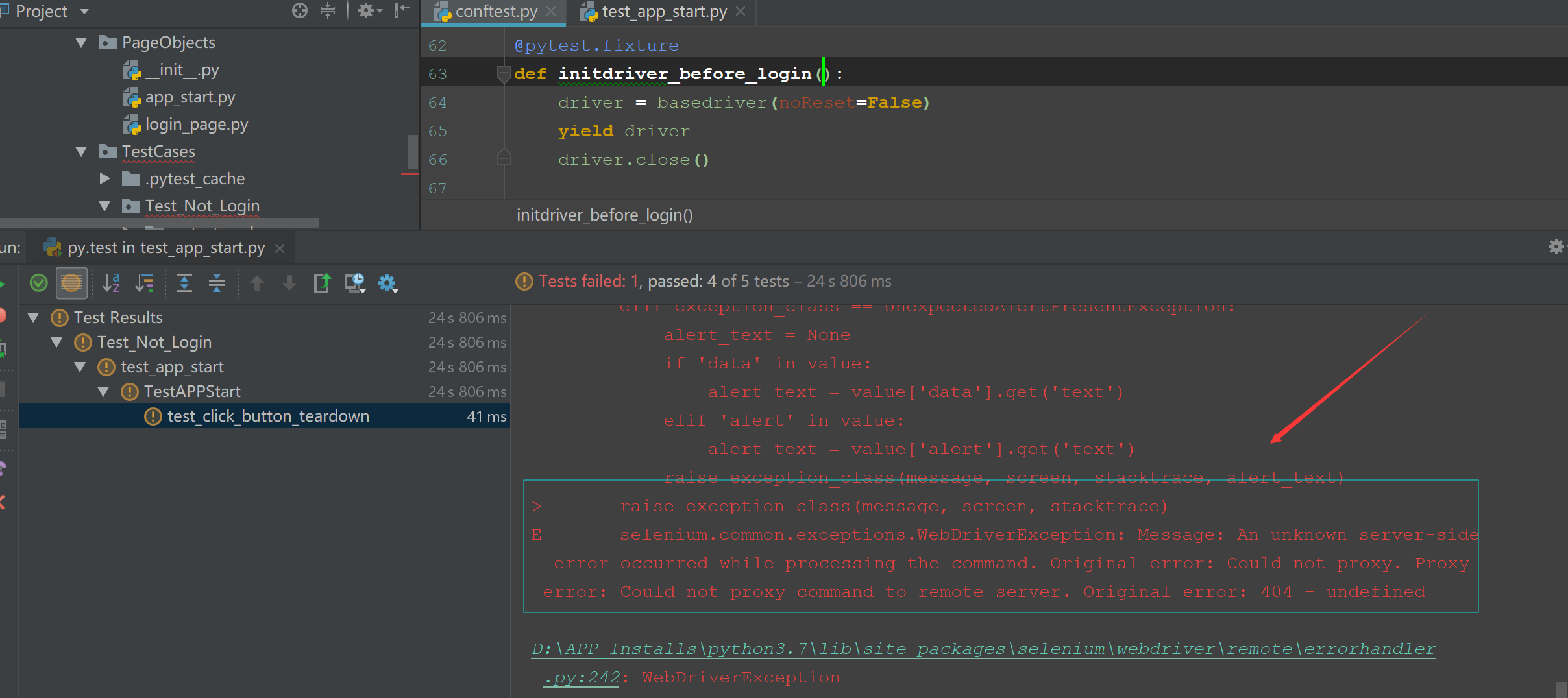
网上百度了一堆资料,但依旧没有相关: 404 - undefined 的报错类型的解决方法(忧伤)
