excel poi 怎么能做到 表头是日期 下边指定日期的数据和表头的日期显示同一列下 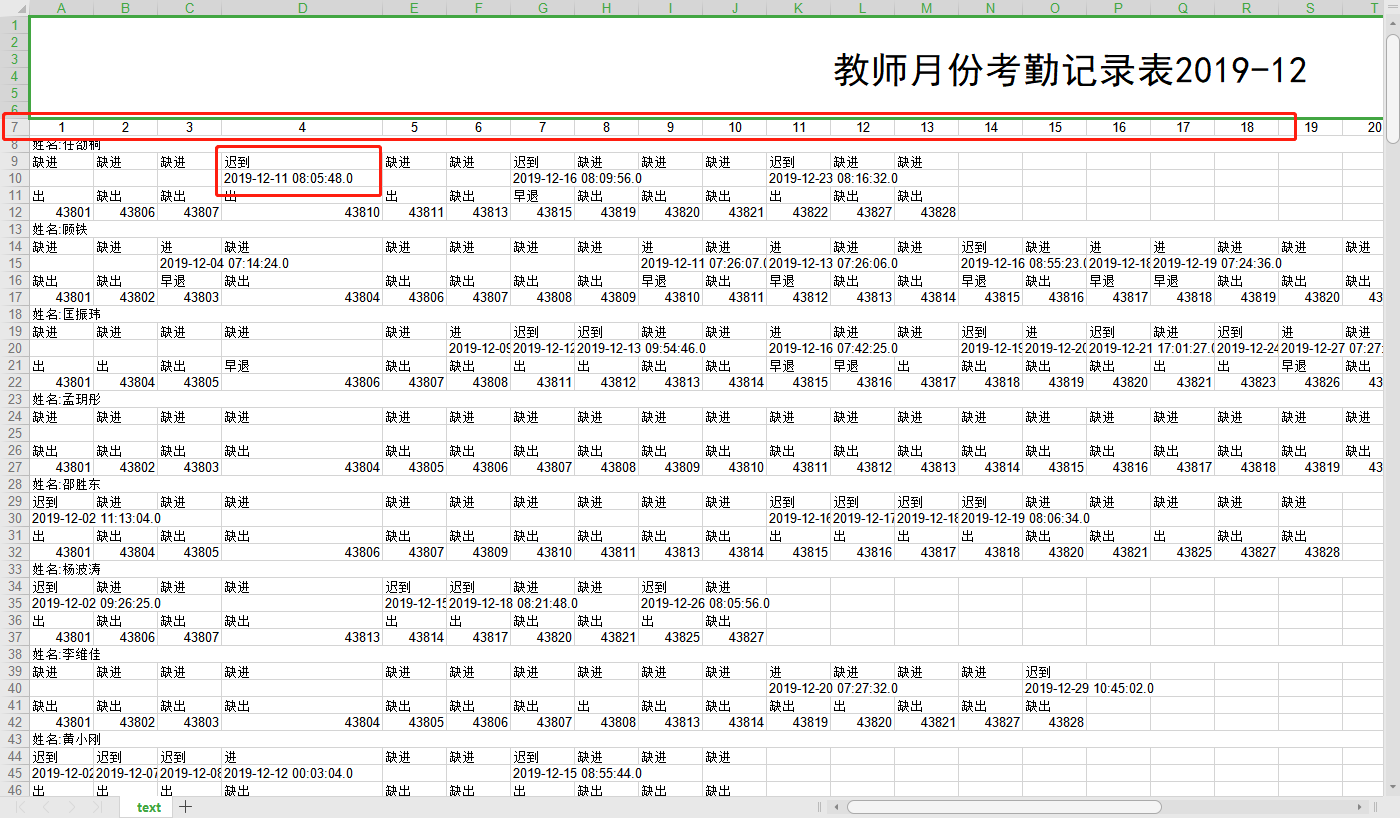
比如图片中的红框中的1 2 3是2019年12月份的1号,2号,3号。下边红色框中的2019-12-11 08:05:48.0 让它显示到 表头11下边的单元格上
excel poi 日期头和下边指定的日期数据对应
- 写回答
- 好问题 0 提建议
- 追加酬金
- 关注问题
- 邀请回答
-
1条回答 默认 最新
 老僧& 2023-10-08 19:08关注
老僧& 2023-10-08 19:08关注import org.apache.poi.ss.usermodel.*; import org.apache.poi.xssf.usermodel.XSSFWorkbook; import java.io.FileOutputStream; import java.io.IOException; import java.text.SimpleDateFormat; import java.util.Date; public class ExcelDateHeaderExample { public static void main(String[] args) { try (Workbook workbook = new XSSFWorkbook()) { Sheet sheet = workbook.createSheet("DataSheet"); // 创建日期格式化对象,以便在表头中显示日期 SimpleDateFormat dateFormat = new SimpleDateFormat("yyyy-MM-dd"); // 创建表头行 Row headerRow = sheet.createRow(0); // 创建日期范围(示例:2019-12-01 到 2019-12-31) Date startDate = dateFormat.parse("2019-12-01"); Date endDate = dateFormat.parse("2019-12-31"); // 创建并填充表头单元格 Calendar calendar = Calendar.getInstance(); calendar.setTime(startDate); int colIndex = 1; // 从第2列开始 while (!calendar.getTime().after(endDate)) { Cell headerCell = headerRow.createCell(colIndex); headerCell.setCellValue(dateFormat.format(calendar.getTime())); colIndex++; calendar.add(Calendar.DAY_OF_MONTH, 1); } // 填充数据,示例数据 // 在与日期对应的单元格中填充数据(此处假设日期格式为 "yyyy-MM-dd") Row dataRow = sheet.createRow(1); Cell dataCell = dataRow.createCell(0); dataCell.setCellValue("2019-12-11 08:05:48.0"); // 此处您可以添加更多数据行并填充相应的日期单元格 // 保存工作簿到文件 try (FileOutputStream outputStream = new FileOutputStream("example.xlsx")) { workbook.write(outputStream); } System.out.println("Excel文件已生成。"); } catch (IOException e) { e.printStackTrace(); } catch (Exception e) { e.printStackTrace(); } } }解决 无用评论 打赏 举报
悬赏问题
- ¥15 idea右下角设置编码是灰色的
- ¥15 全志H618ROM新增分区
- ¥20 jupyter保存图像功能的实现
- ¥15 在grasshopper里DrawViewportWires更改预览后,禁用电池仍然显示
- ¥15 NAO机器人的录音程序保存问题
- ¥15 C#读写EXCEL文件,不同编译
- ¥15 MapReduce结果输出到HBase,一直连接不上MySQL
- ¥15 扩散模型sd.webui使用时报错“Nonetype”
- ¥15 stm32流水灯+呼吸灯+外部中断按键
- ¥15 将二维数组,按照假设的规定,如0/1/0 == "4",把对应列位置写成一个字符并打印输出该字符
