在combobox里响应了onpaint消息,但去除不了组合框的白色边框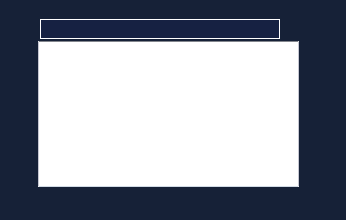
1条回答 默认 最新

 关注
关注让阿豪来帮你解答,本回答参考chatgpt3.5编写提供,如果还有疑问可以评论或留言
问题描述:在combobox中响应了onpaint消息,但不能去除组合框的白色边框。 解决方案:要去除combobox的白边框,可以在combobox的OnPaint方法中进行自定义绘制。下面是一个示例代码:using System; using System.Drawing; using System.Windows.Forms; public class CustomComboBox : ComboBox { public CustomComboBox() { SetStyle(ControlStyles.AllPaintingInWmPaint | ControlStyles.UserPaint | ControlStyles.DoubleBuffer, true); DrawMode = DrawMode.OwnerDrawFixed; } protected override void OnPaint(PaintEventArgs e) { base.OnPaint(e); // 绘制背景 e.Graphics.FillRectangle(new SolidBrush(BackColor), ClientRectangle); // 绘制文本 StringFormat sf = new StringFormat { LineAlignment = StringAlignment.Center, Alignment = StringAlignment.Center }; RectangleF rect = new RectangleF(2, 2, ClientRectangle.Width - 4, ClientRectangle.Height - 4); e.Graphics.DrawString(Text, Font, new SolidBrush(ForeColor), rect, sf); } }使用上面的代码替换原来的ComboBox控件,即可自定义绘制combobox的外观,从而去除白色边框。 希望以上解决方案对您有所帮助。
解决 无用评论 打赏 举报
悬赏问题
- ¥15 求网页搭建平台会的联系我
- ¥15 尼康光电绝对值编码器(相关搜索:绝对值|编码器)
- ¥20 INCA标定工具ER亮红灯
- ¥15 hive on spark
- ¥15 星穹铁道中的ai自动战斗逻辑
- ¥15 国产浪潮电脑跳转个别网页有问题
- ¥15 SimpleHook 一下android fake模块的VIP日期
- ¥15 如何在VBA中利用word的错词提示功能识别word文本中的错别字并标注
- ¥15 jupyter notebook无法识别的空格,如何解决?(语言-python)
- ¥15 自动回复评论的小插件
