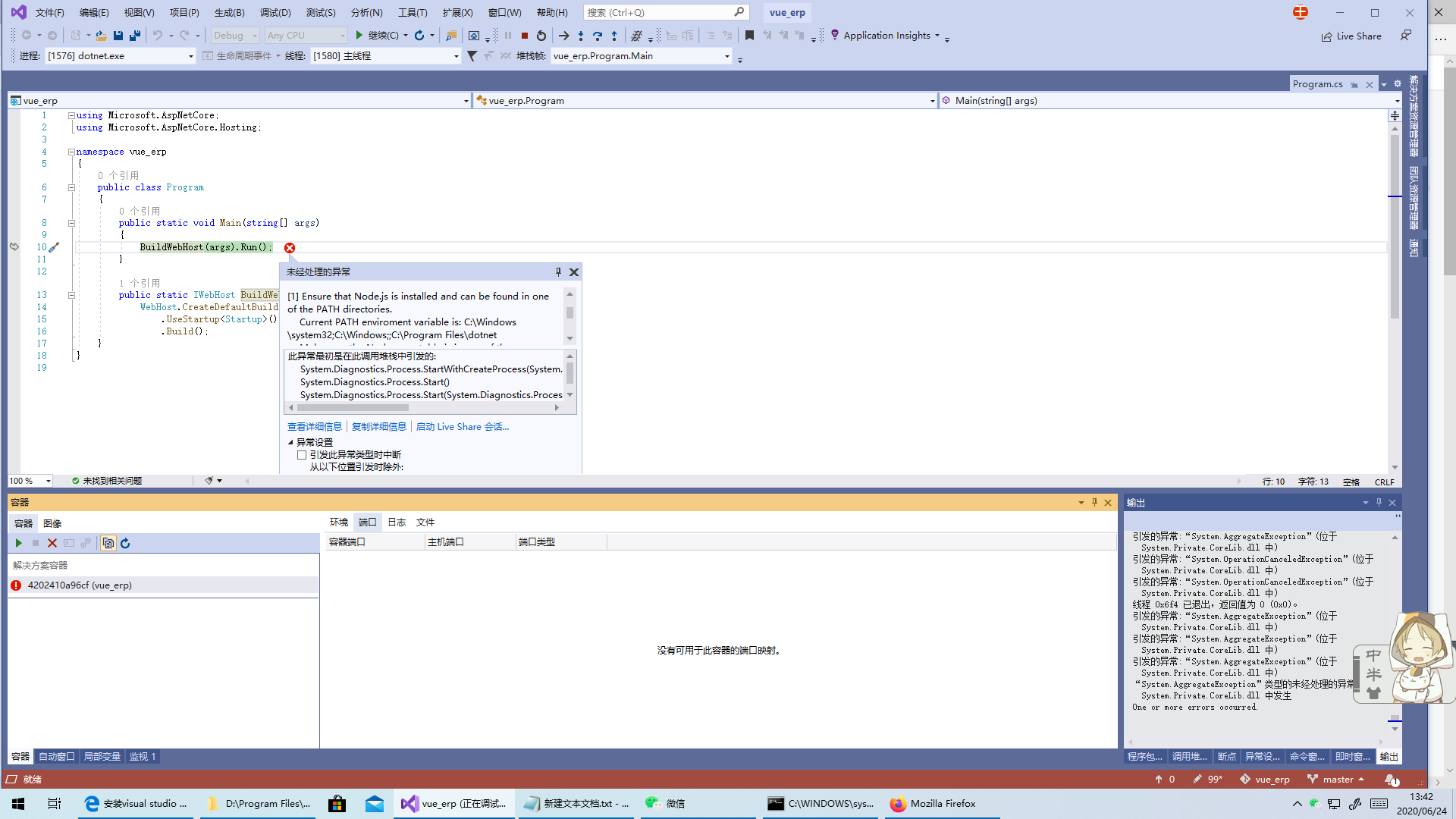
错误详情如下:
[1] Ensure that Node.js is installed and can be found in one of the PATH directories.
Current PATH enviroment variable is: C:\Windows\system32;C:\Windows;;C:\Program Files\dotnet
Make sure the Node executable is in one of those directories, or update your PATH.
[2] See the InnerException for further details of the cause.)”
我的nodejs 装在D:\Program Files\nodejs
计算机环境变量设置如下:
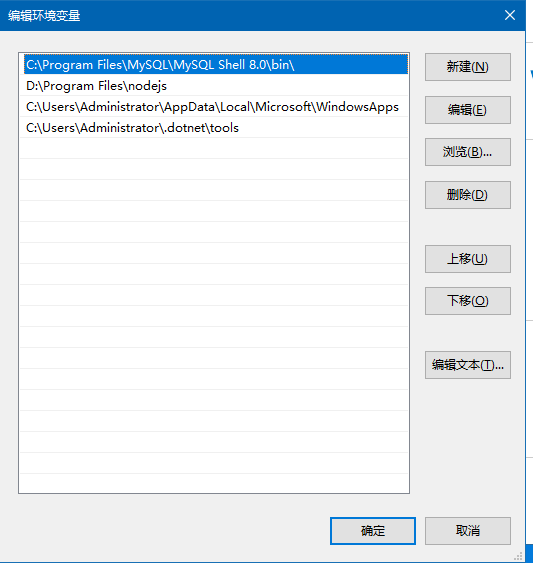
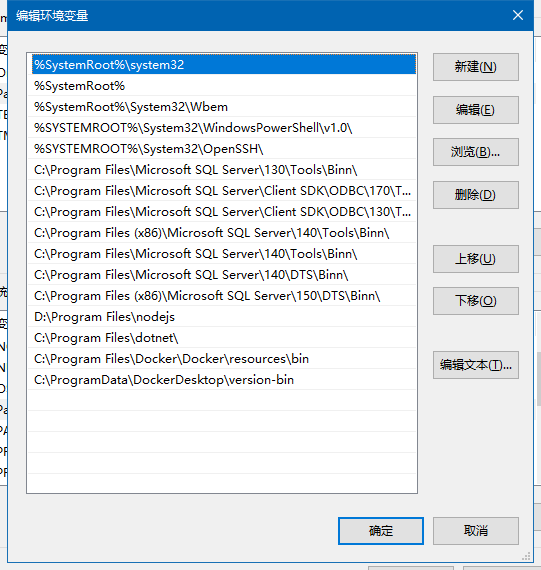
也重启过计算机了。
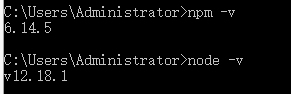
版本号也有了 ,个人认为可能是vs读的环境变量与我设置的有误差,那么我该如何修改呢?请各位大神帮帮忙!
