首先我使用aop的目的是拦截service层的方法,结合自定义注解拦截的
过程如下:
1、引入依赖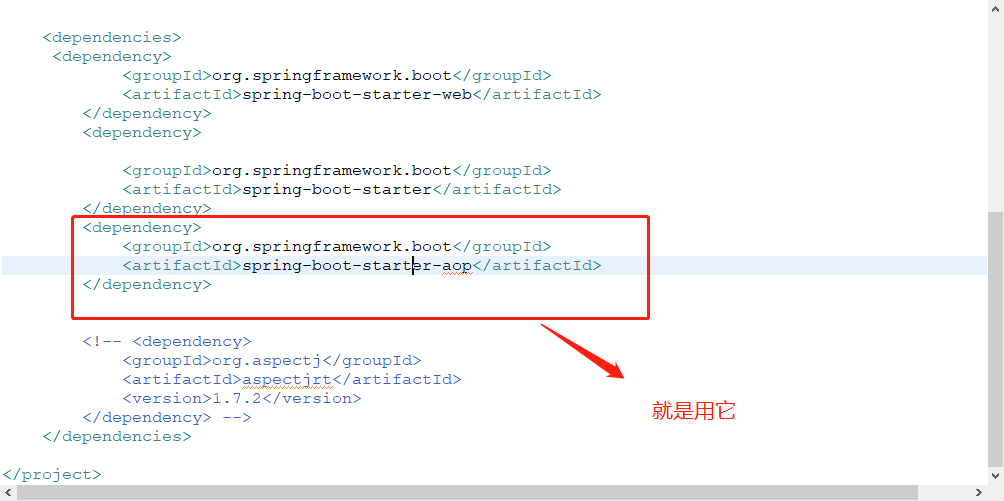
2、定义切面类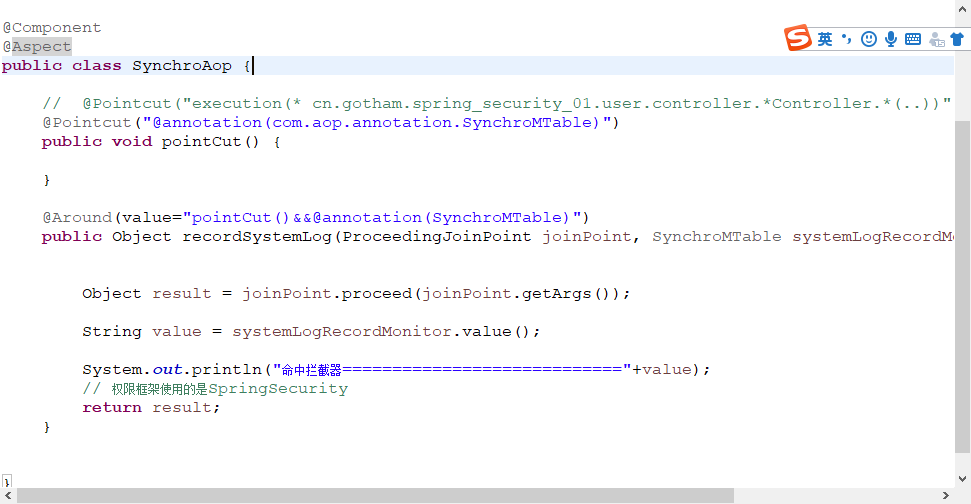
3、然后启动就异常了!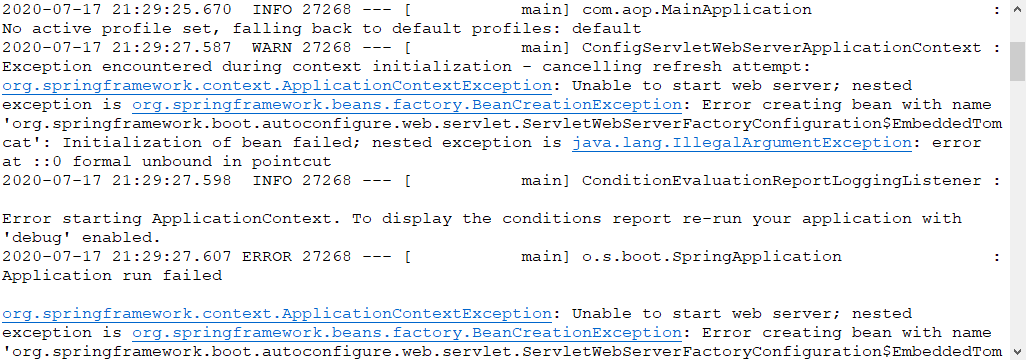
这是异常原文:ConfigServletWebServerApplicationContext : Exception encountered during context initialization - cancelling refresh attempt: org.springframework.context.ApplicationContextException: Unable to start web server; nested exception is org.springframework.beans.factory.BeanCreationException: Error creating bean with name 'org.springframework.boot.autoconfigure.web.servlet.ServletWebServerFactoryConfiguration$EmbeddedTomcat': Initialization of bean failed; nested exception is java.lang.IllegalArgumentException: error at ::0 formal unbound in pointcut
2020-07-17 21:29:27.598 INFO 27268 --- [ main] ConditionEvaluationReportLoggingListener :
Error starting ApplicationContext. To display the conditions report re-run your application with 'debug' enabled.
2020-07-17 21:29:27.607 ERROR 27268 --- [ main] o.s.boot.SpringApplication : Application run failed
org.springframework.context.ApplicationContextException: Unable to start web server; nested exception is org.springframework.beans.factory.BeanCreationException: Error creating bean with name 'org.springframework.boot.autoconfigure.web.servlet.ServletWebServerFactoryConfiguration$EmbeddedTomcat': Initialization of bean failed; nested exception is java.lang.IllegalArgumentException: error at ::0 formal unbound in pointcut
at
请大神帮忙看看是哪的问题
