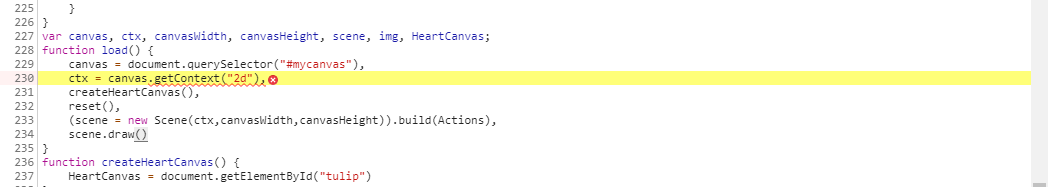本人
网页小白看到了一个生成动态粒子的例子,本想下载下来改一改自己用,结果一在firefox上运行就显示minify.js文件里画布为空?f12看别人的例子发现代码一样,想问问怎么改?
html文件:
<!DOCTYPE HTML>
<html lang="en">
<head>
<meta charset="UTF-8">
<meta name="viewport" content="width=device-width,initial-scale=1.0">
<meta http-equiv="X-UA-Compatible" content="ie=edge">
<title>HAPPY BIRTHDAY</title>
<style>
html,body{width:100%;height:100%;padding:0;margin:0;overflow:hidden;background:rgba(255,247,240,1);}
#mycanvas{width:100vw; height:100vh;}
</style>
<script src="action.js"></script>
</head>
<body>
<canvas id="#myconvas" width="100vw" height="100vh"></canvas>
<img id="tulip" src="./heart.png" alt="heart">
<script src="minify.js"></script>
</body>
</html>
minify.js文件:
const FOCUS_POSITION=1200,SPRING=.01,FRICTION=.9;
class PARTICLE{
constructor(t){
this.center=t,
this.x=0,
this.y=0,
this.z=0,
this.vx=0,
this.vy=0,
this.vz=0,
this.nextX=0,
this.nextY=0,
this.nextZ=0
}
setAxis(t){
this.nextX=t.x,
this.nextY=t.y,
this.nextZ=t.z,
this.color=t.color
}
rotateX(t){
const i=Math.sin(t),
e=Math.cos(t),
s=this.nextY*e-this.nextZ*i,
h=this.nextZ*e+this.nextY*i,
n=this.y*e-this.z*i,
a=this.z*e+this.y*i;
this.nextY=s,
this.nextZ=h,
this.y=n,
this.z=a
}
rotateY(t){
const i=Math.sin(t),
e=Math.cos(t),
s=this.nextX*e-this.nextZ*i,
h=this.nextZ*e+this.nextX*i,
n=this.x*e-this.z*i,
a=this.z*e+this.x*i;
this.nextX=s,
this.nextZ=h,
this.x=n,
this.z=a
}
rotateZ(t){
const i=Math.sin(t),
e=Math.cos(t),
s=this.nextX*e-this.nextY*i,
h=this.nextY*e+this.nextX*i,
n=this.x*e-this.y*i,
a=this.y*e+this.x*i;
this.nextX=s,
this.nextY=h,
this.x=n,
this.y=a
}
step(){
this.vx+=(this.nextX-this.x)*SPRING,
this.vy+=(this.nextY-this.y)*SPRING,
this.vz+=(this.nextZ-this.z)*SPRING,
this.vx*=FRICTION,
this.vy*=FRICTION,
this.vz*=FRICTION,
this.x+=this.vx,
this.y+=this.vy,
this.z+=this.vz
}
getAxis2D(){
this.step();
const t=FOCUS_POSITION/(FOCUS_POSITION+this.z);
return{
x:this.center.x+this.x*t,
y:this.center.y-this.y*t
}
}
}
const lineHeight=7;
let praticle_count=1e3;
function getRequestParam(t){
const i=t||window.location.search,e={};
if(-1!==i.indexOf("?")){
const t=i.substr(1).split("&");
for(let i=0;i<t.length;i+=1)e[t[i].split("=")[0]]=t[i].split("=")[1]
}return e
}
function color(t){return`hsla(${t.h},${t.s},${t.l},${t.a})`}
const ArcCanvas={};
function createArcCanvas(t){
const i=document.createElement("#canvas"),
e=i.getContext("2d");
i.setAttribute("width",40),
i.setAttribute("height",40),
e.fillStyle=t,
e.arc(20,20,20,0,2*Math.PI),
e.fill(),
ArcCanvas[t]=i
}
class Scene{
constructor(t,i,e){
this.ctx=t,this.draw=this.draw.bind(this),this.init(i,e)
}
init(t,i){
this.width=t,
this.height=i,
this.center={x:t/2,y:i/2},
this.geometrys=[],
this.activeGeometry=null,
this.tick=0,
this.actionIndex=-1,
this.particles=[];
for(let t=0;t<praticle_count;t++)this.particles.push(new PARTICLE(this.center));
this.clear(),cancelAnimationFrame(this.raf)
}
clear(){
this.ctx.fillStyle="rgba(255, 247, 240,0.3)",this.ctx.fillRect(0,0,this.width,this.height)
}
build(t){
this.actions=t,
this.geometrys=this.actions.map(t=>t.func?t.func:this.buildGeometry(t.texts)),
this.geometrys.length&&this.nextAction()
}
buildGeometry(t){
const i=[];let e="";
t.forEach(t=>{e+=t.text});
const s=[+!+[]+!+[]]+[+[]]+[+[]]|0,
h=~~(s*this.height/this.width),
n=document.createElement("canvas"),
a=n.getContext("2d");
n.setAttribute("width",s),
n.setAttribute("height",h),
a.fillStyle="#000",
a.font="bold 10px Arial";
const c=a.measureText(e),
r=Math.min(.8*h*10/lineHeight,.8*s*10/c.width);
a.font=`bold ${r}px Arial`;
const o=a.measureText(e);
let x=(s-o.width)/2;
const l=(h+r/10*lineHeight)/2;
return Object.values(t).forEach(t=>{
a.clearRect(0,0,s,h),a.fillText(t.text,x,l),
x+=a.measureText(t.text).width;
const e=a.getImageData(0,0,s,h),n=[];
for(let t=0,i=e.width*e.height;t<i;t++)e.data[4*t+3]&&n.push({x:t%e.width/e.width,y:t/e.width/e.height});
i.push({color:t.hsla,points:n})
}),i
}
nextAction(){
this.actionIndex++,
this.actionIndex>=this.actions.length&&(this.actionIndex=0),
this.activeGeometry=this.geometrys[this.actionIndex],
this.tick=0,this.setParticle()
}
setParticle(){
if("function"==typeof this.activeGeometry)this.particles.forEach(t=>{t.setAxis(this.activeGeometry(this.width,this.height))});
else{const t=this.activeGeometry.length;
this.particles.forEach((i,e)=>{
let s=this.activeGeometry[e%t],
h=s.points[~~(Math.random()*s.points.length)];
i.setAxis({x:h.x*canvasWidth-this.center.x,y:(1-h.y)*canvasHeight-this.center.y,z:~~(30*Math.random()),color:s.color})
})
}
}
renderParticles(){
this.particles.forEach(t=>{
const i=t.getAxis2D();
if(this.ctx.beginPath(),"1"===getRequestParam().img)this.ctx.drawImage(HeartCanvas,i.x-15,i.y-15,30,30);
else{const e=color(t.color);ArcCanvas[e]||createArcCanvas(e),this.ctx.drawImage(ArcCanvas[e],i.x-2,i.y-2,4,4)}
})
}
draw(){
this.tick++,
this.tick>=this.actions[this.actionIndex].lifeTime&&this.nextAction(),
this.clear(),
this.renderParticles(),
this.raf=requestAnimationFrame(this.draw)
}
}
var canvas,ctx,canvasWidth,canvasHeight,scene,img,HeartCanvas;
function load(){canvas=document.querySelector("#mycanvas"),ctx=canvas.getContext("2d"),createHeartCanvas(),reset(),(scene=new Scene(ctx,canvasWidth,canvasHeight)).build(Actions),scene.draw()}function createHeartCanvas(){HeartCanvas=document.getElementById("tulip")}function reset(){canvasWidth=window.innerWidth,canvasHeight=window.innerHeight;const t=window.devicePixelRatio||1;canvas.width=canvasWidth*t,canvas.height=canvasHeight*t,ctx.scale(t,t),scene&&scene.init(canvasWidth,canvasHeight),scene&&scene.build(Actions),scene&&scene.draw()}window.addEventListener("load",load),window.addEventListener("resize",reset);
action.js文件:
// lifeTime 祯数
const color1 = {
h: 279,
s: '100%',
l: '50%',
a: '80%'
};
const color2 = {
h: 197,
s: '100%',
l: '50%',
a: '80%'
};
const color3 = {
h: 0,
s: '100%',
l: '50%',
a: '80%'
};
const points1 = [];
const points2 = [];
const Actions = [{
lifeTime: 60,
texts: [{
text: '3',
hsla: color1
}]
},
{
lifeTime: 90,
func: (width, height) => {
if(!points1.length){
for(let i=0;i<1200;i++){
let x = (i - 1200 / 2) / 300;
let y = Math.sqrt(Math.abs(x)) - Math.sqrt(Math.cos(x)) * Math.cos(30 * x);
if(!isNaN(y)){
points1.push({x,y})
}
}
}
const p = points1[~~(Math.random() * points1.length)]
const radius = Math.min(width * 0.4, height * 0.4);
return {
x: p.x * radius / 2,
y: p.y * radius / 2,
z: ~~(Math.random() * 30),
color: {
h: 0,
s: '100%',
l: '70%',
a: '80%'
}
};
}
},
{
lifeTime: 60,
texts: [{
text: '2',
hsla: color1
}]
},
{
lifeTime: 90,
func: (width, height) => {
if(!points2.length){
const img = document.getElementById("tulip");
const offscreenCanvas = document.createElement('canvas');
const offscreenCanvasCtx = offscreenCanvas.getContext('2d');
const imgWidth = 200;
const imgHeight = 200;
offscreenCanvas.setAttribute('width', imgWidth);
offscreenCanvas.setAttribute('height', imgHeight);
offscreenCanvasCtx.drawImage(img, 0, 0, imgWidth, imgHeight);
let imgData = offscreenCanvasCtx.getImageData(0, 0, imgWidth, imgHeight);
for (let i = 0, max = imgData.width * imgData.height; i < max; i++) {
if (imgData.data[i * 4 + 3]) {
points2.push({
x: (i % imgData.width) / imgData.width,
y: (i / imgData.width) / imgData.height
});
}
}
}
const p = points2[~~(Math.random() * points2.length)]
const radius = Math.min(width * 0.8, height * 0.8);
return {
x: p.x * radius - radius / 2,
y: (1 - p.y) * radius - radius / 2,
z: ~~(Math.random() * 30),
color: {
h: 0,
s: '100%',
l: '60%',
a: '80%'
}
};
}
},
{
lifeTime: 60,
texts: [{
text: '1',
hsla: color1
}]
},
{
lifeTime: 180,
texts: [{
text: 'I',
hsla: color2
},
{
text: ' ❤️ ',
hsla: color3
},
{
text: 'Y',
hsla: color2
},
{
text: 'O',
hsla: color2
},
{
text: 'U',
hsla: color2
},
]
},
]