【wifi网络】在VMware【NAT链接模式】时隔几个月没有动之后,重启网卡出现
Restarting network (via systemctl): Job for network.service failed. See 'systemctl status network.service' and 'journalctl -xn' for details.
根据以上提示,执行systemctl status network.service查看:
network.service - LSB: Bring up/down networking
Loaded: loaded (/etc/rc.d/init.d/network)
Active: failed (Result: exit-code) since 一 2020-11-02 01:55:01 PST; 1min 20s ago
Process: 12498 ExecStart=/etc/rc.d/init.d/network start (code=exited, status=1/FAILURE)
11月 02 01:55:01 localhost.localdomain network[12498]: RTNETLINK answers: File exists
11月 02 01:55:01 localhost.localdomain network[12498]: RTNETLINK answers: File exists
11月 02 01:55:01 localhost.localdomain network[12498]: RTNETLINK answers: File exists
11月 02 01:55:01 localhost.localdomain network[12498]: RTNETLINK answers: File exists
11月 02 01:55:01 localhost.localdomain network[12498]: RTNETLINK answers: File exists
11月 02 01:55:01 localhost.localdomain network[12498]: RTNETLINK answers: File exists
11月 02 01:55:01 localhost.localdomain network[12498]: RTNETLINK answers: File exists
11月 02 01:55:01 localhost.localdomain systemd[1]: network.service: control process exited, code=exited status=1
11月 02 01:55:01 localhost.localdomain systemd[1]:Failed to start LSB: Bring up/down networking
11月 02 01:55:01 localhost.localdomain systemd[1]: Unit network.service entered failed state.
ifcfg-eno16777736
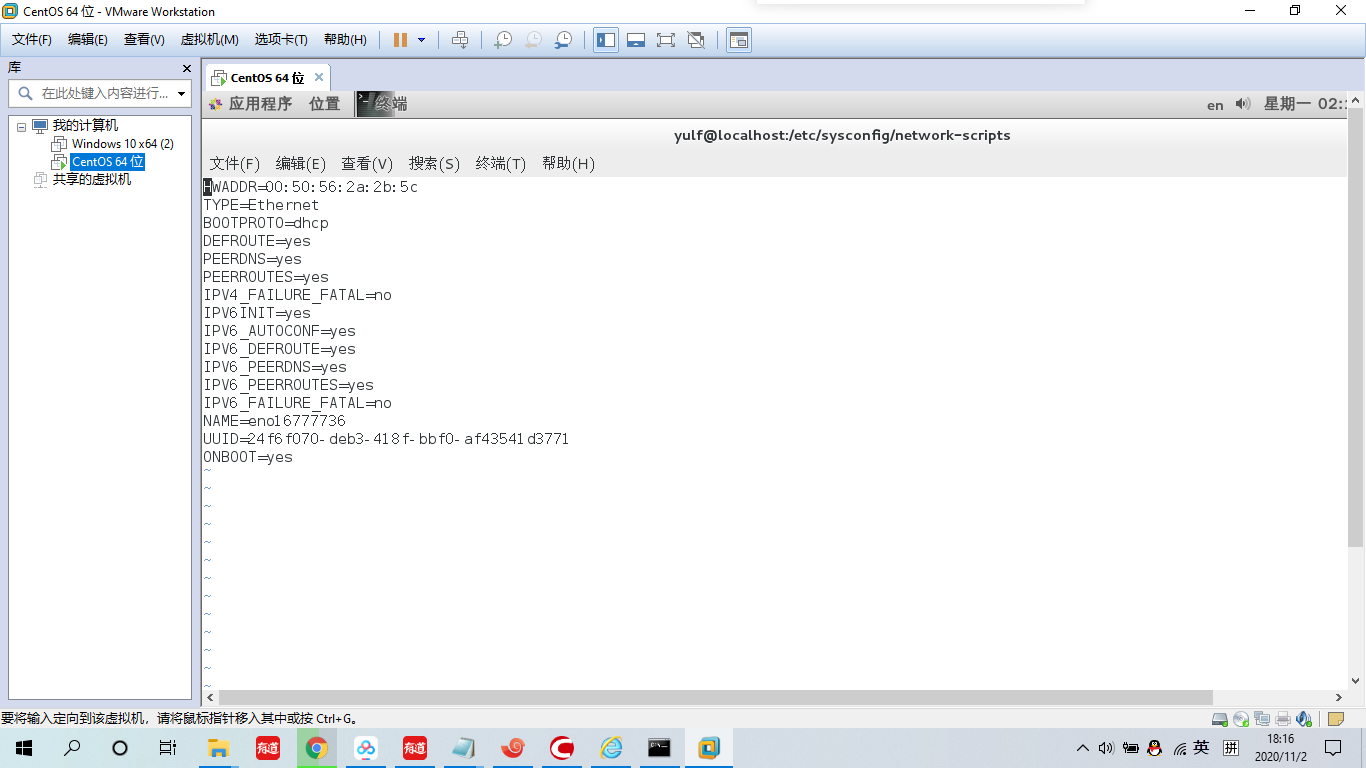
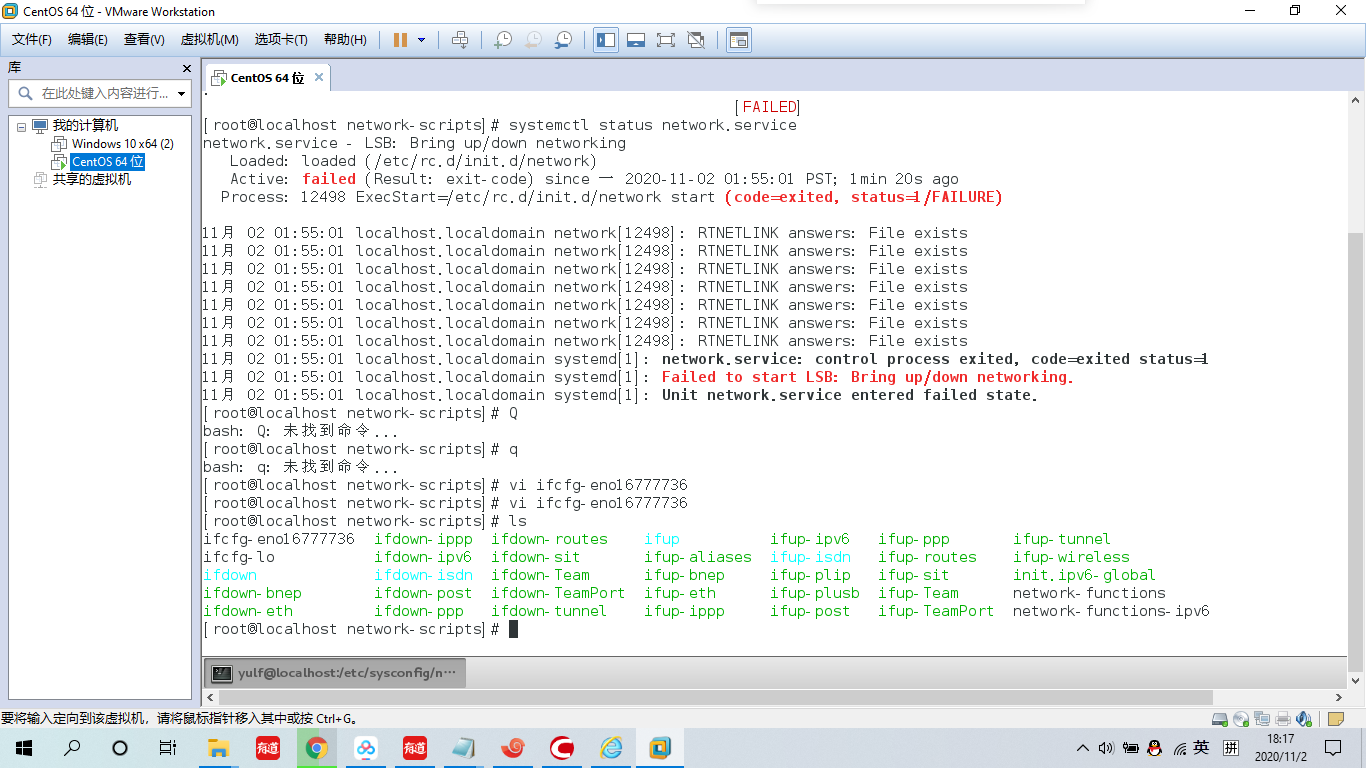
后百度谷歌折腾3小时分别尝试以下选择无果而终,特来求助
1.检查并更换网卡mac地址
2.关闭禁用网络管理器systemctl stop NetworkManager
3.删除磁盘虚拟机文件,重新安装Centos
在操作以上步骤后,重启网卡还是第一次的错误
