<!doctype html>
<html lang="en">
<head>
<meta charset="utf-8">
<meta http-equiv="X-UA-Compatible" content="IE=edge,chrome=1">
<title>jQuery Wookmark Plug-in Example</title>
<meta name="description" content="An very basic example of how to use the Wookmark jQuery plug-in.">
<meta name="author" content="Christoph Ono, Sebastian Helzle">
<meta name="viewport" content="width=device-width,initial-scale=1">
<!-- CSS Reset -->
<link rel="stylesheet" href="../css/reset.css">
<!-- Global CSS for the page and tiles -->
<link rel="stylesheet" href="../css/main.css">
</head>
<body>
<div id="container">
<header>
<h1>jQuery Wookmark Plug-in Example</h1>
<p>Scroll down to see the infinite scroll effect.</p>
</header>
<div id="main" role="main">
<ul id="tiles">
<!-- These are our grid blocks -->
<li><img src="../sample-images/image_1.jpg" width="200" height="283"><p>1</p></li>
<li><img src="../sample-images/image_2.jpg" width="200" height="300"><p>2</p></li>
<li><img src="../sample-images/image_3.jpg" width="200" height="252"><p>3</p></li>
<li><img src="../sample-images/image_4.jpg" width="200" height="158"><p>4</p></li>
<li><img src="../sample-images/image_5.jpg" width="200" height="300"><p>5</p></li>
<li><img src="../sample-images/image_6.jpg" width="200" height="297"><p>6</p></li>
<li><img src="../sample-images/image_7.jpg" width="200" height="200"><p>7</p></li>
<li><img src="../sample-images/image_8.jpg" width="200" height="200"><p>8</p></li>
<li><img src="../sample-images/image_9.jpg" width="200" height="398"><p>9</p></li>
<li><img src="../sample-images/image_10.jpg" width="200" height="267"><p>10</p></li>
<li><img src="../sample-images/image_1.jpg" width="200" height="283"><p>11</p></li>
<li><img src="../sample-images/image_2.jpg" width="200" height="300"><p>12</p></li>
<li><img src="../sample-images/image_3.jpg" width="200" height="252"><p>13</p></li>
<li><img src="../sample-images/image_4.jpg" width="200" height="158"><p>14</p></li>
<li><img src="../sample-images/image_5.jpg" width="200" height="300"><p>15</p></li>
<li><img src="../sample-images/image_6.jpg" width="200" height="297"><p>16</p></li>
<li><img src="../sample-images/image_7.jpg" width="200" height="200"><p>17</p></li>
<li><img src="../sample-images/image_8.jpg" width="200" height="200"><p>18</p></li>
<li><img src="../sample-images/image_9.jpg" width="200" height="398"><p>19</p></li>
<li><img src="../sample-images/image_10.jpg" width="200" height="267"><p>20</p></li>
<li><img src="../sample-images/image_1.jpg" width="200" height="283"><p>21</p></li>
<li><img src="../sample-images/image_2.jpg" width="200" height="300"><p>22</p></li>
<li><img src="../sample-images/image_3.jpg" width="200" height="252"><p>23</p></li>
<li><img src="../sample-images/image_4.jpg" width="200" height="158"><p>24</p></li>
<li><img src="../sample-images/image_5.jpg" width="200" height="300"><p>25</p></li>
<li><img src="../sample-images/image_6.jpg" width="200" height="297"><p>26</p></li>
<li><img src="../sample-images/image_7.jpg" width="200" height="200"><p>27</p></li>
<li><img src="../sample-images/image_8.jpg" width="200" height="200"><p>28</p></li>
<li><img src="../sample-images/image_9.jpg" width="200" height="398"><p>29</p></li>
<li><img src="../sample-images/image_10.jpg" width="200" height="267"><p>30</p></li>
<!-- End of grid blocks -->
</ul>
</div>
<footer>
</footer>
</div>
<!-- include jQuery -->
<script src="../libs/jquery.min.js"></script>
<!-- Include the imagesLoaded plug-in -->
<script src="../libs/jquery.imagesloaded.js"></script>
<!-- Include the plug-in -->
<script src="../jquery.wookmark.js"></script>
<!-- Once the page is loaded, initalize the plug-in. -->
<script type="text/javascript">
(function ($){
var $tiles = $('#tiles'),
$handler = $('li', $tiles),
$main = $('#main'),
$window = $(window),
$document = $(document),
options = {
autoResize: true, // This will auto-update the layout when the browser window is resized.
container: $main, // Optional, used for some extra CSS styling
offset: 20, // Optional, the distance between grid items 图片与图片之间的间距
itemWidth: 210 // Optional, the width of a grid item 太小的话图片与图片会叠加
};
/**
* Reinitializes the wookmark handler after all images have loaded
*/
function applyLayout() {
$tiles.imagesLoaded(function() {
// Destroy the old handler
if ($handler.wookmarkInstance) {
$handler.wookmarkInstance.clear();
}
// Create a new layout handler.
$handler = $('li', $tiles);
$handler.wookmark(options);
});
}
/**
* When scrolled all the way to the bottom, add more tiles
*/
function onScroll() {
// Check if we're within 100 pixels of the bottom edge of the broser window.
var winHeight = window.innerHeight ? window.innerHeight : $window.height(), // iphone fix
closeToBottom = ($window.scrollTop() + winHeight > $document.height() - 100);
if (closeToBottom) {
// Get the first then items from the grid, clone them, and add them to the bottom of the grid
var $items = $('li', $tiles),
$firstTen = $items.slice(0, 10);
$tiles.append($firstTen.clone());
applyLayout();
}
};
// Call the layout function for the first time
applyLayout();
// Capture scroll event.
$window.bind('scroll.wookmark', onScroll);
})(jQuery);
</script>
</body>
</html>
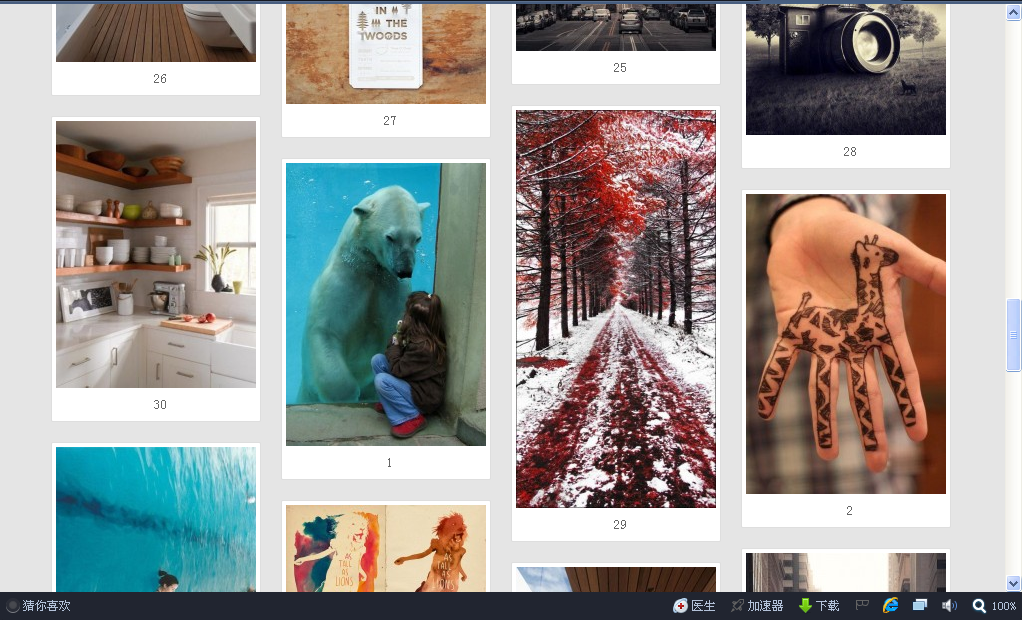
我想要的瀑布流是从数据库里读取,但网页进来时不会显示全部图片,往下滑动时才会显示其他图片。而这种它一次就把所有图片读取,滑动到底部也只是重复一遍而已。
