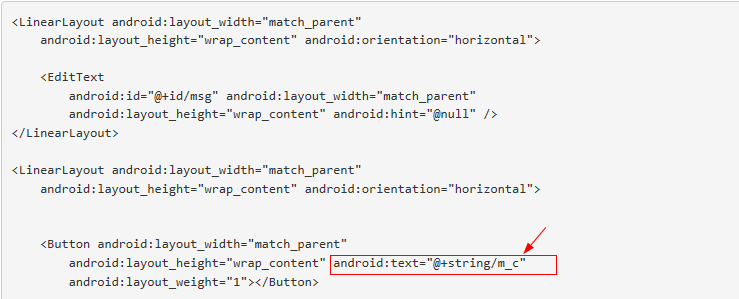为什么没有出现第一张效果,求解
代码如下:
<?xml version="1.0" encoding="utf-8"?>
android:layout_width="match_parent"
android:layout_height="match_parent"
android:orientation="vertical" >
<LinearLayout android:layout_width="match_parent"
android:layout_height="wrap_content" android:orientation="horizontal">
<EditText
android:id="@+id/msg" android:layout_width="match_parent"
android:layout_height="wrap_content" android:hint="@null" />
</LinearLayout>
<LinearLayout android:layout_width="match_parent"
android:layout_height="wrap_content" android:orientation="horizontal">
<Button android:layout_width="match_parent"
android:layout_height="wrap_content" android:text="@+string/m_c"
android:layout_weight="1"></Button>
<Button android:layout_width="match_parent"
android:layout_height="wrap_content" android:text="m+"
android:layout_weight="1"></Button>
<Button android:layout_width="match_parent"
android:layout_height="wrap_content" android:text="m-"
android:layout_weight="1"></Button>
<Button android:layout_width="match_parent"
android:layout_height="wrap_content" android:text="mr"
android:layout_weight="1"></Button>
</LinearLayout>
<LinearLayout android:layout_width="match_parent"
android:layout_height="wrap_content" android:orientation="horizontal">
<Button android:layout_width="match_parent"
android:layout_height="wrap_content" android:text="c"
android:layout_weight="1"></Button>
<Button android:layout_width="match_parent"
android:layout_height="wrap_content" android:text="+/-"
android:layout_weight="1"></Button>
<Button android:layout_width="match_parent"
android:layout_height="wrap_content" android:text="/*"
android:layout_weight="1"></Button>
<Button android:layout_width="match_parent"
android:layout_height="wrap_content" android:text="*"
android:layout_weight="1"></Button>
</LinearLayout>
<LinearLayout android:layout_width="match_parent"
android:layout_height="wrap_content" android:orientation="horizontal">
<Button android:layout_width="match_parent"
android:layout_height="wrap_content" android:text="7"
android:layout_weight="1"></Button>
<Button android:layout_width="match_parent"
android:layout_height="wrap_content" android:text="8"
android:layout_weight="1"></Button>
<Button android:layout_width="match_parent"
android:layout_height="wrap_content" android:text="9"
android:layout_weight="1"></Button>
<Button android:layout_width="match_parent"
android:layout_height="wrap_content" android:text="-"
android:layout_weight="1"></Button>
</LinearLayout>
<LinearLayout android:layout_width="match_parent"
android:layout_height="wrap_content" android:orientation="horizontal">
<Button android:layout_width="match_parent"
android:layout_height="wrap_content" android:text="4"
android:layout_weight="1"></Button>
<Button android:layout_width="match_parent"
android:layout_height="wrap_content" android:text="5"
android:layout_weight="1"></Button>
<Button android:layout_width="match_parent"
android:layout_height="wrap_content" android:text="6"
android:layout_weight="1"></Button>
<Button android:layout_width="match_parent"
android:layout_height="wrap_content" android:text="+ "
android:layout_weight="1"></Button>
</LinearLayout>
<LinearLayout android:layout_width="match_parent"
android:layout_height="wrap_content" android:orientation="horizontal"
android:layout_weight="0">
<LinearLayout android:layout_width="wrap_content"
android:layout_height="wrap_content" android:orientation="vertical"
>
<LinearLayout android:layout_width="match_parent"
android:layout_height="match_parent" android:orientation="horizontal">
<Button android:layout_width="match_parent"
android:layout_height="wrap_content" android:layout_weight="1"
android:text="0"></Button>
<Button android:layout_width="match_parent"
android:layout_height="wrap_content" android:layout_weight="1"
android:text="0"></Button>
<Button android:layout_width="match_parent"
android:layout_height="wrap_content" android:layout_weight="1"
android:text="0"></Button>
<Button android:layout_width="match_parent"
android:layout_height="wrap_content" android:layout_weight="1"
android:text="0"></Button>
</LinearLayout>
</LinearLayout>
</LinearLayout>