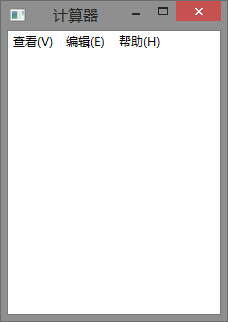新人求指导,代码如下,TextBlock和Button不显示
<Window x:Class="计算器界面.MainWindow"
xmlns="http://schemas.microsoft.com/winfx/2006/xaml/presentation"
xmlns:x="http://schemas.microsoft.com/winfx/2006/xaml"
Title="计算器" Height="322" Width="228">
<Grid>
<StackPanel Height="20" Orientation="Vertical" VerticalAlignment="Top">
<Grid Height="20">
<Grid.ColumnDefinitions>
<ColumnDefinition></ColumnDefinition>
<ColumnDefinition></ColumnDefinition>
<ColumnDefinition></ColumnDefinition>
<ColumnDefinition></ColumnDefinition>
</Grid.ColumnDefinitions>
<TextBlock Text="查看(V)" Grid.Column="0" VerticalAlignment="Center" Margin="5,0"></TextBlock>
<TextBlock Text="编辑(E)" Grid.Column="1" VerticalAlignment="Center" Margin="5,0"></TextBlock>
<TextBlock Text="帮助(H)" Grid.Column="2" VerticalAlignment="Center" Margin="5,0"></TextBlock>
</Grid>
<Grid Height="270">
<Grid.RowDefinitions>
<RowDefinition></RowDefinition>
<RowDefinition></RowDefinition>
<RowDefinition></RowDefinition>
<RowDefinition></RowDefinition>
<RowDefinition></RowDefinition>
<RowDefinition></RowDefinition>
<RowDefinition></RowDefinition>
<RowDefinition></RowDefinition>
</Grid.RowDefinitions>
<Grid.ColumnDefinitions>
<ColumnDefinition></ColumnDefinition>
<ColumnDefinition></ColumnDefinition>
<ColumnDefinition></ColumnDefinition>
<ColumnDefinition></ColumnDefinition>
<ColumnDefinition></ColumnDefinition>
</Grid.ColumnDefinitions>
<TextBlock Name="txtBkResult" Grid.Row="0" Grid.RowSpan="2" Grid.ColumnSpan="5"></TextBlock>
<Button Name="btnMC" Content="MC" Grid.Row="2" Grid.Column="0" Background="Blue"></Button>
</Grid>
</StackPanel>
</Grid>
</Window>