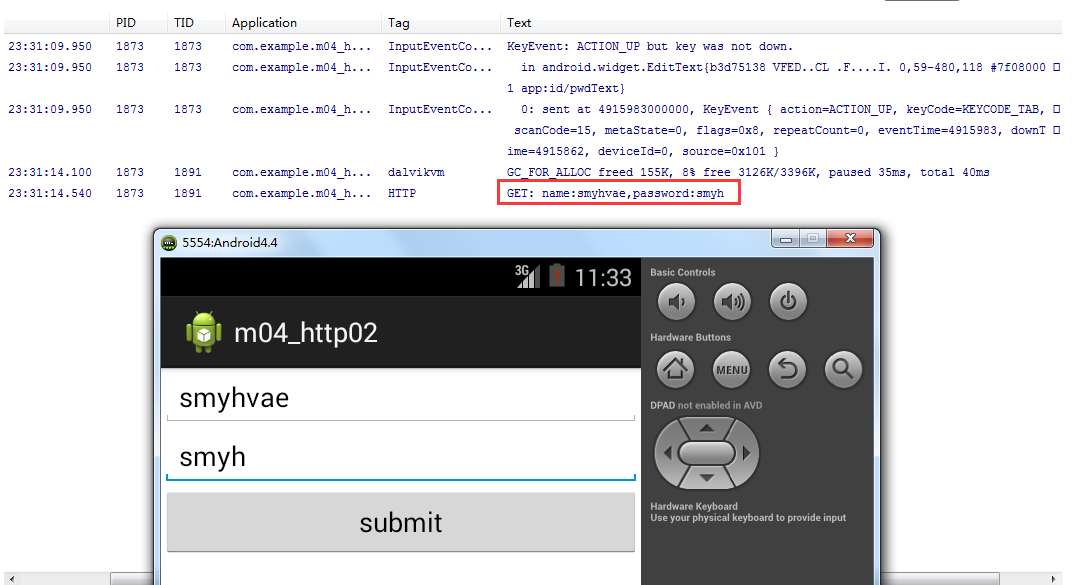以前没有接触过android和服务器的交互,在上网找了一个Demo 试着做了一下,在android上写的数据可以在后台打印输出,但是如何在Web服务器上显示出来,求指教。代码如下:
package com.example.m04_http02;
import java.io.BufferedReader;
import java.io.InputStreamReader;
import java.util.ArrayList;
import org.apache.http.HttpEntity;
import org.apache.http.HttpResponse;
import org.apache.http.NameValuePair;
import org.apache.http.client.HttpClient;
import org.apache.http.client.entity.UrlEncodedFormEntity;
import org.apache.http.client.methods.HttpGet;
import org.apache.http.client.methods.HttpPost;
import org.apache.http.impl.client.DefaultHttpClient;
import org.apache.http.message.BasicNameValuePair;
import android.app.Activity;
import android.os.Bundle;
import android.util.Log;
import android.view.View;
import android.view.View.OnClickListener;
import android.widget.Button;
import android.widget.EditText;
public class MainActivity extends Activity {
private EditText nameText;
private EditText pwdText;
private Button button;
@Override
protected void onCreate(Bundle savedInstanceState) {
super.onCreate(savedInstanceState);
setContentView(R.layout.activity_main);
nameText = (EditText) findViewById(R.id.nameText);
pwdText = (EditText) findViewById(R.id.pwdText);
button = (Button) findViewById(R.id.button1);
button.setOnClickListener(new OnClickListener() {
@Override
public void onClick(View v) {
// TODO Auto-generated method stub
// 用户输入用户名密码, 然后通过Get方法发送给本地服务器
String name = nameText.getText().toString();
String pwd = pwdText.getText().toString();
// 运行线程,使用GET方法向本地服务器发送数据
GetThread getThread = new GetThread(name, pwd);
getThread.start();
}
});
}
//子线程:通过GET方法向服务器发送用户名、密码的信息
class GetThread extends Thread {
String name;
String pwd;
public GetThread(String name, String pwd) {
this.name = name;
this.pwd = pwd;
}
@Override
public void run() {
//用HttpClient发送请求,分为五步
//第一步:创建HttpClient对象
HttpClient httpClient = new DefaultHttpClient();
//注意,下面这一行中,我之前把链接中的"test"误写成了"text",导致调BUG调了半天没弄出来,真是浪费时间啊
String url = "http://192.168.1.112:8080/test.jsp?name=" + name+ "&password=" + pwd;
//第二步:创建代表请求的对象,参数是访问的服务器地址
HttpGet httpGet = new HttpGet(url);
try {
//第三步:执行请求,获取服务器发还的相应对象
HttpResponse response = httpClient.execute(httpGet);
//第四步:检查相应的状态是否正常:检查状态码的值是200表示正常
if (response.getStatusLine().getStatusCode() == 200) {
//第五步:从相应对象当中取出数据,放到entity当中
HttpEntity entity = response.getEntity();
BufferedReader reader = new BufferedReader(
new InputStreamReader(entity.getContent()));
String result = reader.readLine();
Log.d("HTTP", "GET:" + result);
}
} catch (Exception e) {
e.printStackTrace();
}
}
}
}