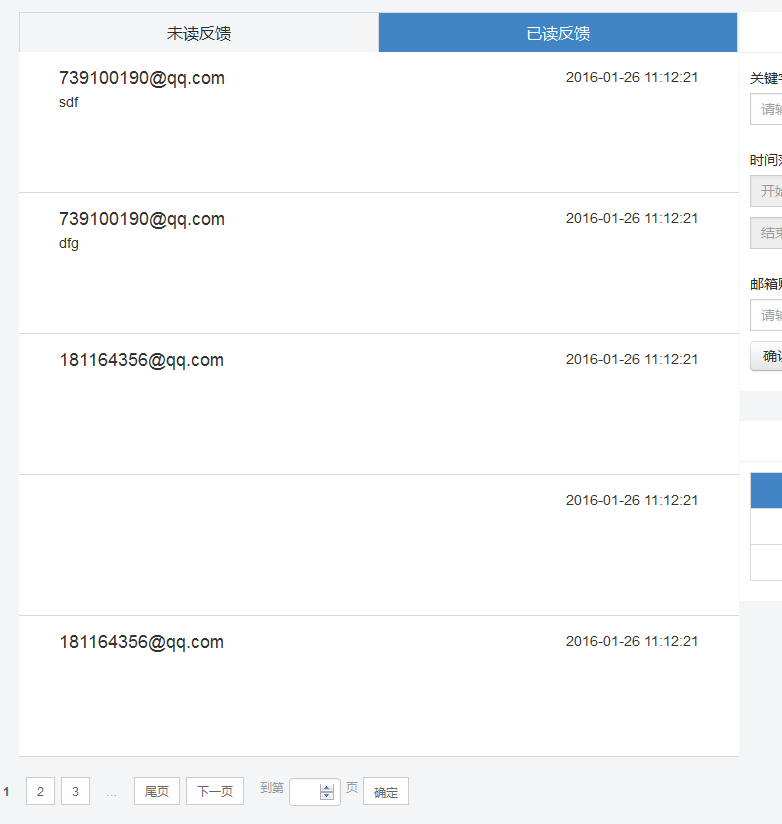
jsp页面有未读反馈和已读反馈 两个表格,现在切换表格时,下面的分页栏只对未读反馈起效果,当表格切换到已读反馈时,分页栏还是作用于未读反馈表格.求帮忙解决!!!
页面代码如下:
<%@ page contentType="text/html;charset=UTF-8" language="java" %>
var pageSign = true; var FeedBackService = { init: function (pageIndex) { var me = this; var params = ServiceUtils.getInputDomain('feedBakForm'); params.pageIndex = pageIndex || 1; ServiceHttp.execute('${ctx}/admin/feedback/list?_=' + new Date().getTime(), params, function (cb) { if (cb.success) { me.setData(cb.result.data || []); me.setPage(cb.result.totalPages); } else { bootbox.alert(cb.message); } }) }, setData: function (data) { var me = this; $('#tab1').html(''); var html = ''; $.each(data, function (index, value) { html += '<li>'; html += '<div class="feedbackTop">'; html += '<h2>' + (value.email || '') + '</h2>'; html += '<p>' + (value.createTime || '') + '</p>'; html += '</div>'; html += '<div class="feedMain">'; html += '<p>' + (value.content || '') + '</p>'; html += '</div>'; html += '<img src="${ctx}/static/images/gray.png" class="hideImg">'; html += '</li>'; }); $('#tab1').html(html); }, setPage: function (pages) { var me = this; if (pageSign) { laypage({ cont: 'pageFooter', pages: pages || 0, skip: true, groups: 3, jump: function (obj, first) { if (!first) { me.init(obj.curr); } } }); } pageSign = false; } , reload:function(){ pageSign=true; FeedBackService.init(1); } } var FeedBack2Service = { init: function (pageIndex) { var me = this; var params = ServiceUtils.getInputDomain('feedBakForm'); params.pageIndex = pageIndex || 1; ServiceHttp.execute('${ctx}/admin/feedback/list2?_=' + new Date().getTime(), params, function (cb) { if (cb.success) { me.setData(cb.result.data || []); me.setPage(cb.result.totalPages); } else { bootbox.alert(cb.message); } }) }, setData: function (data) { var me = this; $('#tab2').html(''); var html = ''; $.each(data, function (index, value) { html += '<li>'; html += '<div class="feedbackTop">'; html += '<h2>' + (value.email || '') + '</h2>'; html += '<p>' + (value.createTime || '') + '</p>'; html += '</div>'; html += '<div class="feedMain">'; html += '<p>' + (value.content || '') + '</p>'; html += '</div>'; html += '<img src="${ctx}/static/images/gray.png" class="hideImg">'; html += '</li>'; }); $('#tab2').html(html); }, setPage: function (pages) {alert(111) var me = this; if (pageSign) { laypage({ cont: 'pageFooter', pages: pages || 0, skip: true, groups: 3, jump: function (obj, first) { if (!first) { me.init(obj.curr); } } }); } pageSign = false; }, reload:function(){ pageSign=true; FeedBack2Service.init(1); } } $(function () { // FeedBackService.init(1); $('#feedBackSearch').on('click', function () { pageSign = true; FeedBackService.init(1); FeedBack2Service.init(1); }) }) function tab(pid) { var tabs = ["tab1", "tab2"]; for (var i = 0; i < 7; i++) { if (tabs[i] == pid) { document.getElementById(tabs[i]).style.display = "block"; $('#navli'+i).eq(0).addClass("navCurrent"); if(tabs[i]=='tab1'){ FeedBackService.init(1); }else{ FeedBack2Service.init(1); } } else { document.getElementById(tabs[i]).style.display = "none"; $('#navli'+i).eq(0).removeClass("navCurrent"); } } }; /* laydate({ elem: '#hello', //目标元素。由于laydate.js封装了一个轻量级的选择器引擎,因此elem还允许你传入class、tag但必须按照这种方式 '#id .class' event: 'focus', //响应事件。如果没有传入event,则按照默认的click festival: true //显示节日 }); */