我要做一个数独游戏 在GameActivity中我已经从assest中随机读取了一个数独,但是我不知道该如何把这些数字加到九宫格里
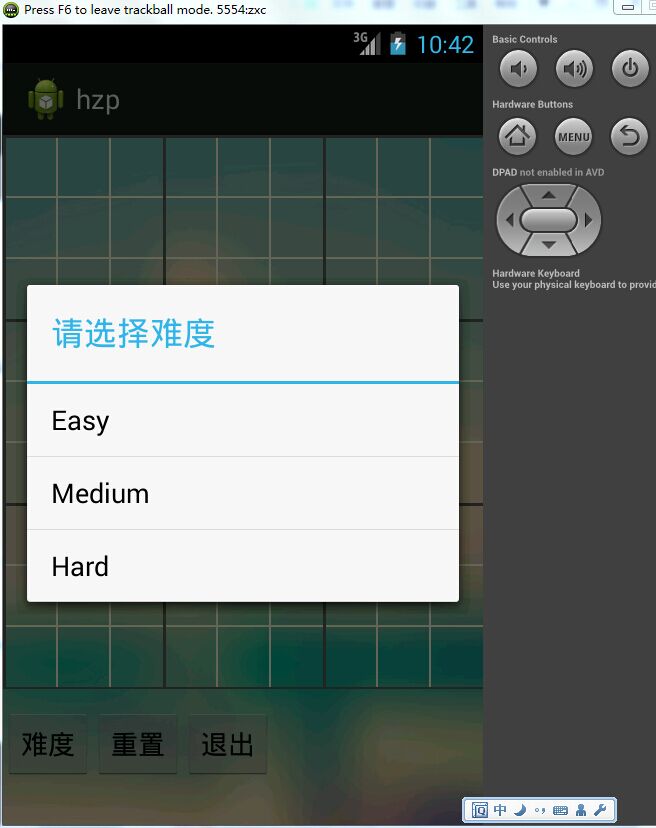
public class GameActivity extends Activity{
private Button btn01;
private Button btn02;
private Button btn03;
private GameView gameView;
private Handler handler=new Handler(){
public void handleMessage(android.os.Message msag) {
}
};
private String mQuestionFilename[] = {"easy", "medium", "hard"};
private int[] shudu =new int[9*9];
private enum QuestionLevel {
easy(0), medium(1), hard(2);
private final int value;
public int getValue(){
return value;
}
QuestionLevel(int value){
this.value = value;
}
}
private int getTile(int x,int y) {
return shudu[y*9+x];
}
public String getTileString(int x,int y){
int v=getTile(x, y);
if (v==0) {
return "";
}
else{
return String.valueOf(v);
}
}
private void NewPuzzle(QuestionLevel level){
String filename = mQuestionFilename[level.getValue()];
int row = 0;
try{
InputStream in = this.getResources().getAssets().open(filename);
int count = in.available();
byte[] buff = new byte[count];
in.read(buff);
String []data = EncodingUtils.getString(buff, "UTF-8").split("\n");
in.close();
Random rdm = new Random();
row = Math.abs(rdm.nextInt()) % data.length; // row sometimes <0
String temp = data[row];
int k=0;
for (int i=0; i<81; i++){
String dt = temp.substring(k);
shudu[i]= temp.charAt(k)-'0';
k=k+2;
}
}catch(Exception e){
e.printStackTrace();
}
}
protected void onCreate(Bundle savedInstanceState) {
super.onCreate(savedInstanceState);
setContentView(R.layout.activity_game);
gameView=(GameView)findViewById(R.id.gameview);
btn01=(Button)findViewById(R.id.button_1);
btn01.setOnClickListener(new OnClickListener()
{
@Override
public void onClick(View v) {
final String[] cities = {"Easy", "Medium", "Hard"};
Dialog dlg = new AlertDialog.Builder(GameActivity.this)
.setTitle("请选择难度")
.setItems(cities,new DialogInterface.OnClickListener() {
@Override
public void onClick(DialogInterface dialog, int which) {
switch (which){
case 0:
NewPuzzle(QuestionLevel.easy);
break;
case 1:
//NewPuzzle(QuestionLevel.medium);
break;
case 2:
//NewPuzzle(QuestionLevel.hard);
break;
default:
break;
}
}
})
.create();
dlg.show();
}
});
}
}
这个就是画九宫格 和 数字
package com.example.hzp;
public class GameView extends View{
private float width;
private float height;
private GameActivity gameActivity=new GameActivity();
public GameView(Context context, float width, float height) {
super(context);
this.width = width;
this.height = height;
}
public GameView(Context context){
super(context);
}
public GameView(Context context, AttributeSet attrs, int defStyle) {
super(context, attrs, defStyle);
// TODO Auto-generated constructor stub
}
public GameView(Context context, AttributeSet attrs) {
super(context, attrs);
// TODO Auto-generated constructor stub
}
@Override
protected void onSizeChanged(int w, int h, int oldw, int oldh) {
this.width=w/9f;
this.height=(float) (h/9f*0.8);
super.onSizeChanged(w, h, oldw, oldh);
}
@Override
protected void onDraw(Canvas canvas) {
Paint bgpaint=new Paint();
Rect rect=new Rect();
rect.bottom=getHeight();
rect.left=0;
rect.right=getWidth();
rect.top=0;
canvas.drawBitmap(BitmapFactory.decodeResource(getResources(), R.drawable.bj01), null, rect, null);
Paint darkPaint=new Paint();
darkPaint.setColor(getResources().getColor(R.color.dark));
Paint hillitePaint=new Paint();
hillitePaint.setColor(getResources().getColor(R.color.hillite));
Paint lightPaint=new Paint();
lightPaint.setColor(getResources().getColor(R.color.light));
for(int i=0;i<9;i++){
canvas.drawLine(0, i*height, getWidth(), i*height, lightPaint);
canvas.drawLine(0, i*height+1, getWidth(), i*height+1, hillitePaint);
canvas.drawLine(i*width, 0, i*width,height*9, lightPaint);
canvas.drawLine(i*width+1, 0, i*width+1,height*9, hillitePaint);
}
for(int i=0;i<9;i++){
if(i%3!=0){
continue;
}
canvas.drawLine(0, i*height, getWidth(), i*height, darkPaint);
canvas.drawLine(0, i*height+1, getWidth(), i*height+1, darkPaint);
canvas.drawLine(0, i*height+2, getWidth(), i*height+2, darkPaint);
canvas.drawLine(i*width, 0, i*width,height*9, darkPaint);
canvas.drawLine(i*width+1, 0, i*width+1,height*9, darkPaint);
canvas.drawLine(i*width+2, 0, i*width+2,height*9, darkPaint);
}
canvas.drawLine(0, 9*height, getWidth(), 9*height, darkPaint);
canvas.drawLine(0, 9*height+1, getWidth(), 9*height+1, darkPaint);
canvas.drawLine(9*width, 0, 9*width,height*9, darkPaint);
canvas.drawLine(9*width+1, 0, 9*width+1,height*9, darkPaint);
Paint numPaint=new Paint();
numPaint.setColor(Color.BLACK);
numPaint.setStyle(Paint.Style.STROKE);
numPaint.setTextSize(height*0.75f);
numPaint.setTextAlign(Paint.Align.CENTER);
FontMetrics fM =numPaint.getFontMetrics();
float x=width/2;
float y=height/2-(fM.ascent+fM.descent)/2;
for(int i=0;i<9;i++){
for(int j=0;j<9;j++){
canvas.drawText(gameActivity.getTileString(i, j), i*width+x, j*height+y, numPaint);
}
}
super.onDraw(canvas);
}
public void setcontent(){
Canvas canvas=new Canvas();
Paint numPaint=new Paint();
numPaint.setColor(Color.BLACK);
numPaint.setStyle(Paint.Style.STROKE);
numPaint.setTextSize(height*0.75f);
numPaint.setTextAlign(Paint.Align.CENTER);
FontMetrics fM =numPaint.getFontMetrics();
float x=width/2;
float y=height/2-(fM.ascent+fM.descent)/2;
for(int i=0;i<9;i++){
for(int j=0;j<9;j++){
canvas.drawText(gameActivity.getTileString(i, j), i*width+x, j*height+y, numPaint);
}
}
}
}
