我做了一个简单的fragment界面,主要是输入ID,然后向服务器查询内容后赋值回原来的界面上的textview,但是在运行的时候发生了一个奇怪的问题,一部分的textview消失了,具体很难描述,以下是整个过程的描述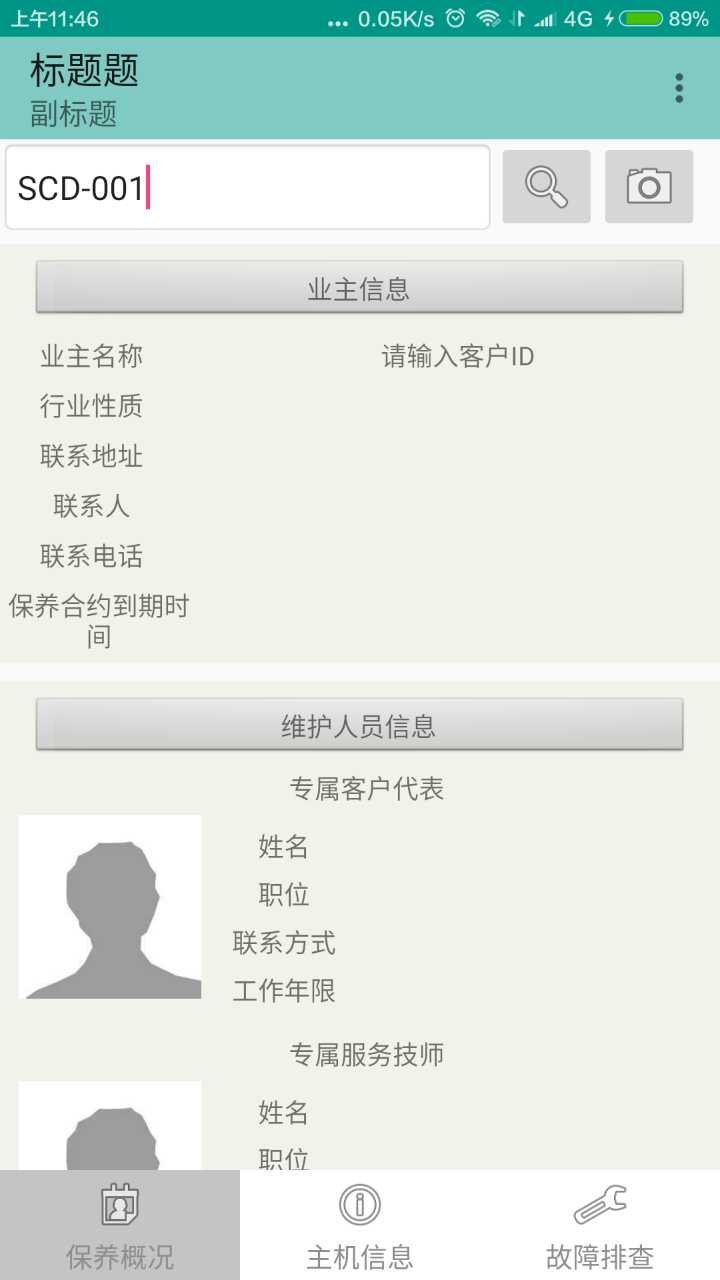
这是个原始界面,在最上方输入编号,然后查询。
点击查询后,可以看见,背景内容已经加载,textview的内容已经进去了,但是加载完成后,textview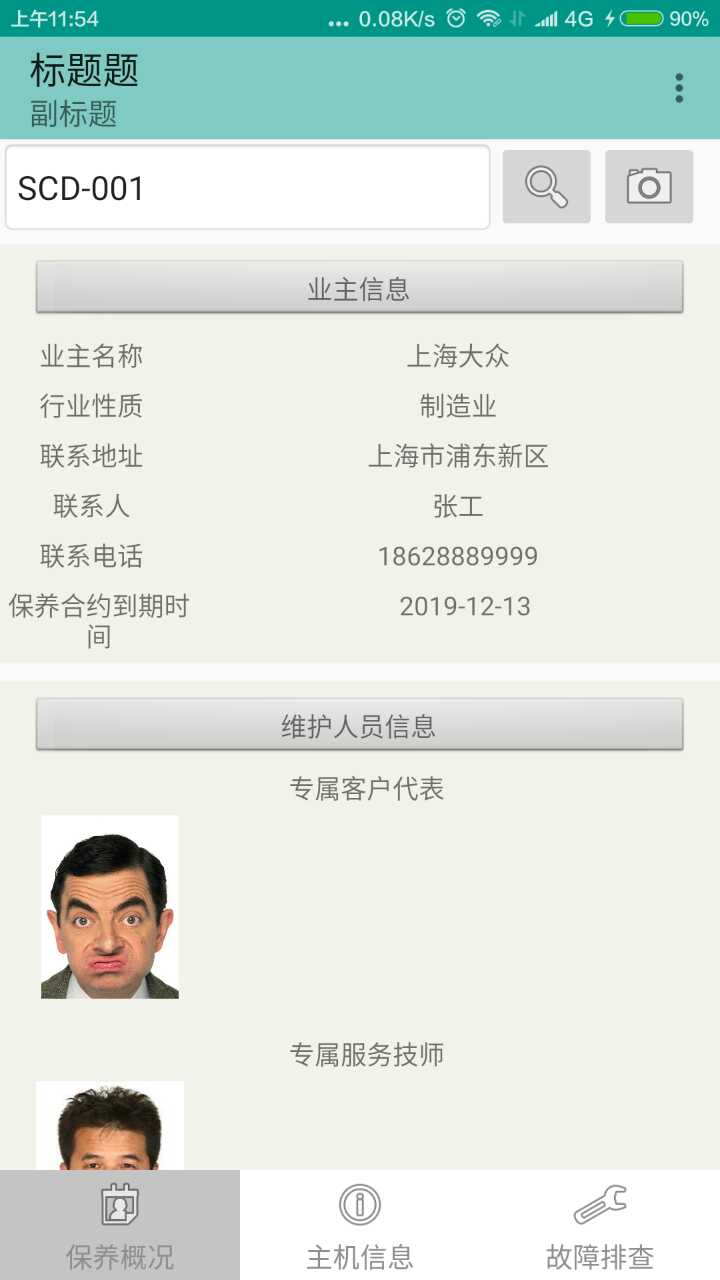
如上图,加载完成后,下面的Textview不见了,而且,连那些实现写好的静态的textview也不见了
然后,我通过弹出输入法,用输入法覆盖部分内容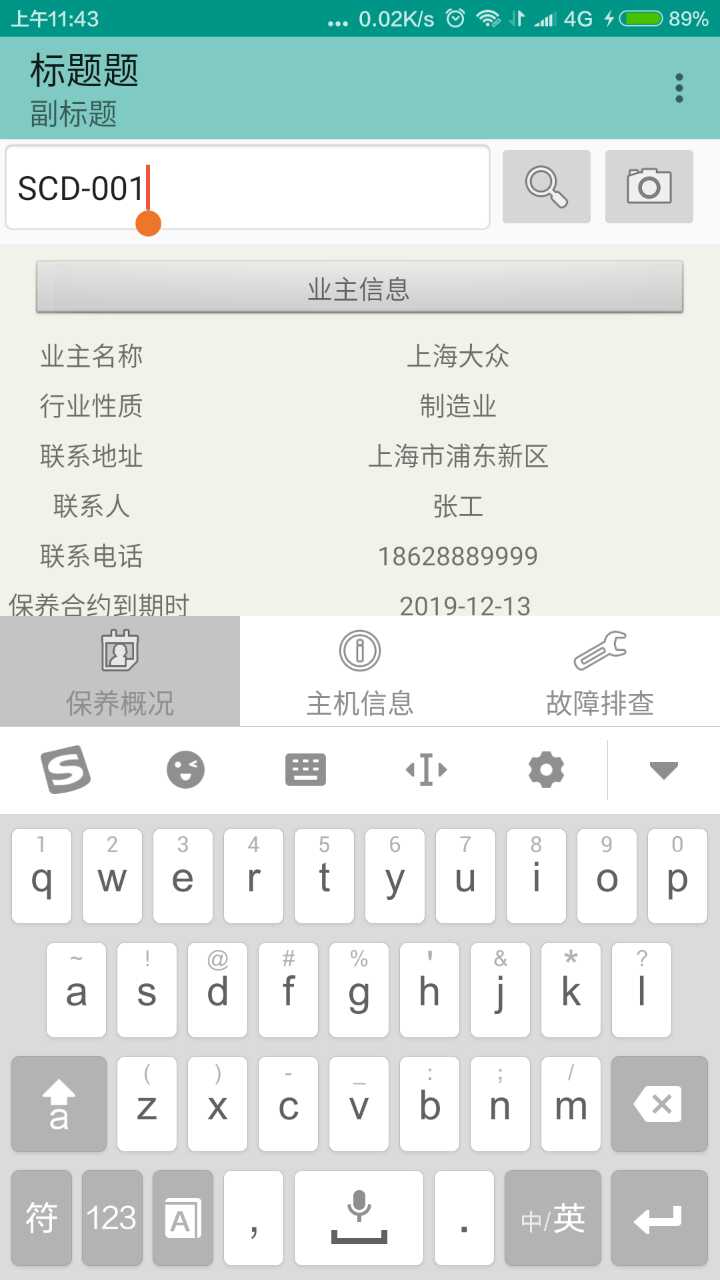
像上图这样,在搜索框中点击之后,输入法会自动弹出,覆盖掉下面的内容,然后再取消
然后内容就出来了。。。
每次都是这个样子。。我觉得很奇怪,不知道什么原因导致的,谁能帮忙看看吗?谢谢
整个框架大框架是fragment+viewpage,查询用的AsyncTask查询后赋值。
上代码了,布局文件,是一个fragment_content,xml
<?xml version="1.0" encoding="utf-8"?>
<ScrollView xmlns:android="http://schemas.android.com/apk/res/android"
android:layout_width="match_parent"
android:layout_height="match_parent">
<LinearLayout
android:orientation="vertical" android:layout_width="match_parent"
android:layout_height="match_parent">
<LinearLayout
android:layout_width="match_parent"
android:layout_height="wrap_content"
android:orientation="horizontal">
<EditText
android:layout_width="270dip"
android:layout_height="52dip"
android:id="@+id/searchText"
android:hint="请输入客户编号ID或扫二维码"
android:background="@android:drawable/editbox_background_normal"/>
<ImageButton
android:layout_width="wrap_content"
android:layout_height="wrap_content"
android:src="@android:drawable/ic_menu_search"
android:id="@+id/search_button"/>
<ImageButton
android:layout_width="wrap_content"
android:layout_height="wrap_content"
android:src="@android:drawable/ic_menu_camera"
android:id="@+id/search_QRcode"/>
</LinearLayout>
<LinearLayout
android:layout_marginTop="5dip"
android:layout_width="match_parent"
android:layout_height="wrap_content"
android:orientation="vertical"
android:background="#F2F3EB">
<TextView
android:layout_width="360dip"
android:layout_height="35dip"
android:text="业主信息"
android:gravity="center"
android:layout_gravity="center"
android:layout_marginTop="8dip"
android:background="@android:drawable/btn_default"
/>
<LinearLayout
android:layout_marginTop="8dip"
android:layout_width="wrap_content"
android:layout_height="wrap_content"
android:orientation="horizontal">
<TextView
android:layout_width="100dip"
android:layout_height="wrap_content"
android:gravity="center"
android:text="业主名称"/>
<TextView
android:id="@+id/CustomerNAME"
android:layout_width="300dip"
android:layout_height="wrap_content"
android:text="请输入客户ID"
android:gravity="center"/>
</LinearLayout>
<LinearLayout
android:layout_marginTop="8dip"
android:layout_width="wrap_content"
android:layout_height="wrap_content"
android:orientation="horizontal">
<TextView
android:layout_width="100dip"
android:layout_height="wrap_content"
android:gravity="center"
android:text="行业性质"/>
<TextView
android:layout_width="300dip"
android:layout_height="wrap_content"
android:gravity="center"
android:id="@+id/CustomerSegment"/>
</LinearLayout>
<LinearLayout
android:layout_marginTop="8dip"
android:layout_width="wrap_content"
android:layout_height="wrap_content"
android:orientation="horizontal">
<TextView
android:layout_width="100dip"
android:layout_height="wrap_content"
android:gravity="center"
android:text="联系地址"/>
<TextView
android:layout_width="300dip"
android:layout_height="wrap_content"
android:id="@+id/CustomerAddress"
android:gravity="center"/>
</LinearLayout>
<LinearLayout
android:layout_marginTop="8dip"
android:layout_width="wrap_content"
android:layout_height="wrap_content"
android:orientation="horizontal">
<TextView
android:layout_width="100dip"
android:layout_height="wrap_content"
android:gravity="center"
android:text="联系人"/>
<TextView
android:layout_width="300dip"
android:layout_height="wrap_content"
android:id="@+id/CustomerContactor"
android:gravity="center"/>
</LinearLayout>
<LinearLayout
android:layout_marginTop="8dip"
android:layout_width="wrap_content"
android:layout_height="wrap_content"
android:orientation="horizontal"
>
<TextView
android:layout_width="100dip"
android:layout_height="wrap_content"
android:gravity="center"
android:text="联系电话"/>
<TextView
android:layout_width="300dip"
android:layout_height="wrap_content"
android:id="@+id/CustomerPhone"
android:gravity="center"/>
</LinearLayout>
<LinearLayout
android:layout_marginLeft="4dip"
android:layout_marginTop="8dip"
android:layout_width="wrap_content"
android:layout_height="wrap_content"
android:orientation="horizontal"
android:layout_marginBottom="5dip">
<TextView
android:layout_width="100dip"
android:layout_height="wrap_content"
android:gravity="center"
android:text="保养合约到期时间"/>
<TextView
android:layout_width="300dip"
android:layout_height="wrap_content"
android:id="@+id/Customercontactdate"
android:gravity="center"/>
</LinearLayout>
//下面开始就是出问题的部分布局
</LinearLayout>
<LinearLayout
android:layout_marginTop="10dip"
android:layout_width="match_parent"
android:layout_height="wrap_content"
android:orientation="vertical"
android:background="#F2F3EB">
<TextView
android:layout_width="360dip"
android:layout_height="35dip"
android:text="维护人员信息"
android:gravity="center"
android:layout_gravity="center"
android:layout_marginTop="8dip"
android:background="@android:drawable/btn_default"
/>
<TextView
android:layout_width="400dip"
android:layout_height="30dip"
android:text="专属客户代表"
android:gravity="center" />
<LinearLayout
android:layout_width="match_parent"
android:layout_height="wrap_content"
android:orientation="horizontal"
android:layout_marginBottom="10dip">
<ImageView
android:layout_width="120dip"
android:layout_height="100dip"
android:src="@drawable/unknownpic"
android:id="@+id/SRPIC"/>
<TableLayout
android:layout_width="match_parent"
android:layout_height="wrap_content"
>
<TableRow
android:layout_marginTop="7dip">
<TextView
android:layout_width="70dip"
android:layout_height="wrap_content"
android:text="姓名"
android:gravity="center"/>
<TextView
android:layout_width="220dip"
android:layout_height="match_parent"
android:id="@+id/ServiceRepresentive"
android:gravity="center"/>
</TableRow>
<TableRow
android:layout_marginTop="7dip">
<TextView
android:layout_width="70dip"
android:layout_height="wrap_content"
android:text="职位"
android:gravity="center"/>
<TextView
android:layout_width="220dip"
android:layout_height="match_parent"
android:id="@+id/SRP"
android:gravity="center"/>
</TableRow>
<TableRow
android:layout_marginTop="7dip">
<TextView
android:layout_width="70dip"
android:layout_height="wrap_content"
android:text="联系方式"
android:gravity="center"/>
<TextView
android:layout_width="220dip"
android:layout_height="match_parent"
android:id="@+id/SRN"
android:gravity="center"/>
</TableRow>
<TableRow
android:layout_marginTop="7dip">
<TextView
android:layout_width="70dip"
android:layout_height="wrap_content"
android:text="工作年限"
android:gravity="center"/>
<TextView
android:layout_width="220dip"
android:layout_height="match_parent"
android:id="@+id/SRY"
android:gravity="center"/>
</TableRow>
</TableLayout>
</LinearLayout>
<LinearLayout
android:layout_width="match_parent"
android:layout_height="wrap_content"
android:orientation="vertical">
<TextView
android:layout_width="400dip"
android:layout_height="30dip"
android:text="专属服务技师"
android:gravity="center" />
<LinearLayout
android:layout_width="match_parent"
android:layout_height="wrap_content"
android:orientation="horizontal"
android:layout_marginBottom="10dip">
<ImageView
android:layout_width="120dip"
android:layout_height="100dip"
android:src="@drawable/unknownpic"
android:id="@+id/STPIC"/>
<TableLayout
android:layout_width="match_parent"
android:layout_height="wrap_content"
>
<TableRow
android:layout_marginTop="7dip">
<TextView
android:layout_width="70dip"
android:layout_height="wrap_content"
android:text="姓名"
android:gravity="center"/>
<TextView
android:layout_width="220dip"
android:layout_height="match_parent"
android:id="@+id/ServiceTechnician"
android:gravity="center"/>
</TableRow>
<TableRow
android:layout_marginTop="7dip">
<TextView
android:layout_width="70dip"
android:layout_height="wrap_content"
android:text="职位"
android:gravity="center"/>
<TextView
android:layout_width="220dip"
android:layout_height="match_parent"
android:id="@+id/STN"
android:gravity="center"/>
</TableRow>
<TableRow
android:layout_marginTop="7dip">
<TextView
android:layout_width="70dip"
android:layout_height="wrap_content"
android:text="工作年限"
android:gravity="center"/>
<TextView
android:layout_width="220dip"
android:layout_height="match_parent"
android:id="@+id/STY"
android:gravity="center"/>
</TableRow>
<TableRow
android:layout_marginTop="7dip">
<TextView
android:layout_width="70dip"
android:layout_height="wrap_content"
android:text="专业技能"
android:gravity="center"/>
<TextView
android:layout_width="220dip"
android:layout_height="match_parent"
android:id="@+id/STS"
android:gravity="center"/>
</TableRow>
</TableLayout>
</LinearLayout>
</LinearLayout>
</LinearLayout>
</LinearLayout>
</ScrollView>
fragment的文件,里面除了查询,还有一个二维码扫描
public class CustomerInf extends Fragment {
ImageButton search,search_QRcode;
EditText editText;
String searchID;
TextView CustomerName,CustomerSegment,CustomerAddress,CustomerContactor,CustomerPhone;
TextView Customercontactdate,ServiceRepresentive,SRP,SRN,SRY,ServiceTechnician,STN,STY,STS;
ImageView SRPIC,STPIC;
@Override
public View onCreateView(LayoutInflater inflater, ViewGroup container,
Bundle savedInstanceState) {
View view = inflater.inflate(R.layout.fragment_content, container, false);
bind(view);
return view;
}
//对各内容进行绑定
public void bind(View view) {
search = (ImageButton) view.findViewById(R.id.search_button);
editText = (EditText) view.findViewById(R.id.searchText);
CustomerName=(TextView)view.findViewById(R.id.CustomerNAME);
CustomerSegment=(TextView)view.findViewById(R.id.CustomerSegment);
CustomerAddress=(TextView)view.findViewById(R.id.CustomerAddress);
CustomerContactor=(TextView)view.findViewById(R.id.CustomerContactor);
CustomerPhone=(TextView)view.findViewById(R.id.CustomerPhone);
Customercontactdate=(TextView)view.findViewById(R.id.Customercontactdate);
ServiceRepresentive=(TextView)view.findViewById(R.id.ServiceRepresentive);
SRP=(TextView)view.findViewById(R.id.SRP);
SRN=(TextView)view.findViewById(R.id.SRN);
SRY=(TextView)view.findViewById(R.id.SRY);
ServiceTechnician=(TextView)view.findViewById(R.id.ServiceTechnician);
STN=(TextView)view.findViewById(R.id.STN);
STY=(TextView)view.findViewById(R.id.STY);
STS=(TextView)view.findViewById(R.id.STS);
SRPIC=(ImageView) view.findViewById(R.id.SRPIC);
STPIC=(ImageView) view.findViewById(R.id.STPIC);
search.setOnClickListener(new Click());
search_QRcode=(ImageButton)view.findViewById(R.id.search_QRcode);
search_QRcode.setOnClickListener(new QRsearch());
}
//此处是一个引用外部二维码扫描的程序
public class QRsearch implements View.OnClickListener{
@Override
public void onClick(View v){
if (ContextCompat.checkSelfPermission(getContext(),
Manifest.permission.CAMERA)
!= PackageManager.PERMISSION_GRANTED) {
if (ActivityCompat.shouldShowRequestPermissionRationale(getActivity(),
Manifest.permission.CAMERA)) {
} else {
requestPermissions(
new String[]{Manifest.permission.CAMERA},
123);
}
} else {
Toast.makeText(getContext(),"开始扫描",Toast.LENGTH_SHORT).show();
Intent startScan=new Intent(getContext(), CaptureActivity.class);
startActivityForResult(startScan, Activity.RESULT_FIRST_USER);
}
}
}
//二维码的返回
@Override
public void onActivityResult(int requestCode,int resultCode,Intent data){
super.onActivityResult(requestCode,resultCode,data);
if(resultCode==Activity.RESULT_OK){
Bundle bundle = data.getExtras();
String scanResult = bundle.getString("result");
editText.setText(scanResult);
searchID = editText.getText().toString().trim();
if (TextUtils.isEmpty(searchID)) {
Toast.makeText(getActivity(), "请输入客户ID"+searchID, Toast.LENGTH_LONG).show();
} else {
SearchTask searchTask = new SearchTask();
String[] array=new String[]{"http://www.klmt001.com/CustomerINF.php",searchID};
searchTask.execute(array);
}
}
}
//这里是查询按钮的监听器
public class Click implements View.OnClickListener {
@Override
public void onClick(View v) {
searchID = editText.getText().toString().trim();
if (TextUtils.isEmpty(searchID)) {
Toast.makeText(getActivity(), "请输入客户ID"+searchID, Toast.LENGTH_LONG).show();
} else {
SearchTask searchTask = new SearchTask();
String[] array=new String[]{"http://www.klmt001.com/CustomerINF.php",searchID};
searchTask.execute(array);
}
}
}
//监听按钮的AsyncTask
class SearchTask extends AsyncTask<String, Integer, JSONObject> {
ProgressDialog p1;
@Override
protected void onPreExecute() {
p1=new ProgressDialog(getActivity());
p1.setTitle("请等待");
p1.setMessage("等待中........");
p1.setCancelable(false);
p1.show();
new Handler().postDelayed(new Runnable(){
public void run() {
p1.dismiss();
}
}, 1000);
}
protected JSONObject doInBackground(String... inf) {
HttpClient httpclient = new DefaultHttpClient();
HttpEntity entity = null;
StringBuilder builder = new StringBuilder();
JSONObject jsonObject=null;
try {
HttpPost httpPost = new HttpPost(inf[0]);
List<NameValuePair> list = new ArrayList<>();
list.add(new BasicNameValuePair("CustomerID", inf[1]));
httpPost.setEntity(new UrlEncodedFormEntity(list, HTTP.UTF_8));
HttpResponse response = httpclient.execute(httpPost);
entity = response.getEntity();
if (response.getEntity() != null) {
if (response.getEntity().toString().equals("0")) {
jsonObject=null;
Log.v("msg",""+"没有收到信息");
} else {
BufferedReader reader = new BufferedReader(new InputStreamReader(response.getEntity().getContent()));
String s = reader.readLine();
for (; s != null; s = reader.readLine()) {
builder.append(s);
}
Log.v("msg",""+"成功获取信息");
jsonObject = new JSONObject(builder.toString());
}
}
} catch (Exception E) {
Log.e("msg", E.getMessage());
Log.v("msg",
"没有成功 ");
} finally {
try {
if (entity != null) {
// entity.consumeContent();//强制释放资源
httpclient.getConnectionManager().shutdown();//关闭连接
//这两种释放连接的方法都可以
}
} catch (Exception e) {
// TODO Auto-generated catch block
e.printStackTrace();
}
}
return jsonObject;
}
//获取值之后开始对原来的textview进行赋值
protected void onPostExecute(JSONObject webcontent){
String cn,cs,ca,cc,cp,cd,sr,srd,srn,sry,st,stn,sty,sts,pic1,pic2;
if(webcontent==null){
Toast.makeText(getActivity(),"没有对应的客户信息",Toast.LENGTH_LONG).show();
}else {
try {
cn=webcontent.getString("CustomerName");
CustomerName.setText(cn);
cs=webcontent.getString("CustomerSegment");
CustomerSegment.setText(cs);
ca=webcontent.getString("CustomerAddress");
CustomerAddress.setText(ca);
cc=webcontent.getString("CustomerContactor");
CustomerContactor.setText(cc);
cp=webcontent.getString("CustomerPhone");
CustomerPhone.setText(cp);
cd=webcontent.getString("Customercontactdate");
Customercontactdate.setText(cd);
sr=webcontent.getString("ServiceRepresentive");
ServiceRepresentive.setText(sr);
srd=webcontent.getString("SRP");
SRP.setText(srd);
srn=webcontent.getString("SRN");
SRN.setText(srn);
sry=webcontent.getString("SRY");
SRY.setText(sry);
st=webcontent.getString("ServiceTechnician");
ServiceTechnician.setText(st);
stn=webcontent.getString("STN");
STN.setText(stn);
sty=webcontent.getString("STY");
STY.setText(sty);
sts=webcontent.getString("STS");
STS.setText(sts);
pic1=webcontent.getString("SRPIC");
pic2=webcontent.getString("STPIC");
String[] pics=new String[]{pic1,pic2};
Loadpics loadpics=new Loadpics();
loadpics.execute(pics);
}catch (Exception E){
E.printStackTrace();
}
}
}
}
//这里是用来获取图片的
class Loadpics extends AsyncTask<String, Integer, Bitmap[]>{
protected Bitmap[] doInBackground(String... inf) {
Bitmap[] bitmaps=new Bitmap[2];
Bitmap bitmap1,bitmap2;
try{
URL url1=new URL(inf[0]);
URLConnection conn1=url1.openConnection();
conn1.connect();
InputStream inputStream = conn1.getInputStream();
bitmap1 = BitmapFactory.decodeStream(inputStream);
URL url2=new URL(inf[1]);
URLConnection conn2=url2.openConnection();
conn2.connect();
InputStream inputStream2 = conn2.getInputStream();
bitmap2 = BitmapFactory.decodeStream(inputStream2);
bitmaps[0]=bitmap1;
bitmaps[1]=bitmap2;
}catch (Exception E){
Log.e("msg", E.getMessage());
}return bitmaps;
}
protected void onPostExecute(Bitmap[] bitmap){
try{
SRPIC.setImageBitmap(bitmap[0]);
STPIC.setImageBitmap(bitmap[1]);
}catch (Exception E){
Log.e("msg", E.getMessage());
}
}
}}
