原本是一个蓝牙app,在原先的工程里运行正常,但粘贴到新工程后就出错了,app点击“打开蓝牙”按键会崩溃,其他按键倒没问题。
package com.test.blacksaber.bluetooth;
import java.io.IOException;
import java.util.ArrayList;
import java.util.List;
import java.util.UUID;
import android.app.Activity;
import android.bluetooth.BluetoothAdapter;
import android.bluetooth.BluetoothDevice;
import android.bluetooth.BluetoothSocket;
import android.content.BroadcastReceiver;
import android.content.Context;
import android.content.Intent;
import android.content.IntentFilter;
import android.os.Bundle;
import android.util.Log;
import android.view.View;
import android.widget.AdapterView;
import android.widget.ArrayAdapter;
import android.widget.Button;
import android.widget.ListView;
import android.widget.Toast;
import android.widget.ToggleButton;
public class MainActivity extends Activity {
static final String SPP_UUID = "00001101-0000-1000-8000-00805F9B34FB";
Button btnSearch, btnDis, btnExit;
ToggleButton tbtnSwitch;
ListView lvBTDevices;
ArrayAdapter adtDevices;
List lstDevices = new ArrayList();
BluetoothAdapter btAdapt;
public static BluetoothSocket btSocket;
@Override
public void onCreate(Bundle savedInstanceState) {
super.onCreate(savedInstanceState);
setContentView(R.layout.activity_main);
// Button 设置
btnSearch = (Button) this.findViewById(R.id.btnSearch);
btnSearch.setOnClickListener(new ClickEvent());
btnExit = (Button) this.findViewById(R.id.btnExit);
btnExit.setOnClickListener(new ClickEvent());
btnDis = (Button) this.findViewById(R.id.btnDis);
btnDis.setOnClickListener(new ClickEvent());
// ToogleButton设置
tbtnSwitch = (ToggleButton) this.findViewById(R.id.tbtnSwitch);
tbtnSwitch.setOnClickListener(new ClickEvent());
// ListView及其数据源 适配器
lvBTDevices = (ListView) this.findViewById(R.id.lvDevices);
adtDevices = new ArrayAdapter<String>(MainActivity.this,
android.R.layout.simple_list_item_1, lstDevices);
lvBTDevices.setAdapter(adtDevices);
lvBTDevices.setOnItemClickListener(new ItemClickEvent());
btAdapt = BluetoothAdapter.getDefaultAdapter();// 初始化本机蓝牙功能
if (btAdapt.getState() == BluetoothAdapter.STATE_OFF)// 读取蓝牙状态并显示
tbtnSwitch.setChecked(false);
else if (btAdapt.getState() == BluetoothAdapter.STATE_ON)
tbtnSwitch.setChecked(true);
// 注册Receiver来获取蓝牙设备相关的结果
IntentFilter intent = new IntentFilter();
intent.addAction(BluetoothDevice.ACTION_FOUND);// 用BroadcastReceiver来取得搜索结果
intent.addAction(BluetoothDevice.ACTION_BOND_STATE_CHANGED);
intent.addAction(BluetoothAdapter.ACTION_SCAN_MODE_CHANGED);
intent.addAction(BluetoothAdapter.ACTION_STATE_CHANGED);
registerReceiver(searchDevices, intent);
}
private BroadcastReceiver searchDevices = new BroadcastReceiver() {
public void onReceive(Context context, Intent intent) {
String action = intent.getAction();
Bundle b = intent.getExtras();
Object[] lstName = b.keySet().toArray();
// 显示所有收到的消息及其细节
for (int i = 0; i < lstName.length; i++) {
String keyName = lstName[i].toString();
Log.e(keyName, String.valueOf(b.get(keyName)));
}
//搜索设备时,取得设备的MAC地址
if (BluetoothDevice.ACTION_FOUND.equals(action)) {
BluetoothDevice device = intent
.getParcelableExtra(BluetoothDevice.EXTRA_DEVICE);
String str= device.getName() + "|" + device.getAddress();
if (lstDevices.indexOf(str) == -1)// 防止重复添加
lstDevices.add(str); // 获取设备名称和mac地址
adtDevices.notifyDataSetChanged();
}
}
};
@Override
protected void onDestroy() {
this.unregisterReceiver(searchDevices);
super.onDestroy();
android.os.Process.killProcess(android.os.Process.myPid());
}
class ItemClickEvent implements AdapterView.OnItemClickListener {
@Override
public void onItemClick(AdapterView<?> arg0, View arg1, int arg2,
long arg3) {
btAdapt.cancelDiscovery();
String str = lstDevices.get(arg2);
String[] values = str.split("\\|");
String address=values[1];
Log.e("address",values[1]);
UUID uuid = UUID.fromString(SPP_UUID);
BluetoothDevice btDev = btAdapt.getRemoteDevice(address);
try {
btSocket = btDev
.createRfcommSocketToServiceRecord(uuid);
btSocket.connect();
//打开波形图实例
Intent intent = new Intent();
intent.setClass(MainActivity.this, WaveDiagram.class);
startActivity(intent);
} catch (IOException e) {
// TODO Auto-generated catch block
e.printStackTrace();
}
}
}
class ClickEvent implements View.OnClickListener {
@Override
public void onClick(View v) {
if (v == btnSearch)// 搜索蓝牙设备,在BroadcastReceiver显示结果
{
if (btAdapt.getState() == BluetoothAdapter.STATE_OFF) {// 如果蓝牙还没开启
Toast.makeText(MainActivity.this, "请先打开蓝牙", 1000).show();
return;
}
setTitle("本机蓝牙地址:" + btAdapt.getAddress());
lstDevices.clear();
btAdapt.startDiscovery();
} else if (v == tbtnSwitch) {// 本机蓝牙启动/关闭
if (tbtnSwitch.isChecked() == false)
btAdapt.enable();
else if (tbtnSwitch.isChecked() == true)
btAdapt.disable();
} else if (v == btnDis)// 本机可以被搜索
{
Intent discoverableIntent = new Intent(
BluetoothAdapter.ACTION_REQUEST_DISCOVERABLE);
discoverableIntent.putExtra(
BluetoothAdapter.EXTRA_DISCOVERABLE_DURATION, 300);
startActivity(discoverableIntent);
} else if (v == btnExit) {
try {
if (btSocket != null)
btSocket.close();
} catch (IOException e) {
e.printStackTrace();
}
MainActivity.this.finish();
}
}
}
}
下面是日志: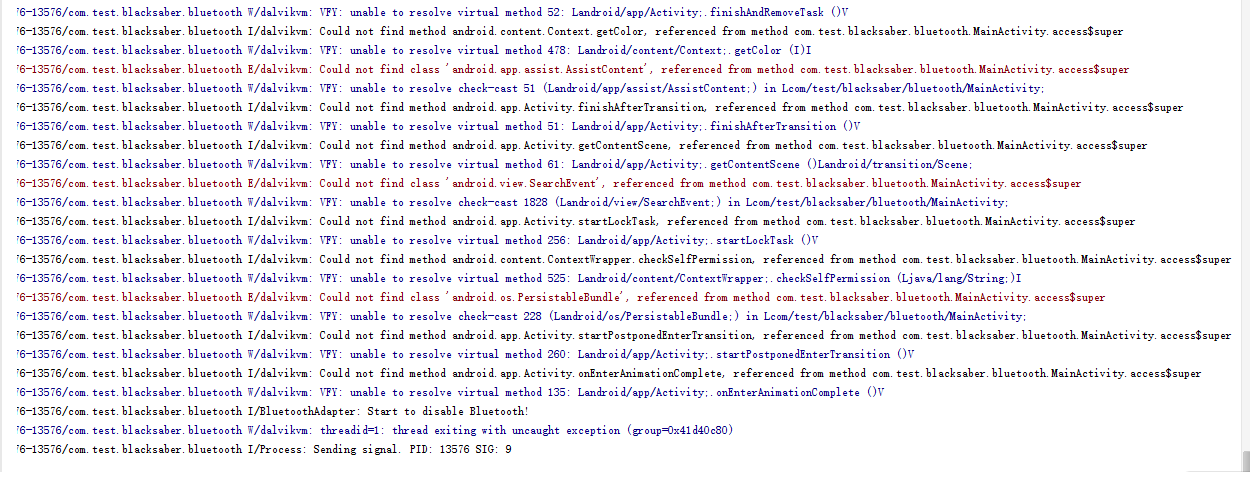
如何解决,谢谢
