从数据库获取数据生成左侧树形菜单,如图: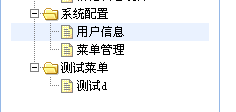 ,当我从菜单管理中点击修改菜单内容,当菜单内容修改完成,写入数据到数据库之后,菜单数据改变,此时怎么重新加载最新左侧的树形菜单出来,并保留之前已存在的事件,具体用什么函数?有实例最好
,当我从菜单管理中点击修改菜单内容,当菜单内容修改完成,写入数据到数据库之后,菜单数据改变,此时怎么重新加载最新左侧的树形菜单出来,并保留之前已存在的事件,具体用什么函数?有实例最好
ps:如果使用如下写法重新加载,菜单之前的事件都消失了
var $tree = $(".west",parent.document).find('#tree');
$tree.tree({
url:'**************************',
lines : true,
onClick : function (node) {
},
onDblClick : function (node) {
}
});
EasyUI中树形菜单Tree的动态加载
- 写回答
- 好问题 0 提建议
- 关注问题
- 邀请回答
-
1条回答 默认 最新
 斯洛文尼亚旅游 2016-08-18 02:21关注
斯洛文尼亚旅游 2016-08-18 02:21关注调用update进行更新,自己多看下api:http://www.jeasyui.com/documentation/index.php
update
param
Update the specified node. The 'param' parameter has following properties:
target(DOM object, the node to be updated),id,text,iconCls,checked,etc.Code example:
// update the selected node text var node = $('#tt').tree('getSelected'); if (node){ $('#tt').tree('update', { target: node.target, text: 'new text' }); }本回答被题主选为最佳回答 , 对您是否有帮助呢?解决 无用评论 打赏 举报
