编写了一个播放器,全屏播放,触摸屏幕,显示下方的进度条和控制按钮(默认情况下自动隐藏)这个已经编写成功了。如图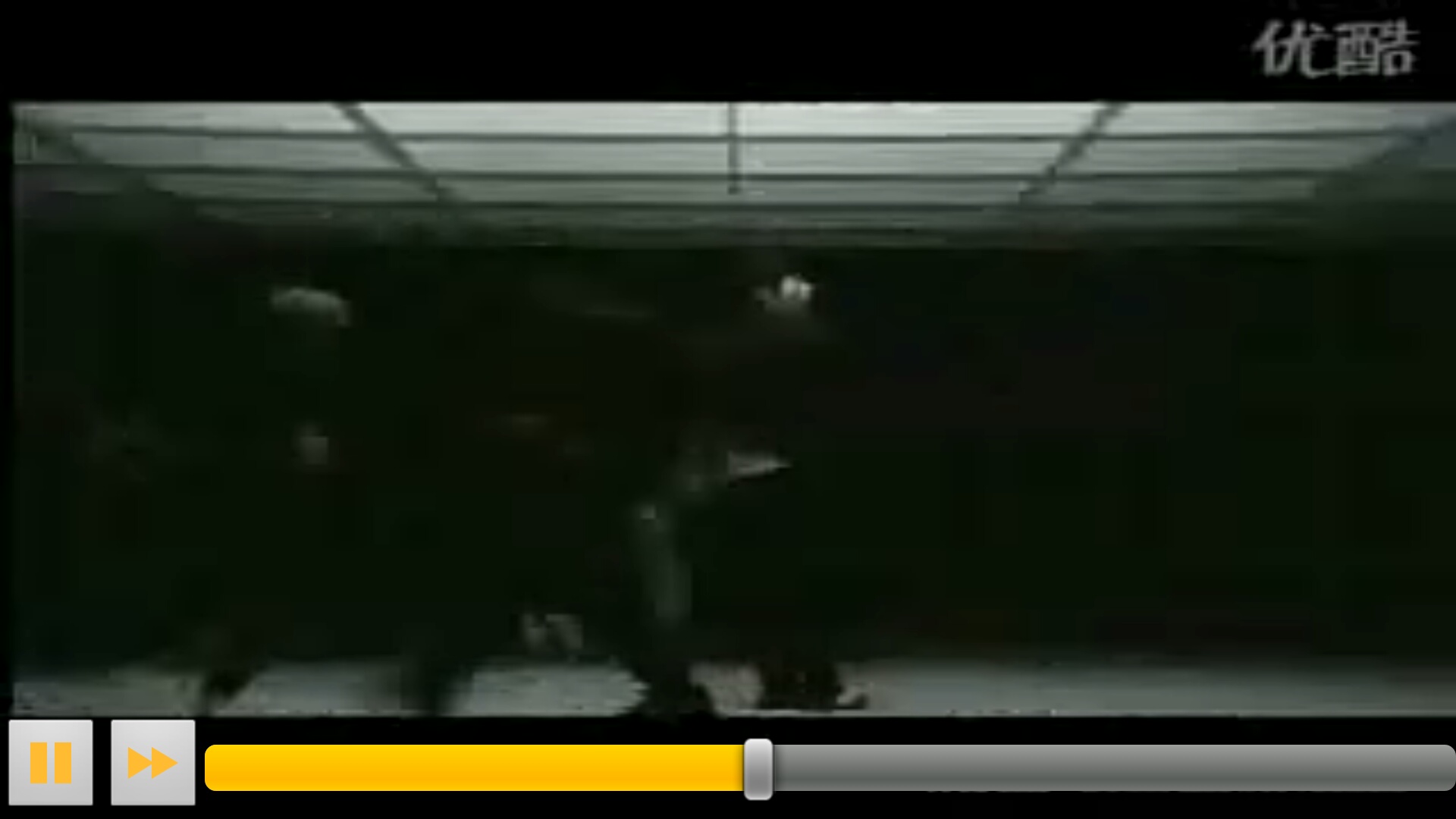
但是我现在也想弄一个标题栏显示播放的视频名字,默认情况下隐藏,触摸屏幕时和下方的进度条等一起显示出来,然后出现问题了,上方的标题栏触摸屏幕显示不出来。
部分代码如下
//这个是我上方的标题栏
<LinearLayout
android:id="@+id/ll_theme"
android:layout_width="match_parent"
android:layout_height="wrap_content"
android:layout_alignParentTop="true"
android:orientation="horizontal"
android:visibility="invisible">
<TextView
android:id="@+id/tv_theme"
android:layout_width="wrap_content"
android:layout_height="wrap_content"
android:text="文件标题"/>
</LinearLayout>
<SurfaceView
android:id="@+id/sv_player"
android:layout_width="wrap_content"
android:layout_height="wrap_content"/>
//下方的进度条等
<LinearLayout
android:id="@+id/ll_ctrl"
android:layout_width="match_parent"
android:layout_height="wrap_content"
android:layout_alignParentBottom="true"
android:gravity="center_vertical"
android:orientation="horizontal"
android:visibility="invisible">
<ImageButton
android:id="@+id/ib_play"
android:layout_width="45dp"
android:layout_height="45dp"
android:onClick="play"
android:src="@drawable/ic_action_playback_pause"/>
<ImageButton
android:id="@+id/ib_forw"
android:layout_width="45dp"
android:layout_height="45dp"
android:onClick="forw"
android:src="@drawable/ic_action_playback_forw"/>
<SeekBar
android:id="@+id/sb"
android:layout_width="match_parent"
android:layout_height="wrap_content"
android:layout_gravity="center_vertical"
android:max="255"/>
</LinearLayout>
public boolean onTouchEvent(MotionEvent event) {
if(event.getAction()==MotionEvent.ACTION_DOWN)
{
ll_ctrl.setVisibility(View.VISIBLE);
ll_theme.setVisibility(View.VISIBLE);
new Thread()
{
public void run()
{
SystemClock.sleep(3000);
runOnUiThread(new Runnable() {
@Override
public void run() {
ll_ctrl.setVisibility(View.INVISIBLE);
ll_theme.setVisibility(View.INVISIBLE);
}
});
}
}.start();
}
return super.onTouchEvent(event);
}
现在怀疑是布局文件出现错误。。请各位大神指点。。。
