嗨,各位大神
最近使用visual studio 2012 professional写一个基于WinUSB模板的APP,遇到了一个问题
就是通过"设备管理器"使用INF文件安装WinUSB驱动的时候总是弹出如下窗口: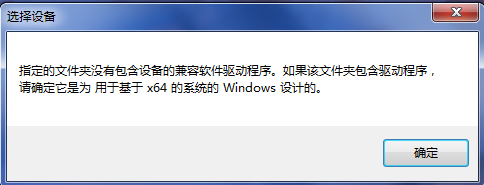
通过vs2012生成的INF我值修改了一下VID和PID其他的没有修改,编译好的INF文件如下:
;
; USBApplication1.inf
;
; Installs WinUsb
;
[Version]
Signature = "$Windows NT$"
Class = USBDevice
ClassGUID = {88BAE032-5A81-49f0-BC3D-A4FF138216D6}
Provider = %ManufacturerName%
CatalogFile=USBApplication1.cat
DriverVer=12/16/2016,16.3.12.67
; ========== Manufacturer/Models sections ===========
[Manufacturer]
%ManufacturerName% = Standard,NTamd64
[Standard.NTamd64]
%DeviceName% =USB_Install, USB\VID_0BB4&PID_0308
; ========== Class definition ===========
[ClassInstall32]
AddReg = ClassInstall_AddReg
[ClassInstall_AddReg]
HKR,,,,%ClassName%
HKR,,NoInstallClass,,1
HKR,,IconPath,%REG_MULTI_SZ%,"%systemroot%\system32\setupapi.dll,-20"
HKR,,LowerLogoVersion,,5.2
; =================== Installation ===================
[USB_Install]
Include=winusb.inf
Needs=WINUSB.NT
[USB_Install.Services]
Include=winusb.inf
AddService=WinUsb,0x00000002,WinUsb_ServiceInstall
[WinUsb_ServiceInstall]
DisplayName = %WinUsb_SvcDesc%
ServiceType = 1
StartType = 3
ErrorControl = 1
ServiceBinary = %12%\WinUSB.sys
[USB_Install.Wdf]
KmdfService=WINUSB, WinUsb_Install
[WinUsb_Install]
KmdfLibraryVersion=1.11
[USB_Install.HW]
AddReg=Dev_AddReg
[Dev_AddReg]
; By default, USBDevice class uses iProduct descriptor to name the device in
; Device Manager on Windows 8 and higher.
; Uncomment for this device to use %DeviceName% on Windows 8 and higher:
;HKR,,FriendlyName,,%DeviceName%
HKR,,DeviceInterfaceGUIDs,0x10000,"{6b7d56e6-f1d3-4801-ab59-7b054ffa413d}"
[USB_Install.CoInstallers]
AddReg=CoInstallers_AddReg
CopyFiles=CoInstallers_CopyFiles
[CoInstallers_AddReg]
HKR,,CoInstallers32,0x00010000,"WdfCoInstaller01011.dll,WdfCoInstaller","WinUsbCoInstaller2.dll"
[CoInstallers_CopyFiles]
WinUsbCoInstaller2.dll
WdfCoInstaller01011.dll
[DestinationDirs]
CoInstallers_CopyFiles=11
; ================= Source Media Section =====================
[SourceDisksNames]
1 = %DiskName%
[SourceDisksFiles]
WinUsbCoInstaller2.dll=1
WdfCoInstaller01011.dll=1
; =================== Strings ===================
[Strings]
ManufacturerName=""
ClassName="Universal Serial Bus devices"
DiskName="USBApplication1 Installation Disk"
WinUsb_SvcDesc="WinUSB Driver"
DeviceName="USBApplication1 Device"
REG_MULTI_SZ = 0x00010000
有知道如何解决的嘛?,谢谢
