4条回答 默认 最新
 邱金金 2017-02-08 10:42关注
邱金金 2017-02-08 10:42关注<!DOCTYPE html>
< head>
< script src="http://libs.baidu.com/jquery/2.0.0/jquery.js">
< style>
input{
width: 20px;
}
.btn{
clear:both;width:100px;height:30px;background: #c0b7b0;border-radius: 3px;color:#F0F0F0;
text-align: center;line-height: 30px;
}
< /style>
< /head>
< body>
< div style="float:left;">
< span id="spMobileHeader">
< /div>
< div style="float:left;">
< input type="text" maxlength="1" onkeyup="changefocus(1);">
< input type="text" maxlength="1" onkeyup="changefocus(2);">
< input type="text" maxlength="1" onkeyup="changefocus(3);">
< input type="text" maxlength="1" onkeyup="checkMobile();">
< /div>
< div style="float:left;">
< span id="spMobileEnd">
< /div>
< div id="testBtn" class="btn">提交
< /body>
< script type="text/javascript">
$(function (){
var mobile="12345678911"; //这是后台传过来的,我写死的,你拿到后自己变掉就可以了
$("#spMobileHeader").text(mobile.substring(0,4)); //显示前4个
$("#spMobileEnd").text(mobile.substring(8,11)); //显示后3个
});function changefocus(index){ $("input").each(function (i){ if (i==index){ $(this).focus(); } }); } function checkMobile(){ var mobile="12345678911"; //这是后台传过来的 var inputMobile=""; $("input").each(function (i){ inputMobile+=$(this).val(); }); var contrastMoblie=mobile.substring(4,8); if (inputMobile==contrastMoblie){ /* 在这里做你需要做的事,我只是改了下按钮的颜色 */ $("#testBtn").css("background","#960019"); $("#testBtn").css("color","white"); } } $("input").keyup(function(e){ //退格键 if(e.keyCode==8){ $(this).focus(); } })< /script>
< /html>本回答被题主选为最佳回答 , 对您是否有帮助呢?解决评论 打赏 举报无用 1
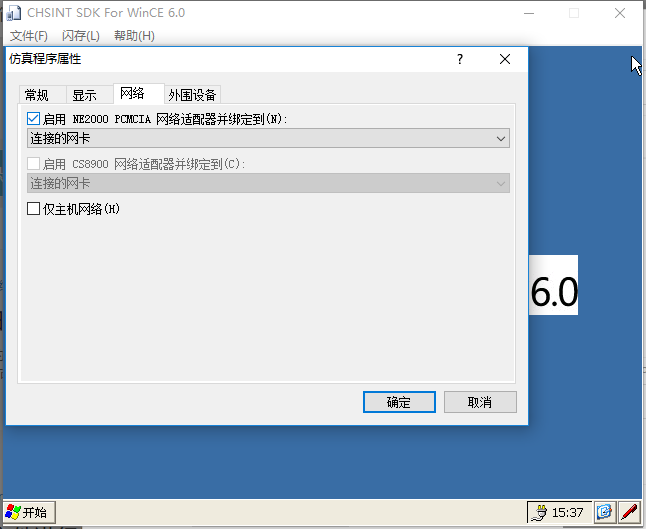图片说明](https://img-ask.csdn.net/upload/201702/06/1486366911_960704.png)
