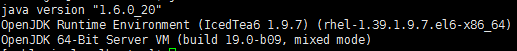1条回答
 战在春秋 2017-02-09 05:46关注
战在春秋 2017-02-09 05:46关注直接上原文:
OpenOffice.org needs Java for the database and help systems, but the rest of the suite will work without it. The best way to install Java is through your distro's package manager. The download from Sun will work, but keeping as much software as possible inside the package management system reduces dependency and conflict problems later on. Getting OpenOffice.org to work with Java can be less than intuitive. Select Options from the Tool menu and pick OpenOffice.org >Java. Enable Java by ticking the 'Use a Java runtime environment' box then wait for it to scan your system for suitable Java installations.
This can take from a few seconds to a minute, depending on the speed of your system. This is Java, so it seems appropriate to make a cup of coffee while you are waiting. Eventually, you should see a list of your Java Runtime Environment (JRE) installations, select one and press OK. You need to quit and restart OpenOffice.org for the change to take effect. If OpenOffice.org fails to find your JRE, you can click the Add button and give the path to it manually. This should be something like /opt/sun-jdk-1.6.0.03/jre/bin. If you have installed through your distro's package manager (not the OpenOffice.org package manager), you can generally use that to view the contents of a package, which will tell you where it is installed.
解决评论 打赏 举报无用 10
悬赏问题
- ¥15 执行 virtuoso 命令后,界面没有,cadence 启动不起来
- ¥50 comfyui下连接animatediff节点生成视频质量非常差的原因
- ¥20 有关区间dp的问题求解
- ¥15 多电路系统共用电源的串扰问题
- ¥15 slam rangenet++配置
- ¥15 有没有研究水声通信方面的帮我改俩matlab代码
- ¥15 ubuntu子系统密码忘记
- ¥15 信号傅里叶变换在matlab上遇到的小问题请求帮助
- ¥15 保护模式-系统加载-段寄存器
- ¥15 电脑桌面设定一个区域禁止鼠标操作