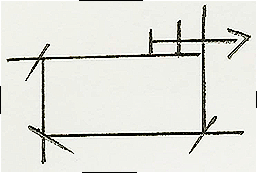我在JAVA实践中遇到一个问题,我指的是电脑上的java程序不是安卓程序,在制作好 .9.png格式的文件后应用在程序中,它虽然可以正常显示,但是我添加JButton,JTxetArea等等组件没有按我之前制作图片时的意图显示(就是制作时右边和下边的黑线决定的显示区域),它就是默认一直在中间顶端显示,我尝试了很多图片,不管黑线怎么画,都不会按我的意图而是一直在默认的中间顶端出现。困扰了我好久,如果大家愿意指导,我将感激不尽。
以下是我的代码:
1:NPanel(继承JPanel的实现.9.png图片的)
public class NPanel extends JPanel{
private NinePatch np;
private int skin = 0;
int[] pad;
public NPanel(){ //先执行构造函数,再paintComponent(要add到JFrame且setsize setvisible)
skin = 0;
np = loadNinePatch(String.format("/np/skin_%d.9.png", skin));
}
public NPanel(int sk){ //先执行构造函数,再paintComponent(要add到JFrame且setsize setvisible)
skin = sk;
np = loadNinePatch(String.format("/np/skin_%d.9.png", skin));
}
public NPanel(int sk, JComponent jc){
skin = sk;
np = loadNinePatch(String.format("/np/skin_%d.9.png", skin));
this.add(jc);
}
public NPanel(int sk, JComponent jc, LayoutManager LM){
skin = sk;
np = loadNinePatch(String.format("/np/skin_%d.9.png", skin));
this.add(jc);
this.setLayout(LM);
}
// 重写绘图方法
/**
* @param path
* - the image path.
* @return an NinePatch object, or {@code null} if the given path is not
* valid or an error occurs during loading.
*/
private NinePatch loadNinePatch(String path) {
InputStream stream = this.getClass().getResourceAsStream(path);
if (stream != null) {
try {
return NinePatch.load(stream, true, false);
} catch (IOException e) {
System.err.println("An error occurs during loading.");
e.printStackTrace();
return null;
}
} else {
System.err.println("Couldn't find the file: " + path);
return null;
}
}
/**
* To improve the repaint speed, the code block contained in
* paintComponent() must be able to be executed quickly. For example, we
* usually put the load image code out of the paintComponent() for rapid UI
* update.
*
* @see javax.swing.JComponent#paintComponent(java.awt.Graphics)
*/
@Override
protected void paintComponent(Graphics g) {
pad = new int[4];
np.getPadding(pad);
super.paintComponent(g);
Graphics2D g2 = (Graphics2D) g;
Rectangle clip = g2.getClipBounds();
System.out.printf("%d,%d,%d,%d\n",clip.x, clip.y, clip.width, clip.height);
System.out.printf("%d,%d,%d,%d\n",pad[0], pad[1], pad[2], pad[3]);
if(np != null && clip.x == 0 && clip.y == 0){
np.draw(g2, clip.x, clip.y, clip.width, clip.height);
// np = null;
}
}
}
2:这是JFrame的代码
public class GUI extends JFrame{
final private Toolkit toolkit = Toolkit.getDefaultToolkit();
final private Dimension screensize = toolkit.getScreenSize(); //获取屏幕分辨率
private final int Width = screensize.width/3;
private final int Height = screensize.height/2;
private String filePath = "Record.txt";
JTextArea content = new JTextArea();
public GUI(){
this.setBounds(screensize.width/2 - Width/2, screensize.height/2 - Height/2, Width, Height);
Loading();
content.setOpaque(false);
content.setEditable(false);
NPanel npl = new NPanel(3);
npl.add(new JButton("123"));
// npl.setBorder(BorderFactory.createEmptyBorder(50, 50, 50, 50));
this.add(npl);
this.setDefaultCloseOperation(EXIT_ON_CLOSE);
this.setVisible(true);
}
private void init(){
}
private void Loading(){
File file = new File(filePath);
BufferedReader br = null;
StringBuilder sb = new StringBuilder(); //使用StringBuilder 防止多次改变String导致资源 耗费
while(true){
try{
br = new BufferedReader (new FileReader(file));
String str = null;
while ((str = br.readLine()) != null){
sb.append(str).append("\n");
}
content.setText(sb.toString());
break;
}
catch(FileNotFoundException e1){
try {
file.createNewFile();
} catch (IOException e) {
// TODO Auto-generated catch block
e.printStackTrace();
System.exit(0);
}
}
catch(IOException e1){
e1.printStackTrace();
System.exit(0);
}
finally{
if(br != null){ //在finally关闭流,防止异常导致无法关闭流
try{
br.close();
}
catch(IOException e1){
e1.printStackTrace();
System.exit(0);
}
}
}
}
}
}
然后在主函数 new GUI();就运行了,结果如下
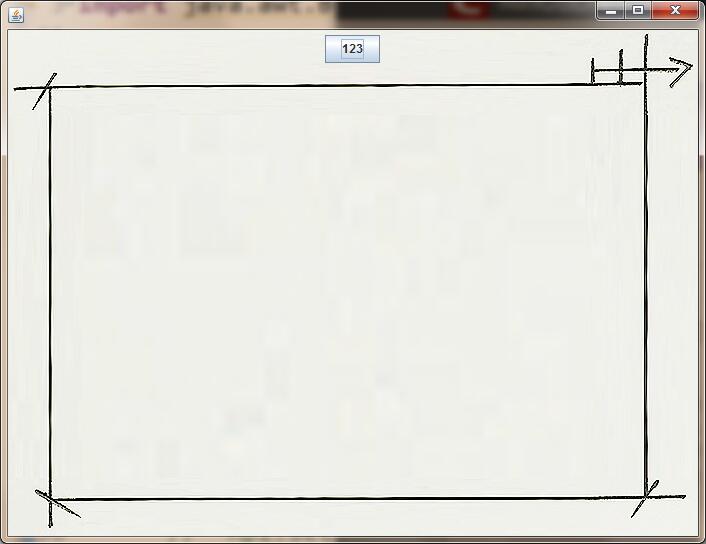
对了还有我自己制作好的.9.png图片: