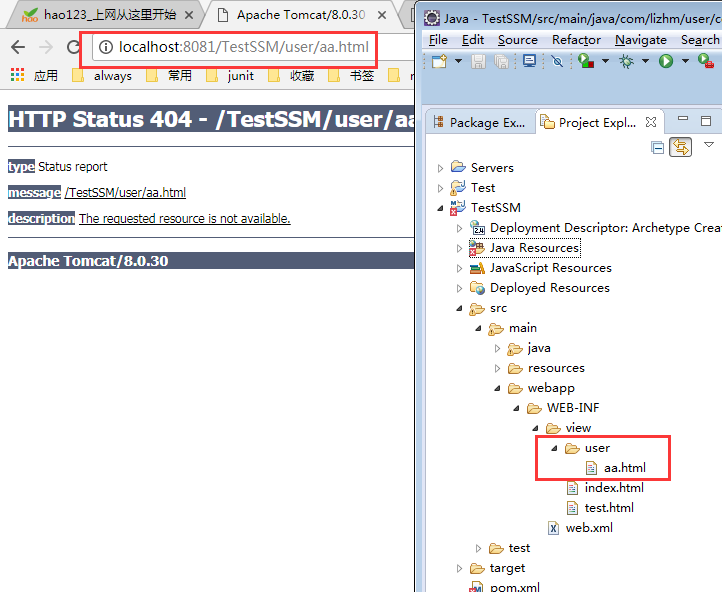以下是我的配置:
web.xml
<?xml version="1.0" encoding="UTF-8"?>
xmlns="http://java.sun.com/xml/ns/javaee"
xsi:schemaLocation="http://java.sun.com/xml/ns/javaee http://java.sun.com/xml/ns/javaee/web-app_3_0.xsd"
version="3.0">
Archetype Created Web Application
<!-- Spring和mybatis的配置文件 -->
contextConfigLocation
classpath:spring-mybatis.xml
<!-- 编码过滤器 -->
encodingFilter
org.springframework.web.filter.CharacterEncodingFilter
true
encoding
UTF-8
encodingFilter
/*
<!-- Spring监听器 -->
org.springframework.web.context.ContextLoaderListener
<!-- 防止Spring内存溢出监听器 -->
org.springframework.web.util.IntrospectorCleanupListener
<!-- Spring MVC servlet -->
<servlet>
<servlet-name>SpringMVC</servlet-name>
<servlet-class>org.springframework.web.servlet.DispatcherServlet</servlet-class>
<init-param>
<param-name>contextConfigLocation</param-name>
<param-value>classpath:spring-mvc.xml</param-value>
</init-param>
<load-on-startup>1</load-on-startup>
<async-supported>true</async-supported>
</servlet>
<servlet-mapping>
<servlet-name>SpringMVC</servlet-name>
<!-- 此处可以可以配置成*.do,对应struts的后缀习惯 -->
<url-pattern>/*</url-pattern>
</servlet-mapping>
spring-mybatis.xml
<?xml version="1.0" encoding="UTF-8"?>
xmlns:xsi="http://www.w3.org/2001/XMLSchema-instance" xmlns:p="http://www.springframework.org/schema/p"
xmlns:context="http://www.springframework.org/schema/context"
xmlns:mvc="http://www.springframework.org/schema/mvc"
xmlns:tx="http://www.springframework.org/schema/tx"
xmlns:aop="http://www.springframework.org/schema/aop"
xsi:schemaLocation="http://www.springframework.org/schema/beans
http://www.springframework.org/schema/beans/spring-beans-3.1.xsd
http://www.springframework.org/schema/context
http://www.springframework.org/schema/context/spring-context-3.1.xsd
http://www.springframework.org/schema/mvc
http://www.springframework.org/schema/mvc/spring-mvc-4.0.xsd
http://www.springframework.org/schema/aop http://www.springframework.org/schema/aop/spring-aop-4.0.xsd
http://www.springframework.org/schema/tx http://www.springframework.org/schema/tx/spring-tx-4.0.xsd
">
<!-- -->
<!-- 自动扫描 -->
<!-- -->
<!-- 引入配置文件 -->
class="org.springframework.beans.factory.config.PropertyPlaceholderConfigurer">
<bean id="dataSource" class="org.apache.commons.dbcp.BasicDataSource" >
<property name="driverClassName" value="${jdbc.driverClassName}" />
<property name="url" value="${jdbc.url}" />
<property name="username" value="${jdbc.username}" />
<property name="password" value="${jdbc.password}" />
<!-- 初始化连接大小 -->
<property name="initialSize" value="${initialSize}"></property>
<!-- 连接池最大数量 -->
<property name="maxActive" value="${maxActive}"></property>
<!-- 连接池最大空闲 -->
<property name="maxIdle" value="${maxIdle}"></property>
<!-- 连接池最小空闲 -->
<property name="minIdle" value="${minIdle}"></property>
<!-- 获取连接最大等待时间 -->
<property name="maxWait" value="${maxWait}"></property>
</bean>
<!-- spring和MyBatis完美整合,不需要mybatis的配置映射文件 -->
<bean id="sqlSessionFactory" class="org.mybatis.spring.SqlSessionFactoryBean">
<property name="dataSource" ref="dataSource" />
<!-- 自动扫描mapping.xml文件 -->
<property name="mapperLocations" value="classpath*:/**/*Mapper.xml"></property>
</bean>
<!-- DAO(services)接口所在包名,Spring会自动查找其下的类 -->
<bean class="org.mybatis.spring.mapper.MapperScannerConfigurer">
<property name="basePackage" value="**.*.mapper" />
<property name="sqlSessionFactoryBeanName" value="sqlSessionFactory"></property>
</bean>
<!-- (事务管理)transaction manager, use JtaTransactionManager for global tx -->
<bean id="transactionManager"
class="org.springframework.jdbc.datasource.DataSourceTransactionManager">
<property name="dataSource" ref="dataSource" />
</bean>
<!-- 配置基于注解的声明式事务 -->
<tx:annotation-driven transaction-manager="transactionManager"></tx:annotation-driven>
spring-mvc.xml
<?xml version="1.0" encoding="UTF-8"?>
xmlns:xsi="http://www.w3.org/2001/XMLSchema-instance" xmlns:p="http://www.springframework.org/schema/p"
xmlns:context="http://www.springframework.org/schema/context"
xmlns:mvc="http://www.springframework.org/schema/mvc"
xsi:schemaLocation="http://www.springframework.org/schema/beans
http://www.springframework.org/schema/beans/spring-beans-3.1.xsd
http://www.springframework.org/schema/context
http://www.springframework.org/schema/context/spring-context-3.1.xsd
http://www.springframework.org/schema/mvc
http://www.springframework.org/schema/mvc/spring-mvc-4.0.xsd">
<context:annotation-config/>
<!-- 自动扫描该包,使SpringMVC认为包下用了@controller注解的类是控制器 -->
<context:component-scan base-package="**.*.controllers" />
<!--避免IE执行AJAX时,返回JSON出现下载文件 -->
<bean id="mappingJacksonHttpMessageConverter"
class="org.springframework.http.converter.json.MappingJacksonHttpMessageConverter">
<property name="supportedMediaTypes">
<list>
<value>text/html;charset=UTF-8</value>
</list>
</property>
</bean>
<!-- 启动SpringMVC的注解功能,完成请求和注解POJO的映射 -->
<bean
class="org.springframework.web.servlet.mvc.annotation.AnnotationMethodHandlerAdapter">
<property name="messageConverters">
<list>
<ref bean="mappingJacksonHttpMessageConverter" /> <!-- JSON转换器 -->
</list>
</property>
</bean>
<!-- 配置SpringMVC -->
<!-- 1.开启SpringMVC注解模式 -->
<!-- 简化配置:
(1)自动注册DefaultAnootationHandlerMapping,AnotationMethodHandlerAdapter
(2)提供一些列:数据绑定,数字和日期的format @NumberFormat, @DateTimeFormat, xml,json默认读写支持
-->
<mvc:annotation-driven/>
<!-- 2.静态资源默认servlet配置
(1)加入对静态资源的处理:js,gif,png
(2)允许使用"/"做整体映射
-->
<mvc:default-servlet-handler/>
<!-- <mvc:resources mapping="/lib/**" location="/lib/" /> -->
<mvc:resources mapping="/resources/**" location="/resources/" />
<!-- <mvc:resources mapping="/WEB-INF/view/**" location="/WEB-INF/view/" /> -->
<!-- 定义跳转的文件的前后缀 ,视图模式配置-->
<bean class="org.springframework.web.servlet.view.InternalResourceViewResolver">
<!-- -->
<!-- 这里的配置我的理解是自动给后面action的方法return的字符串加上前缀和后缀,变成一个 可用的url地址 -->
<!-- 配置文件上传,如果没有使用文件上传可以不用配置,当然如果不配,那么配置文件中也不必引入上传组件包 -->
<bean id="multipartResolver"
class="org.springframework.web.multipart.commons.CommonsMultipartResolver">
<!-- 默认编码 -->
<property name="defaultEncoding" value="utf-8" />
<!-- 文件大小最大值 -->
<property name="maxUploadSize" value="10485760000" />
<!-- 内存中的最大值 -->
<property name="maxInMemorySize" value="40960" />
</bean>