网络获取的数据: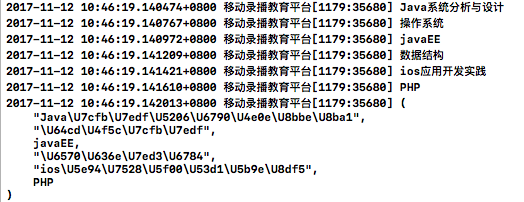
代码:
#import "SecondViewController.h"
@interface SecondViewController ()
@property NSMutableData *mutableData;
@property NSString *string;
@property NSMutableArray *courses;
@end
@implementation SecondViewController
- (void)viewDidLoad { NSString path = @"http://***************************"; NSURL *url = [NSURL URLWithString:path]; NSURLRequest *request = [NSURLRequest requestWithURL:url]; NSURLConnection *connection = [NSURLConnection connectionWithRequest:request delegate:self]; [connection start]; [super viewDidLoad]; self.classBarItem.badgeValue = nil;
}
(void)didReceiveMemoryWarning {
[super didReceiveMemoryWarning];
// Dispose of any resources that can be recreated.
}(void)connection:(NSURLConnection *)connection didReceiveResponse:(NSURLResponse *)response{
NSLog(@"%@", response);
}(void)connection:(NSURLConnection *)connection didReceiveData:(NSData *)data{
if(_mutableData == nil){
_mutableData = [[NSMutableData alloc]init];
}
[_mutableData appendData:data];
}(void)connectionDidFinishLoading:(NSURLConnection *)connection{
_string = [[NSString alloc]initWithBytes:[_mutableData bytes] length:[_mutableData length] encoding:NSUTF8StringEncoding];
NSJSONSerialization *json_courses = [NSJSONSerialization JSONObjectWithData:_mutableData options:0 error:nil];
NSMutableDictionary *json = [NSJSONSerialization JSONObjectWithData:_mutableData options:0 error:nil];
_courses = [[NSMutableArray alloc] init];
for(int i = 0; i < [json count]; i++){
NSString *tag = @"course";
NSString *str_i = [[NSString alloc]initWithFormat:@"%i",i];
tag = [tag stringByAppendingString:str_i];
NSJSONSerialization *json_course = [json_courses valueForKey:tag];
NSString *name = [json_course valueForKey:@"courseName"];
NSLog(@"%@",name);
[_courses addObject:name];
}
NSLog(@"%@",_courses);
//获取NSMuTableArray中第n个元素的值
//NSLog(@"%@", [_courses objectAtIndex:1]);
_mutableData = nil;
}(NSInteger)numberOfSectionsInTableView:(UITableView *)tableView {
return 1;
}-
(NSInteger)tableView:(UITableView *)tableView numberOfRowsInSection:(NSInteger)section {
NSLog(@"Array count is %i",[_courses count]);
return [_courses count];
}-
(UITableViewCell *)tableView:(UITableView *)tableView cellForRowAtIndexPath:(NSIndexPath *)indexPath {
UITableViewCell *cell = [tableView dequeueReusableCellWithIdentifier:@"courses" forIndexPath:indexPath];
cell.textLabel.text = [_courses objectAtIndex:[indexPath row]];
// Configure the cell...return cell;
}
-
/*
// Override to support conditional editing of the table view.
- (BOOL)tableView:(UITableView *)tableView canEditRowAtIndexPath:(NSIndexPath *)indexPath { // Return NO if you do not want the specified item to be editable. return YES; } */
/*
// Override to support editing the table view.
- (void)tableView:(UITableView *)tableView commitEditingStyle:(UITableViewCellEditingStyle)editingStyle forRowAtIndexPath:(NSIndexPath *)indexPath { if (editingStyle == UITableViewCellEditingStyleDelete) { // Delete the row from the data source [tableView deleteRowsAtIndexPaths:@[indexPath] withRowAnimation:UITableViewRowAnimationFade]; } else if (editingStyle == UITableViewCellEditingStyleInsert) { // Create a new instance of the appropriate class, insert it into the array, and add a new row to the table view } } */
/*
// Override to support rearranging the table view.
- (void)tableView:(UITableView *)tableView moveRowAtIndexPath:(NSIndexPath *)fromIndexPath toIndexPath:(NSIndexPath *)toIndexPath { } */
/*
// Override to support conditional rearranging of the table view.
- (BOOL)tableView:(UITableView *)tableView canMoveRowAtIndexPath:(NSIndexPath *)indexPath { // Return NO if you do not want the item to be re-orderable. return YES; } */
/*
#pragma mark - Navigation
// In a storyboard-based application, you will often want to do a little preparation before navigation
- (void)prepareForSegue:(UIStoryboardSegue *)segue sender:(id)sender { // Get the new view controller using [segue destinationViewController]. // Pass the selected object to the new view controller. } */
@end
