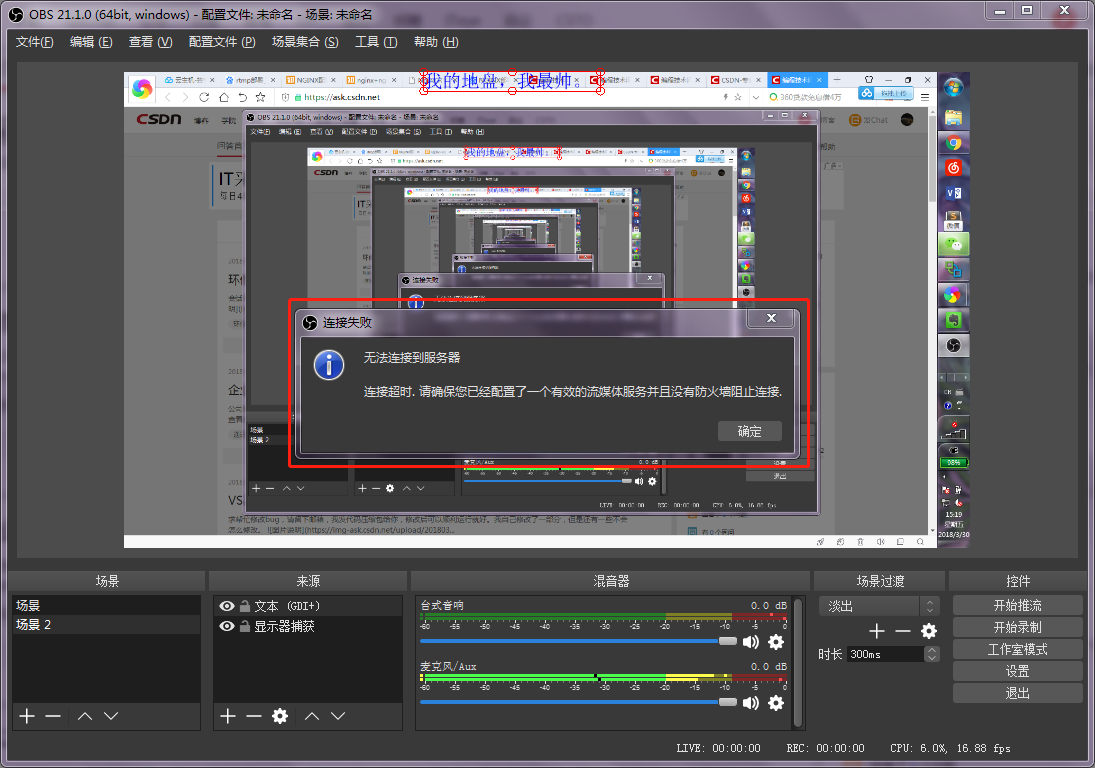前提:在腾讯云上使用Linux系统 (CentOS 7.0 64位),用nginx搭建了一个rtmp服务
问题:能够正常访问,如图1,图2,图3
图1: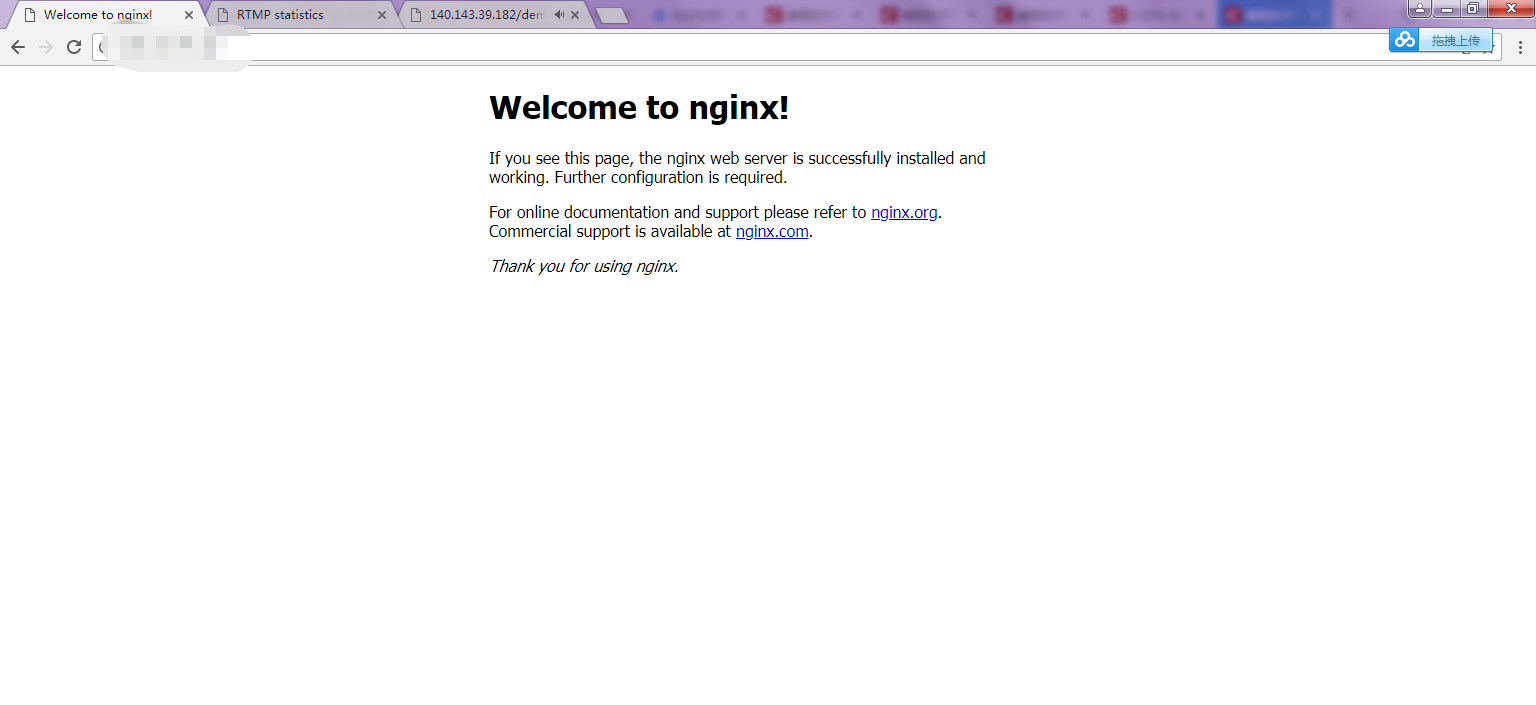
图2: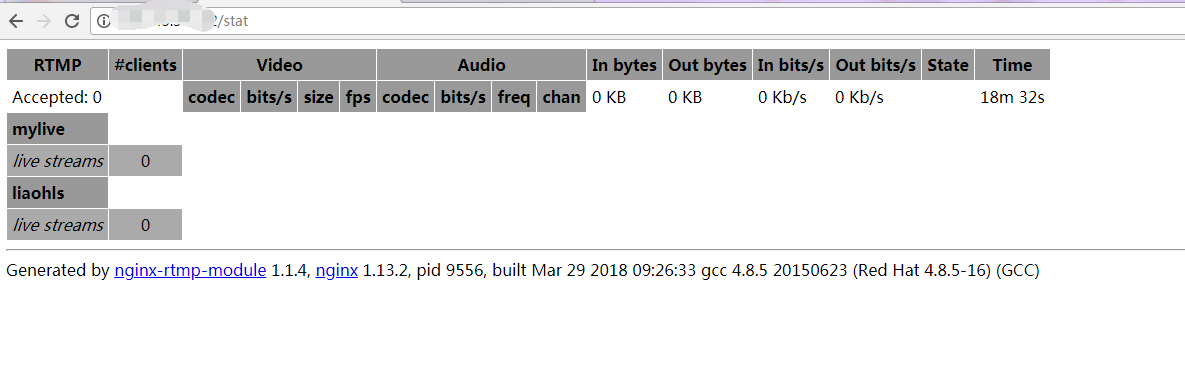
图3:
但是使用推流软件OBS进行推流的时候却不能推流成功,不知道是什么情况?
以下是使用推流软件OBS的相关截图:图4,图5
图4:
图5:
图5中URL我尝试过用
rtmp://xxx.xxx.xxx.xxx:1953/mylive/test01
rtmp://xxx.xxx.xxx.xxx/mylive/test01
rtmp://xxx.xxx.xxx.xxx/mylive
rtmp://xxx.xxx.xxx.xxx:1953/hls/test01
rtmp://xxx.xxx.xxx.xxx/hls/test01
rtmp://xxx.xxx.xxx.xxx/hls
都没有用
在nginx.conf配置过以下信息:
第一种:
#user nobody;
worker_processes 1;
error_log logs/error.log;
error_log logs/error.log notice;
error_log logs/error.log info;
#pid logs/nginx.pid;
events {
worker_connections 1024;
}
rtmp {
server {
listen 1935;
chunk_size 4000;
# TV mode: one publisher, many subscribers
application mylive {
# enable live streaming
live on;
# record first 200M of stream
record all;
record_path /home/live_record;
record_max_size 200M;
hls on;
hls_path /home/hls;
hls_fragment 1s;
hls_playlist_length 5;
allow play all;
#on_publish 'http://when start publish live call this url';
#on_done 'http://when live stop call this url';
}
}
}
http {
server {
listen 8080;
# This URL provides RTMP statistics in XML
location /stat {
rtmp_stat all;
# Use this stylesheet to view XML as web page
# in browser
rtmp_stat_stylesheet stat.xsl;
}
location /stat.xsl {
# XML stylesheet to view RTMP stats.
# Copy stat.xsl wherever you want
# and put the full directory path here
root /usr/local/nginx/html/;
}
location /hls {
# Serve HLS fragments
types {
application/vnd.apple.mpegurl m3u8;
video/mp2t ts;
}
root /home;
add_header Cache-Control no-cache;
}
}
}
第二种:
server {
listen 8080;
location /stat {
rtmp_stat all;
rtmp_stat_stylesheet stat.xsl;
}
location /stat.xsl {
root /usr/local/rtmp/nginx-rtmp-module.1.1.4/; #在nginx-rtmp-module源码根目录
}
}
#rtmp点播配置
rtmp {
server {
listen 1935;
chunk_size 4000;
application vod {
play /usr/local/nginx/vod/flvs; #点播媒体文件存放目录
}
}
}
第三种:
work_processes 4;
events{
work_connections 1024;
}
http{
include mime.types;
default_type application/octet-stream;
sendfile on;
keepalive_timeout 65;
server{
listen 80;
server_name localhost;
location /{
root html;
insex index.html index.htm;
}
location /hls{
alias /tmp/app;
}
error_page 500 502 503 504 /50x.html;
location = /50x.html{
root html;
}
}
}
rtmp{
server{
listen 1935;
chunk_size 4000;
application liaortmp{
live on;
}
application liaohls{
live on;
hls on;
hls_path /tmp/app;
hls_fragment 15s;
}
}
}
以上等等。。。,最终都是以下面这种情况(图6)告败,不知道问题出在哪里,请各位大佬帮助小弟解惑,在此无限感激!