我的modles代码如下:
#coding:utf-8
'''
Created on 2013-11-11
@author: Administrator
'''
from __future__ import unicode_literals
from django.db import models
import time
class FaqCategory(models.Model):
id = models.AutoField(primary_key=True)
catname = models.CharField(max_length=150L, blank=True)
class Meta:
db_table = 't_faq_category'
verbose_name = u'faq_category'
verbose_name_plural = u'faq_category'
app_label = u'My_Category'
def __unicode__(self):
return self.catname
class ProductCategory(models.Model):
id = models.AutoField(primary_key=True)
catname = models.CharField(max_length=150L, blank=True)
class Meta:
db_table = 't_product_category'
verbose_name = u'product_category'
verbose_name_plural = u'product_category'
app_label = u'My_Category'
def __unicode__(self):
return self.catname
class ServiceCategory(models.Model):
id = models.AutoField(primary_key=True)
catname = models.CharField(max_length=150L, blank=True)
class Meta:
db_table = 't_service_category'
verbose_name = u'service_category'
verbose_name_plural = u'service_category'
app_label = u'My_Category'
def __unicode__(self):
return self.catname
class AboutCategory(models.Model):
id = models.AutoField(primary_key=True)
catname = models.CharField(max_length=150L, blank=True)
class Meta:
db_table = 't_about_category'
verbose_name = u'about_category'
verbose_name_plural = u'about_category'
app_label = u'My_Category'
def __unicode__(self):
return self.catname
class DownloadCategory(models.Model):
id = models.AutoField(primary_key=True)
catname = models.CharField(max_length=150L, blank=True)
class Meta:
db_table = 't_download_category'
verbose_name = u'download_category'
verbose_name_plural = u'download_category'
app_label = u'My_Category'
def __unicode__(self):
return self.catname
class Announcement(models.Model):
id = models.IntegerField(primary_key=True)
title = models.CharField(max_length=100L , blank = False , verbose_name = "Title")
content = models.TextField( blank = False , verbose_name = "Content")
createddate = models.DateField(null=True, db_column='createdDate', blank=True , default=time.strftime('%Y-%m-%d'),verbose_name='Date')
class Meta:
db_table = u't_announcement'
verbose_name = u'announcement'
verbose_name_plural = u'announcement'
app_label = u'My_Company'
class Products(models.Model):
id = models.IntegerField(primary_key=True)
catid = models.ForeignKey(ProductCategory,db_column= 'catid',to_field='id',blank=False,verbose_name = 'catid')
product_name = models.CharField(max_length=200L , verbose_name = "Name")
product_simple_desc = models.TextField(blank=True , verbose_name = "Simple Desc")
product_full_desc = models.TextField(blank=True , verbose_name = "Full Desc")
product_pic = models.CharField(max_length=200L, blank=True , verbose_name = "Picture Path")
product_order = models.IntegerField(verbose_name = "Order")
createddate = models.DateField(db_column='createdDate', blank=True , default=time.strftime('%Y-%m-%d') , verbose_name = "Created Date") # Field name made lowercase. This field type is a guess.
class Meta:
db_table = 't_products'
verbose_name = u'products'
verbose_name_plural = u'products'
app_label = u'My_Company'
class News(models.Model):
id = models.AutoField(primary_key=True)
title = models.CharField(max_length=255L, blank=True ,verbose_name = "Title")
content = models.TextField(blank=True , verbose_name = "Content")
createddate = models.DateField(null=True, db_column='createdDate', blank=True , default=time.strftime('%Y-%m-%d') , verbose_name = "Created Date") # Field name made lowercase.
class Meta:
db_table = 't_news'
verbose_name = u'news'
verbose_name_plural = u'news'
app_label = u'My_Company'
class Download(models.Model):
id = models.AutoField(primary_key=True)
catid = models.ForeignKey(DownloadCategory,db_column= 'catid',to_field='id',blank=False,verbose_name = 'catid')
title = models.CharField(max_length=150L, blank=True)
content = models.TextField(blank=True)
downloadurl = models.CharField(max_length=200L, blank=True)
createddate = models.DateField(null=True, db_column='createdDate', blank=True) # Field name made lowercase.
class Meta:
db_table = 't_download'
verbose_name = u'download'
verbose_name_plural = u'download'
app_label=u"My_Company"
class Faq(models.Model):
id = models.AutoField(primary_key=True)
catid = models.ForeignKey(FaqCategory,db_column= 'catid',to_field='id',blank=False,verbose_name = 'catid')
title = models.CharField(max_length=150L, blank=True ,verbose_name = 'title')
content = models.TextField(blank=True,verbose_name = 'content')
class Meta:
db_table = 't_faq'
verbose_name = u'faq'
verbose_name_plural = u'faq'
app_label=u"My_Company"
class Service(models.Model):
id = models.AutoField(primary_key=True)
catid = models.ForeignKey(ServiceCategory,db_column= 'catid',to_field='id',blank=False,verbose_name = 'catid')
title = models.CharField(max_length=150L, blank=True)
content = models.TextField(blank=True)
class Meta:
db_table = 't_service'
verbose_name = u'service'
verbose_name_plural = u'service'
app_label=u"My_Company"
class About(models.Model):
id = models.AutoField(primary_key=True)
catid = models.ForeignKey(AboutCategory,db_column= 'catid',to_field='id',blank=False,verbose_name = 'catid')
title = models.CharField(max_length=150L, blank=True)
content = models.TextField(blank=True)
class Meta:
db_table = 't_about'
verbose_name = u'about'
verbose_name_plural = u'about'
app_label=u"My_Company"
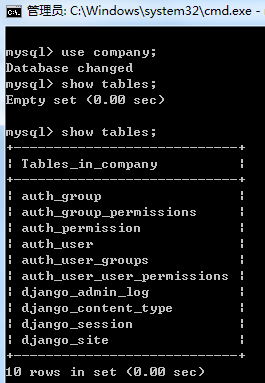
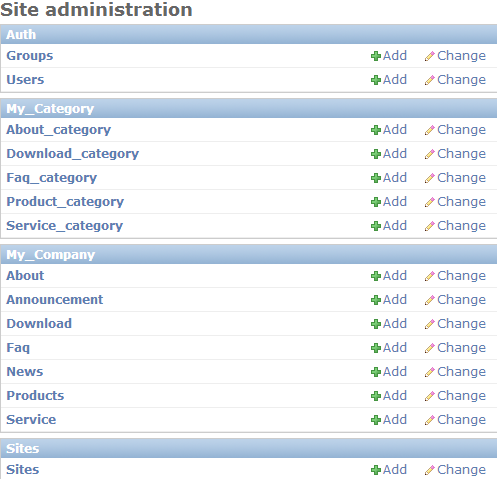
mysql没有那几个表,一直报错。
syncdb命令也没有用。
