我在用react想写一个可以编辑的表格,我把ant design上的可编辑表格的代码复制到我的项目中,而且把react的版本升级到了16.3.0,但是在运行项目时出现了下面的报错!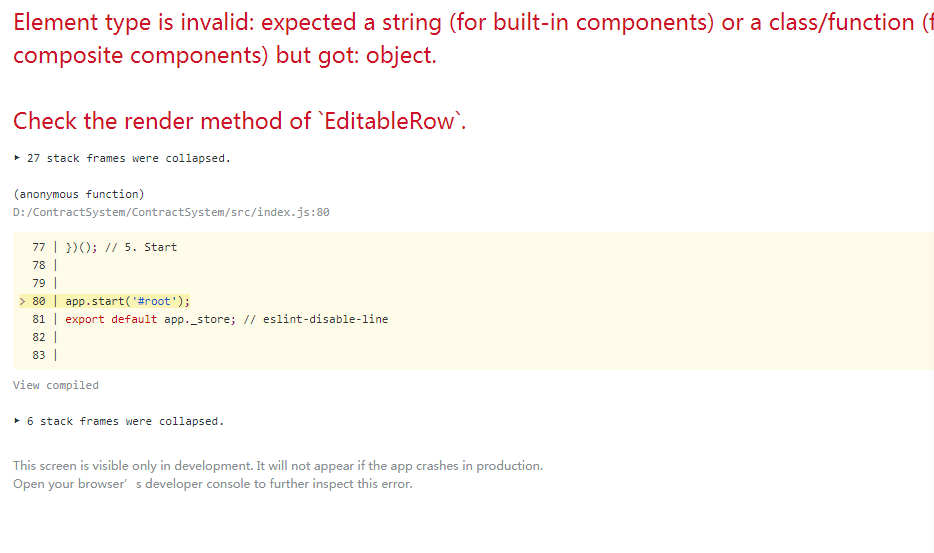 ,
,
代码如下:
import React from 'react'
import { connect } from 'dva';
import { Table, Input, InputNumber, Popconfirm, Form } from 'antd';
import EditableContext from './EditableContext'
import EditableFormRow from './EditableFormRow'
import EditableCell from './EditableCell'
const data = [];
for (let i = 0; i < 100; i++) {
data.push({
key: i.toString(),
name: Edrward ${i},
age: 32,
address: London Park no. ${i},
});
}
const FormItem = Form.Item;
@connect(({ demonstrationBase, loading }) => ({
demonstrationBase,
loading: loading.models.demonstrationBase,
}))
@Form.create()
// export default class DemonstrationBase extends PureComponent {
class DemonstrationBase extends React.Component {
constructor(props) {
super(props);
this.state = { data, editingKey: '' };
this.columns = [
{
title: 'name',
dataIndex: 'name',
width: '25%',
editable: true,
},
{
title: 'age',
dataIndex: 'age',
width: '15%',
editable: true,
},
{
title: 'address',
dataIndex: 'address',
width: '40%',
editable: true,
},
{
title: 'operation',
dataIndex: 'operation',
render: (text, record) => {
const editable = this.isEditing(record);
return (
{editable ? (
{form => (
href="javascript:;"
onClick={() => this.save(form, record.key)}
style={{ marginRight: 8 }}
>
Save
)}
title="Sure to cancel?"
onConfirm={() => this.cancel(record.key)}
>
Cancel
) : (
this.edit(record.key)}>Edit
)}
);
},
},
];
}
isEditing = record => record.key === this.state.editingKey;
cancel = () => {
this.setState({ editingKey: '' });
};
save(form, key) {
form.validateFields((error, row) => {
if (error) {
return;
}
const newData = [...this.state.data];
const index = newData.findIndex(item => key === item.key);
if (index > -1) {
const item = newData[index];
newData.splice(index, 1, {
...item,
...row,
});
this.setState({ data: newData, editingKey: '' });
} else {
newData.push(row);
this.setState({ data: newData, editingKey: '' });
}
});
}
edit(key) {
this.setState({ editingKey: key });
}
render() {
const components = {
body: {
row: EditableFormRow,
cell: EditableCell,
},
};
const columns = this.columns.map((col) => {
if (!col.editable) {
return col;
}
return {
...col,
onCell: record => ({
record,
inputType: col.dataIndex === 'age' ? 'number' : 'text',
dataIndex: col.dataIndex,
title: col.title,
editing: this.isEditing(record),
}),
};
});
return (
<Table
components={components}
bordered
dataSource={this.state.data}
columns={columns}
rowClassName="editable-row"
/>
);
}
}
export default DemonstrationBase
import React from 'react'
const EditableContext = React.createContext();
export default EditableContext
import React from 'react'
import EditableContext from './EditableContext'
import { Table, Input, InputNumber, Popconfirm, Form } from 'antd';
const EditableRow = ({ form, index, ...props }) => (
<EditableContext.Provider value={form}>
<tr {...props} />
</EditableContext.Provider>
);
const EditableFormRow = Form.create()(EditableRow);
export default EditableFormRow
import React from 'react'
import { Table, Input, InputNumber, Popconfirm, Form } from 'antd';
import EditableContext from './EditableContext'
const FormItem = Form.Item;
class EditableCell extends React.Component {
getInput = () => { // 自带方法 判断数据类型, 返回输入组件
if (this.props.inputType === 'number') {
return <InputNumber />;
}
return <Input />;
};
render() {
let {
editing,
dataIndex,
title,
inputType,
record,
index,
...restProps
} = this.props;
return (
<EditableContext.Consumer>
{(form) => {
const { getFieldDecorator } = form;
return (
<td {...restProps}>
{editing ? (
<FormItem style={{ margin: 0 }}>
{getFieldDecorator(dataIndex, { // 注意, dataIndex 必须存在, 刻在cloums表格头数据内设置。
initialValue: record[dataIndex],
})(this.getInput())}
</FormItem>
) : restProps.children}
</td>
);
}}
</EditableContext.Consumer>
);
}
}
export default EditableCell
希望大佬可以帮我解答一下!
