使用虚拟机的linux。开启zookeeper,防火墙是关闭了的。
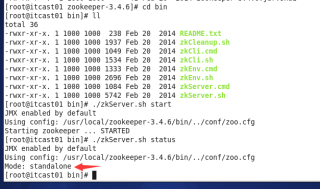
服务提供方:
提供服务方:
pom.xml 配置:
一般配置
<plugins>
<plugin>
<groupId>org.apache.maven.plugins</groupId>
<artifactId>maven-compiler-plugin</artifactId>
<version>2.3.2</version>
<configuration>
<source>1.8</source>
<target>1.8</target>
</configuration>
</plugin>
<plugin>
<groupId>org.apache.tomcat.maven</groupId>
<artifactId>tomcat7-maven-plugin</artifactId>
<configuration>
<!-- 指定端口 -->
<port>8081</port>
<!-- 请求路径 -->
<path>/</path>
</configuration>
</plugin>
</plugins>
web.xml配置:
<!DOCTYPE web-app PUBLIC
"-//Sun Microsystems, Inc.//DTD Web Application 2.3//EN"
"http://java.sun.com/dtd/web-app_2_3.dtd" >
<web-app>
<display-name>Archetype Created Web Application</display-name>
<context-param>
<param-name>contextConfigLocation</param-name>
<param-value>classpath:applicationContext*.xml</param-value>
</context-param>
<listener>
<listener-class>org.springframework.web.context.ContextLoaderListener</listener-class>
</listener>
</web-app>
服务接口:
package com.itheima.service;
public interface HelloService {
public String sayHello(String name);
}
服务实现类:
package com.itheima.service.impl;
import com.alibaba.dubbo.config.annotation.Service;
import com.itheima.service.HelloService;
@Service // 这个service注解必须要使用Dubbo中的该注解!! 发布服务必须使用这个!!
public class HelloServiceImpl implements HelloService {
public String sayHello(String name) {
return "hello " + name;
}
}
applicationContext-service.xml 配置:
<?xml version="1.0" encoding="UTF-8"?>
<beans xmlns="http://www.springframework.org/schema/beans"
xmlns:xsi="http://www.w3.org/2001/XMLSchema-instance"
xmlns:p="http://www.springframework.org/schema/p"
xmlns:context="http://www.springframework.org/schema/context"
xmlns:dubbo="http://code.alibabatech.com/schema/dubbo"
xmlns:mvc="http://www.springframework.org/schema/mvc"
xsi:schemaLocation="http://www.springframework.org/schema/beans
http://www.springframework.org/schema/beans/spring-beans.xsd
http://www.springframework.org/schema/mvc
http://www.springframework.org/schema/mvc/spring-mvc.xsd
http://code.alibabatech.com/schema/dubbo
http://code.alibabatech.com/schema/dubbo/dubbo.xsd
http://www.springframework.org/schema/context
http://www.springframework.org/schema/context/spring-context.xsd">
<!-- 当前应用名称,用于注册中心计算应用间依赖关系,注意:消费者和提供者应用名不要一样 -->
<dubbo:application name="dubbodemo_provider" />
<!-- 连接服务注册中心zookeeper ip为zookeeper所在服务器的ip地址-->
<dubbo:registry address="zookeeper://192.168.66.255:2181"/>
<!-- 注册 协议和port 端口默认是20880 -->
<dubbo:protocol name="dubbo" port="20880"></dubbo:protocol>
<!-- 扫描指定包,加入@Service注解的类会被发布为服务 -->
<dubbo:annotation package="com.itheima.service.impl" />
</beans>
消费方:
pom.xml配置
<plugins>
<plugin>
<groupId>org.apache.maven.plugins</groupId>
<artifactId>maven-compiler-plugin</artifactId>
<version>2.3.2</version>
<configuration>
<source>1.8</source>
<target>1.8</target>
</configuration>
</plugin>
<plugin>
<groupId>org.apache.tomcat.maven</groupId>
<artifactId>tomcat7-maven-plugin</artifactId>
<configuration>
<!-- 指定端口 -->
<port>8082</port>
<!-- 请求路径 -->
<path>/</path>
</configuration>
</plugin>
</plugins>
web.xml文件配置:
<servlet>
<servlet-name>springmvc</servlet-name>
<servlet-class>org.springframework.web.servlet.DispatcherServlet</servlet-class>
<!-- 指定加载的配置文件 ,通过参数contextConfigLocation加载 -->
<init-param>
<param-name>contextConfigLocation</param-name>
<param-value>classpath:applicationContext-web.xml</param-value>
</init-param>
<load-on-startup>1</load-on-startup>
</servlet>
<servlet-mapping>
<servlet-name>springmvc</servlet-name>
<url-pattern>*.do</url-pattern>
</servlet-mapping>
服务接口:
package com.itheima.service;
public interface HelloService {
public String sayHello(String name);
}
controller层:
@Controller
@RequestMapping("/demo")
public class HelloController {
@Reference // 在注册中心获取服务
private HelloService helloService;
@RequestMapping("/hello")
@ResponseBody
public String getName(String name){
//远程调用
String result = helloService.sayHello(name);
System.out.println(result);
return result;
}
}
applicationContext-web.xml
<?xml version="1.0" encoding="UTF-8"?>
<beans xmlns="http://www.springframework.org/schema/beans"
xmlns:xsi="http://www.w3.org/2001/XMLSchema-instance"
xmlns:p="http://www.springframework.org/schema/p"
xmlns:context="http://www.springframework.org/schema/context"
xmlns:dubbo="http://code.alibabatech.com/schema/dubbo"
xmlns:mvc="http://www.springframework.org/schema/mvc"
xsi:schemaLocation="http://www.springframework.org/schema/beans
http://www.springframework.org/schema/beans/spring-beans.xsd
http://www.springframework.org/schema/mvc
http://www.springframework.org/schema/mvc/spring-mvc.xsd
http://code.alibabatech.com/schema/dubbo
http://code.alibabatech.com/schema/dubbo/dubbo.xsd
http://www.springframework.org/schema/context
http://www.springframework.org/schema/context/spring-context.xsd">
<!-- 当前应用名称,用于注册中心计算应用间依赖关系,注意:消费者和提供者应用名不要一样 -->
<dubbo:application name="dubbodemo-consumer" />
<!-- 连接服务注册中心zookeeper ip为zookeeper所在服务器的ip地址-->
<dubbo:registry address="zookeeper://192.168.66.255:2181"/>
<!-- 扫描的方式暴露接口 -->
<dubbo:annotation package="com.itheima.controller" />
</beans>
打开tomcat访问:
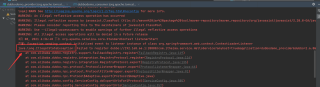
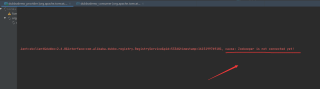
我怀疑是连接不上的原因:
我使用了Dubbo管理控制台,

按照以上的步骤:
tomcat报错!!!


求助大佬!!!! 哭,找这个找了几天了。哭!!!!
