求助,css鼠标移动效果失效,

整体样子是这样的,我想实现下图效果
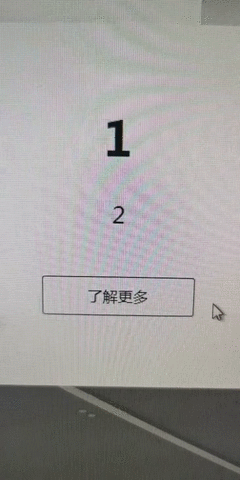
代码我写出来了,是这样:
<!--内容文案-->
<div class="content_text">
<p class="content_text_medium">1</p>
<p class="content_text_light">2</p>
</div>
<!--鼠标移动点击跳转-->
<div class="content_move">
<a href="#">
<div class="content_move_border">
<div class="content_move_text">了解更多</div>
</div>
</a>
</div>
/*鼠标移动效果,从中间至上下*/
.content_move{ width: 160px; height: 42px; margin: 50px auto 80px; overflow: hidden;}
.content_move_border{ display: flex; }
.content_move_text{ width: 160px; height: 40px; line-height: 40px; text-align: center; cursor:pointer; color: #232323; border: 1px solid #232323; border-radius: 3px; position: relative; transition: 0.4s linear;}
.content_move_text:hover{ color: #ffffff;}
.content_move_text:after{ width: 0; cursor:pointer; position: absolute; content: ""; top: 0; bottom: 0; left: 0; z-index: -1; background: #232323; transition: 0.2s linear;}
.content_move_text:hover:after{ width: 100%;}
然后下一部分,我打算按照设计,将图片设为背景图,可是效果出来是这样
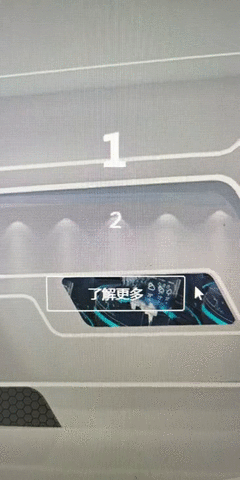
代码是这样
<div class="content_service">
<div class="content_service_speck">
<!--内容文案-->
<div class="content_text">
<p class="content_ser_medium">1</p>
<p class="content_ser_light">2</p>
</div>
<!--鼠标移动点击跳转-->
<div class="content_ser">
<a href="#">
<div class="content_ser_border">
<div class="content_ser_text">了解更多</div>
</div>
</a>
</div>
</div>
</div>
/*服务区*/
.content_service{ width: 1920px; height: 960px; margin: auto; margin-top: 80px; background: url("../images/CY_Content_Smart_08.jpg"); background-size: contain; position: relative;}
.content_service_speck{ width :1920px; height: 320px; margin: 320px auto; position: absolute;}
/*服务区通用文案设定*/
.content_ser_medium{ width: auto; height: auto; text-align: center; color: #FFFFFF; font-family:'Microsoft Yahei'; font-size:48px; font-weight: 900; text-decoration:none; margin-top: 80px; letter-spacing: 5px;}
.content_ser_regular{ width: auto; height: auto; text-align: center; color: #FFFFFF; font-family:'Microsoft Yahei'; font-size:32px; font-weight: 500; text-decoration:none; margin-top: 30px; letter-spacing: 3px;}
.content_ser_light{ width: auto; height: auto; text-align: center; color: #FFFFFF; font-family:'Microsoft Yahei'; font-size:24px; font-weight: 100; text-decoration:none; margin-top: 30px; letter-spacing: 1px;}
/*服务区鼠标移动效果,从中间至上下*/
.content_ser{ width: 160px; height: 42px; margin: 50px auto 80px; overflow: hidden;}
.content_ser_border{ display: flex; }
.content_ser_text{ width: 160px; height: 40px; line-height: 40px; text-align: center; cursor:pointer; color: #FFFFFF; border: 1px solid #FFFFFF; border-radius: 3px; transition: 0.4s linear;}
.content_ser_text:hover{ color: #232323;}
.content_ser_text:after{ width: 0; cursor:pointer; position: absolute; content: ""; top: 0; bottom: 0; left: 0; z-index: -1; background: #FFFFFF; transition: 0.2s linear;}
.content_ser_text:hover:after{ width: 100px;}
我百度了好久,但是不知道是哪里问题,看CSDN里有说是关于after的问题,新手小白,还望大佬能帮指导下,因为下面设计的,好多都是带背景图的,这个问题解决不了,之后工作进行不下去,谢谢大佬帮帮忙!!!
