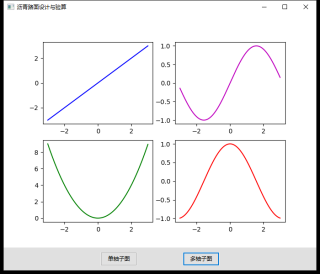在wxpy中建立了一个窗口按钮,并且想通过单击事件,得到已有的函数图像。但是中间绑定的代码可能有点欠缺。
代码如下:
import wx
class MyFrame(wx.Frame):
def __init__(self):
wx.Frame.__init__ (self,None,-1,title="沥青路面设计与验算",pos=(100,100), size=(700,600))
panel = wx.Panel(parent=self)
self.btn = wx.Button(panel,-1,label='OK',pos=(600,500)) #设置按钮
self.Bind(wx.EVT_BUTTON,self.draw,self.btn)
def draw(self,event): #事件处理
x = arange(-3.0, 3.0, 0.01)
y1 = 3+0*x
y2= 2+0*x
y3= 0+0*x
y4=x
y5=-3+0*x
self.axes.plot(x, y4)
self.axes.plot(x,y1)
self.axes.plot(x,y2)
self.axes.plot(x,y3)
self.axes.plot(x,y5)
self.axes.grid(color='r', linestyle='--', linewidth=1,alpha=0.3)
self.figure = Figure()
self.axes = self.figure.add_subplot(221)
self.canvas = FigureCanvas(self, -1, self.figure)
self.sizer = wx.BoxSizer(wx.VERTICAL)
self.sizer.Add(self.canvas, 1, wx.LEFT | wx.TOP)
self.SetSizer(self.sizer)
self.Fit()
if __name__ == "__main__":
app = wx.App()
frm = MyFrame()
frm.Show()
frm.draw()
app.MainLoop()
del app