import sys
import pygame as pg
from pygame.locals import *
import random
import time
pg.init()
screen_size = (1000, 700) # 游戏窗口的大小为1000*700
screen = pg.display.set_mode(screen_size)
screen_color = (225, 218, 185) # 游戏窗口背景颜色
snake_body = [[370, 300], [380, 300], [390, 300], [400, 300]] # 贪吃蛇的初始位置
snake_body_color = (85, 26, 139) # 贪吃蛇的颜色
pg.display.set_caption('贪吃蛇') # 游戏窗口的名字
raspberry = [300, 300] # 树莓的位置
raspberry_color = [250, 0, 0] # 树莓的颜色
snake_direction = 'RIGHT' # 贪吃蛇的初始运行方向为'右'
snake_step = 10 # 贪吃蛇的步长为10
score = 0 # 游戏分数初始值为0
font = pg.font.SysFont('comicsansms', 15)
while True:
for event in pg.event.get():
if event.type == pg.QUIT:
pg.quit()
sys.exit()
elif event.type == pg.KEYDOWN:
if event.key == pg.K_UP:
if snake_direction == 'DOWN':
snake_direction = 'DOWN'
else:
snake_direction = 'UP'
if event.key == pg.K_DOWN:
if snake_direction == 'UP':
snake_direction = 'UP'
else:
snake_direction = 'DOWN'
if event.key == pg.K_LEFT:
if snake_direction == 'RIGHT':
snake_direction = 'RIGHT'
else:
snake_direction = 'LEFT'
if event.key == pg.K_RIGHT:
if snake_direction == 'LEFT':
snake_direction = 'LEFT'
else:
snake_direction = 'RIGHT'
if snake_direction == 'UP':
snake_add = [snake_body[-1][0], snake_body[-1][1] - snake_step]
if snake_direction == 'DOWN':
snake_add = [snake_body[-1][0], snake_body[-1][1] + snake_step]
if snake_direction == 'LEFT':
snake_add = [snake_body[-1][0] - snake_step, snake_body[-1][1]]
if snake_direction == 'RIGHT':
snake_add = [snake_body[-1][0] + snake_step, snake_body[-1][1]]
# '贪吃蛇'的头部碰撞到游戏窗口四周以及身体的某一部分,游戏结束
if snake_add in snake_body[:-2]:
break
elif snake_add[0] < 0 or (snake_add[0] + 10) > 800 or snake_add[1] < 0 or (snake_add[1] + 10) > 600:
break
# 判断蛇有没有吞吃树莓
if snake_add[0] == raspberry[0] and snake_add[1] == raspberry[1]:
snake_body.append(raspberry)
score += 1
raspberry_swap = [random.randint(0, 80) * 10, random.randint(0, 60) * 10]
if raspberry_swap not in snake_body:
raspberry = raspberry_swap
else:
snake_body.append(snake_add)
snake_body.pop(0)
if snake_add in snake_body[:-2]:
break
elif snake_add[0] < 0 or (snake_add[0] + 10) > 800 or snake_add[1] < 0 or (snake_add[1] + 10) > 600:
break
if snake_add[0] == raspberry[0] and snake_add[1] == raspberry[1]:
snake_body.append(raspberry)
score += 1
raspberry_swap = [random.randint(0, 80) * 10, random.randint(0, 60) * 10]
if raspberry_swap not in snake_body:
raspberry = raspberry_swap
else:
snake_body.append(snake_add)
snake_body.pop(0)
scoreSurf = font.render('Score: %s' % score, True, (0, 225, 0))
scoreRect = scoreSurf.get_rect()
screen.blit(scoreSurf, scoreRect)
pg.draw.rect(screen, raspberry_color, Rect(raspberry[0], raspberry[1], 10, 10))
for item in snake_body:
pg.draw.rect(screen, snake_body_color, Rect(item[0], item[1], 10, 10))
pg.display.update()
为什么这个pygame程序不报错但运行后黑屏,也不显示内容
- 写回答
- 好问题 0 提建议
- 关注问题
- 邀请回答
-
2条回答 默认 最新
 小P聊技术 2021-06-14 17:31关注
小P聊技术 2021-06-14 17:31关注import pygame from sys import exit import random class Point(): row = 0 clo = 0 def __init__(self, row, clo): self.row = row self.clo = clo def copy(self): return Point(row=self.row, clo=self.clo) # 初始化 pygame.init() width = 800 hight = 400 ROW = 30 CLO = 40 direct = 'left' window = pygame.display.set_mode((width, hight)) pygame.display.set_caption('贪吃蛇游戏') # 蛇头坐标定在中间 head = Point(row=int(ROW / 2), clo=int(CLO / 2)) # 初始化蛇身的元素数量 snake = [ Point(row=head.row, clo=head.clo + 1), Point(row=head.row, clo=head.clo + 2), Point(row=head.row, clo=head.clo + 3) ] # 生成食物并且不让食物生成在蛇的身体里面 def gen_food(): while 1: position = Point(row=random.randint(0, ROW - 1), clo=random.randint(0, CLO - 1)) is_coll = False if head.row == position.row and head.clo == position.clo: is_coll = True for body in snake: if body.row == position.row and body.clo == position.clo: is_coll = True break if not is_coll: break return position # 定义坐标 # 蛇头颜色可以自定义 head_color = (0, 158, 128) # 食物坐标 snakeFood = gen_food() # 食物颜色 snakeFood_color = (255, 255, 0) snake_color = (200, 147, 158) # 需要执行很多步画图操作 所以定义一个函数 def rect(point, color): # 定位 画图需要left和top left = point.clo * width / CLO top = point.row * hight / ROW # 将方块涂色 pygame.draw.rect(window, color, (left, top, width / CLO, hight / ROW)) quit = True # 设置帧频率 clock = pygame.time.Clock() while quit: # 处理帧频 锁帧 clock.tick(30) # pygame.event.get()获取当前事件的队列 可以同时发生很多事件 for event in pygame.event.get(): if event.type == pygame.QUIT: quit = False elif event.type == pygame.KEYDOWN: # 这里小细节蛇不可以直接左右上下 要判断当前是在什么状态下前行 if event.key == 273 or event.key == 119: if direct == 'left' or direct == 'right': direct = 'top' if event.key == 274 or event.key == 115: if direct == 'left' or direct == 'right': direct = 'bottom' if event.key == 276 or event.key == 97: if direct == 'top' or direct == 'bottom': direct = 'left' if event.key == 275 or event.key == 100: if direct == 'top' or direct == 'bottom': direct = 'right' # 吃东西 eat = (head.row == snakeFood.row and head.clo == snakeFood.clo) # 处理蛇的身子 # 1.把原来的头插入到snake的头上 # 2.把最后一个snake删掉 if eat: snakeFood = Point(row=random.randint(0, ROW - 1), clo=random.randint(0, CLO - 1)) snake.insert(0, head.copy()) if not eat: snake.pop() # 移动一下 if direct == 'left': head.clo -= 1 if direct == 'right': head.clo += 1 if direct == 'top': head.row -= 1 if direct == 'bottom': head.row += 1 dead = False if head.clo < 0 or head.row < 0 or head.clo >= CLO or head.row >= ROW: dead = True for body in snake: if head.clo == body.clo and head.row == body.row: dead = True break if dead: print('Game Over') quit = False # 背景画图 pygame.draw.rect(window, (245, 135, 155), (0, 0, width, hight)) # 蛇头 rect(head, head_color) # 绘制食物 rect(snakeFood, snakeFood_color) # 绘制蛇的身子 for body in snake: rect(body, snake_color) # 交还控制权 pygame.display.flip()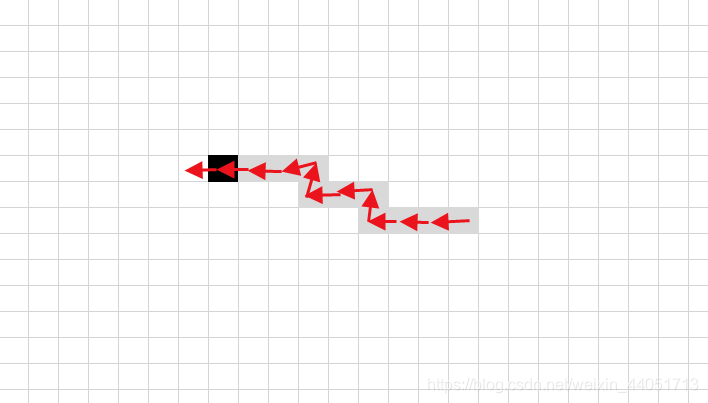
完整地址:
用pygame制作贪吃蛇游戏(详细):https://blog.csdn.net/weixin_44051713/article/details/90042927
本回答被题主选为最佳回答 , 对您是否有帮助呢?评论 打赏 举报解决 1无用
