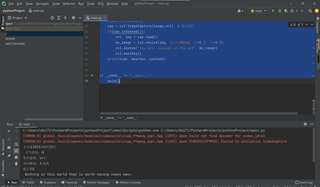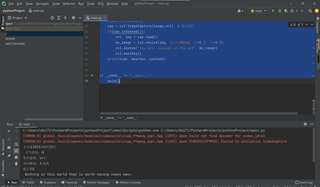
import requests
from lxml import etree
import json
import cv2
import pyttsx3
import datetime
# 获取日期和倒计时
def get_time():
a = datetime.datetime.now() # 实施时间
y = str(a.year)
m = str(a.month)
d = str(a.day) # 转换为字符串,便于打印
time = y + '年' + m + '月' + d + '日' + '\n'
b = datetime.datetime(2021, 6, 7) # 自己设置的高考时间
count_down = (b - a).days # 高考倒计时
return time, count_down
# 获取长春当日天气情况
def get_weather():
url = 'http://www.weather.com.cn/weather/101060101.shtml'#长春天气网址
response = requests.get(url)
response.encoding = 'utf-8'
response = response.text # 获取页面
html = etree.HTML(response)
day_weather = '天气状况:' + html.xpath('//*[@id="7d"]/ul/li[1]/p[1]/text()')[0] + '\n' # 获取天气,白天的天气
high = html.xpath('//*[@id="7d"]/ul/li[1]/p[2]/span/text()')
low = html.xpath('//*[@id="7d"]/ul/li[1]/p[2]/i/text()') # 获取对应的两个温度
# 因为页面在晚上会有小变化,所以使用条件语句,来排除因变化引起的bug
if high == []:
day_temperature = '室外温度:' + low[0] + '\n'
else:
day_temperature = '室外温度:' + low[0].replace('℃', '') + '~' + high[0] + '℃\n' # 获取温度
# 获取两个风向
wind_1 = html.xpath('//*[@id="7d"]/ul/li[1]/p[3]/em/span[1]/@title')
wind_2 = html.xpath('//*[@id="7d"]/ul/li[1]/p[3]/em/span[2]/@title')
# 因为有时候,会出现两个风向是同一个风向的情况,所以使用条件语句排除
if wind_2 == []:
wind = wind_1[0] + '\n'
elif wind_1[0] == wind_2[0]:
wind = wind_1[0] + '\n'
else:
wind = wind_1[0] + '转' + wind_2[0] + '\n'
# 因为风级有时候会出现“<",语音的时候会认为是爱心符号,所以使用替换,改为文字”低于“
wind_3 = html.xpath('//*[@id="7d"]/ul/li[1]/p[3]/i/text()')[0].replace('<', '低于').replace('>', '高于')
day_wind = '风向情况:' + wind + wind_3 + '\n' # 获取风向及风级
return day_weather, day_temperature, day_wind
# 获取每日鸡汤
def get_content():
url = 'http://open.iciba.com/dsapi/' # 网上找的API
response = requests.get(url=url)
json_s = json.loads(response.text)
jitang = json_s.get("content") + '\n' # 每日鸡汤
translation = json_s.get("note") + '\n' # 中文翻译
image_url = json_s.get("fenxiang_img") # 图片链接
return jitang, translation, image_url
def main():
time, count_down = get_time()
day_weather, day_temperature, day_wind = get_weather()
jitang, translation, image_url = get_content()
count_down = '距离高考还有{}天,你准备好了吗?'.format(count_down) + '\n'
a = '下面为您播报今日天气状况\n'
b = '每日一句\n'
time = '今天是' + time
weather = day_weather + day_temperature + day_wind
content = jitang + translation
text = time + count_down + a + weather + b + content # 语音内容
voice = pyttsx3.init() # 初始化
# rate = voice.getProperty('rate')
voice.setProperty('rate', 150) # 语速,范围在0-200之间
voice.setProperty('volume', 1.0) # 范围在0.0-1.0之间
voice.say(text) # 语音内容
voice.runAndWait()
cap = cv2.VideoCapture(image_url) # 展示图片
if(cap.isOpened()):
ret, img = cap.read()
my_image = cv2.resize(img, dsize=None, fx=0.5, fy=0.5)
cv2.imshow("You will succeed in the end", my_image)
cv2.waitKey()
print(time, weather, content)
if __name__ == "__main__":
main()