1.假设html、css您已经完成,使用JavaScript编写一个简单的轮播图,能实现按下左按钮或者右按钮移动图片即可,不需要无缝轮播。
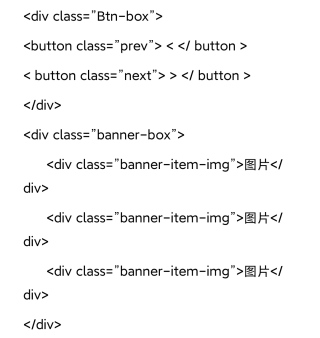
1.假设html、css您已经完成,使用JavaScript编写一个简单的轮播图,能实现按下左按钮或者右按钮移动图片即可,不需要无缝轮播。
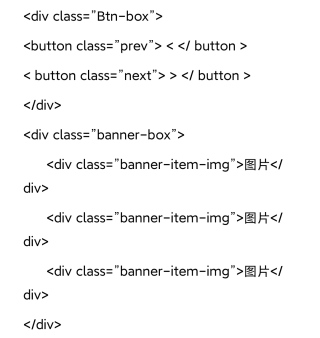
完整的js轮播,自动轮播,按钮控制
<!DOCTYPE html>
<html lang="en">
<head>
<meta charset="UTF-8">
<meta content="width=device-width, initial-scale=1, maximum-scale=1, user-scalable=0" name="viewport">
<title>Document</title>
<link rel="stylesheet" href=""/>
<style>
*{
margin:0;
padding:0;
list-style:none;
text-decoration:none;
font-family: "Microsoft YaHei", Arial, Helvetica, sans-serifsans-serif;
}
body{
background:#eee;
}
#Bigbox{
width:720px;
height:420px;
border:1px solid #333;
margin:60px auto;
}
#Box{
width:700px;
height:400px;
position:relative;
overflow: hidden;
top:10px;
left:10px;
}
#Ul{
height:400px;
position:absolute;
top:0;
left:0;
}
#Ul li{
width:700px;
height:400px;
float:left;
}
#Left{
width:60px;
height:50px;
border-radius:30%;
background:rgba(96,96,96,.5);
position:absolute;
top:50%;
left:0;
margin-top:-25px;
color:#fff;
line-height:50px;
text-align:center;
cursor:pointer;
font-size:20px;
display:none;
}
#Right{
width:60px;
height:50px;
border-radius:30%;
background:rgba(96,96,96,.5);
position:absolute;
top:50%;
right:0;
margin-top:-25px;
color:#fff;
line-height:50px;
text-align:center;
cursor:pointer;
font-size:20px;
display:none;
}
</style>
</head>
<body>
<div id="Bigbox">
<div id="Box">
<ul id="Ul">
<li>
<img src="img/1.jpg" width="100%" height="100%">
</li>
<li>
<img src="img/2.jpg" width="100%" height="100%">
</li>
<li>
<img src="img/3.jpg" width="100%" height="100%">
</li>
<li>
<img src="img/4.jpg" width="100%" height="100%">
</li>
<li>
<img src="img/5.jpg" width="100%" height="100%">
</li>
<li>
<img src="img/6.jpg" width="100%" height="100%">
</li>
<li>
<img src="img/7.jpg" width="100%" height="100%">
</li>
<li>
<img src="img/8.jpg" width="100%" height="100%">
</li>
<li>
<img src="img/9.jpg" width="100%" height="100%">
</li>
<li>
<img src="img/10.jpg" width="100%" height="100%">
</li>
</ul>
<div id="Left" onselectstart="return false">左</div>
<div id="Right" onselectstart="return false">右</div>
</div>
</div>
<script>
window.onload = function(){
var n = 0;
var timer = null;
var timer1 = null;
var timer2 = null;
var timer3 = null;
var oDiv = document.getElementById('Box')
var oUl = document.getElementById('Ul')
var oLi = oUl.getElementsByTagName('li')
//获取div宽度
var oDivWidth = getStyle(oDiv,'width').split('px')[0] //复制oUl的innerHTML
oUl.innerHTML+= oUl.innerHTML
//设置ul宽度
oUl.style.width = oLi.length*oDivWidth+'px'
//获取ul宽度
var oUlWidth = getStyle(oUl,'width').split('px')[0] //封装获取非行间样式函数
function getStyle(obj,sName){
if(obj.currentStyle){
return obj.currentStyle[sName];
}else{
return getComputedStyle(obj,false)[sName];
}
}
//执行函数
clearInterval(timer3)
timer3 = setInterval(function(){
Run()
},2000)
//封装运动函数
function Run(){
clearInterval(timer)
timer = setInterval(function(){
n-=20;
oUl.style.left = n+'px'
if(n%oDivWidth==0){
clearInterval(timer3)
clearInterval(timer)
clearInterval(timer1)
timer1 = setTimeout(function(){
Run()
},2000)
}
if(n<=-oUlWidth/2){
oUl.style.left = 0;
n=0;
clearInterval(timer3)
clearInterval(timer)
clearInterval(timer1)
timer1 = setTimeout(function(){
Run()
},2000)
}
},30)
}
//鼠标移入停止滚动
oDiv.onmouseover = function(){
Left.style.display = 'block'
Right.style.display = 'block'
clearInterval(timer3)
clearInterval(timer2)
timer2 = setInterval(function(){
if(n%oDivWidth==0){
clearInterval(timer)
clearInterval(timer1)
}
},30)
}
//鼠标移出继续执行
oDiv.onmouseout = function(){
Left.style.display = 'none'
Right.style.display = 'none'
clearInterval(timer3)
clearInterval(timer2)
clearInterval(timer1)
timer1 = setTimeout(function(){
Run()
},2000)
}
//向左
Left.onclick = function(){
//清除所有定时器
clearInterval(timer)
clearInterval(timer1)
clearInterval(timer2)
clearInterval(timer3)
timer = setInterval(function(){
n-=50;
oUl.style.left = n+'px'
if(n%oDivWidth==0){
clearInterval(timer)
}
if(n<=-oUlWidth/2){
oUl.style.left = 0;
n=0;
}
},30)
}
//向右
Right.onclick = function(){
clearInterval(timer)
clearInterval(timer1)
clearInterval(timer2)
clearInterval(timer3)
if(n==0){
n=-oUlWidth/2
}
clearInterval(timer)
timer = setInterval(function(){
n+=50;
oUl.style.left = n+'px'
if(n%oDivWidth==0){
clearInterval(timer)
}
},30)
}
}
//哈哈
</script>
</body>
</html>