用el-table做了两个表格在同一个页面,都需要合并表头单元格,第一个用colspan的方法合并成功了,第二个不行,就改用了header-cell-style方法,还是不行,没有办法实现合并,又试了一下用span-method 但是不知道为什么,这个没办法识别到表头行!想问一下大家有没有什么其他办法,能够做到合并表头单元格!
这是第一个实现的效果:
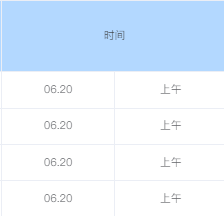
实现第一个用到的代码:
setColSpan:function() {
// 获取表头的所有单元格
var x = document.getElementsByClassName("el-table__header")[0].rows[0].cells
// 将第三列表头单元格的colSpan设为2
x[2].colSpan = 2
// 将第四列表头单元格的display设为none
x[3].style.display = 'none'
}
第二个就无法合并:
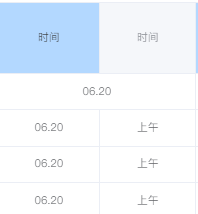
第二个表格用到的代码:
colMethod({ row, column, rowIndex, columnIndex }){
if (rowIndex ===0 || rowIndex === 1){
if (rowIndex === 0) {
if (columnIndex === 2) {
return {
Rowspan: 1,
Colspan: 2,
backgroundColor:'#B3D8FF',color:'#333333'
}
}else if(columnIndex === 3){
return {}
}
}
return {backgroundColor:'#B3D8FF',color:'#333333'}
}
}
有没有哪位朋友知道问题出在哪里啊?
