vs2015中asp.net页面中嵌入JavaScript代码报错
初学asp.net,使用vs2015,嵌入JavaScript代码后直接报错,识别不了JavaScript代码
<%@ Page Language="C#" AutoEventWireup="true" CodeFile="Default.aspx.cs" Inherits="_Default" %>
<!DOCTYPE html>
<html xmlns="http://www.w3.org/1999/xhtml">
<head runat="server">
<meta http-equiv="Content-Type" content="text/html; charset=utf-8"/>
<title>HTML服务器控件</title>
<script type="text/javascript" runat="server">
function btnRed_onclick()
{
form1.style.backgroundColor = "Red";
}
</script>
</head>
<body>
<div>
<form id="form1" runat="server">
<input id="btnRed" type="button" value="Red" onclick="return btnRed_onclick()" />
</form>
</div>
</body>
</html>
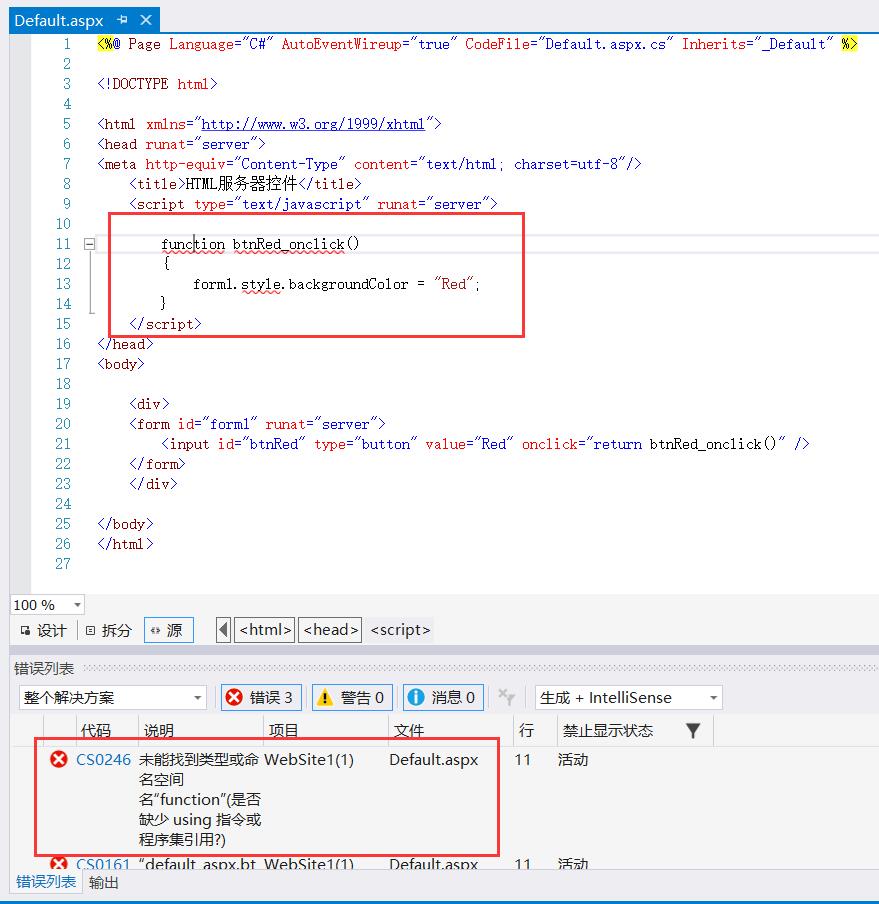
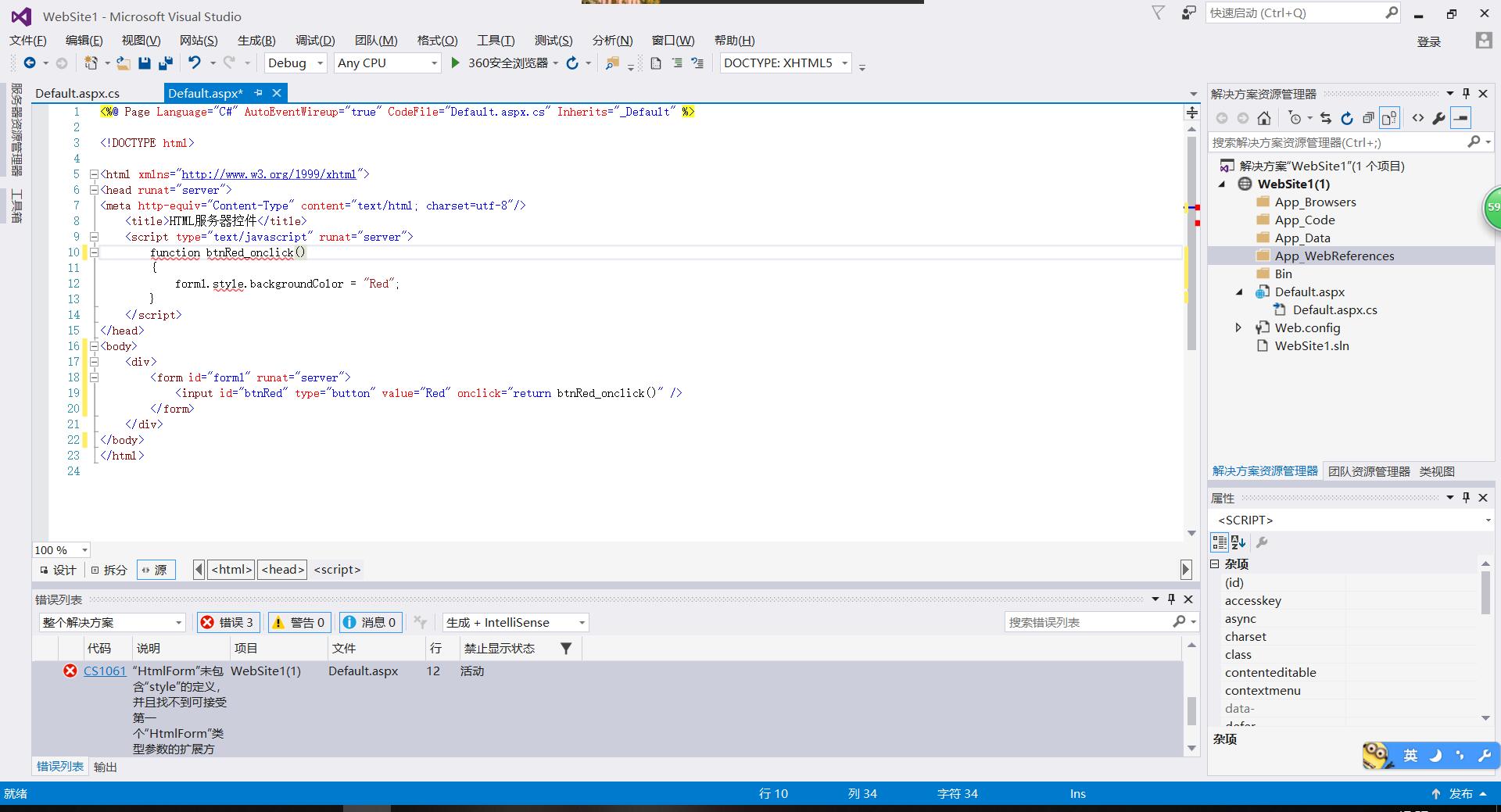
.NET Framework版本为 4.5.2
错误提示:
错误 CS0246 未能找到类型或命名空间名“function”(是否缺少 using 指令或程序集引用?)
错误 CS0161 “default_aspx.btnRed_onclick()”: 并非所有的代码路径都返回值 WebSite1
错误 CS1061 “HtmlForm”未包含“style”的定义,并且找不到可接受第一个“HtmlForm”类型参数的扩展方法“style”(是否缺少 using 指令或程序集引用?)
