下面是给出的图片,我还有很多类似的图片,处理起来需要返回圆圈的像素坐标,最后连接封闭图形的顺序坐标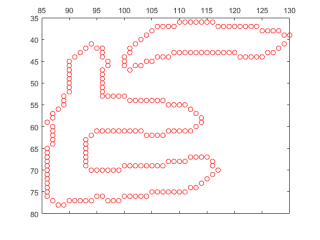
2条回答 默认 最新

 关注
关注大概写了一下不知道是否有帮助:
function redPnt oriPic=imread('test1.png'); subplot(2,2,1) imshow(oriPic) % 删除红色外的部分并构造二值图 grayPic=rgb2gray(oriPic); grayPic(oriPic(:,:,1)<255)=255; grayPic(grayPic<250)=0; subplot(2,2,2) imshow(grayPic) % 图像膨胀,使未连接边缘连接 SE=[0 1 0;1 1 1;0 1 0]; bwPic=imerode(grayPic,SE); % 边缘清理:保留圆圈联通区域 bwPic=imclearborder(bwPic); subplot(2,2,3) imshow(bwPic) % 获取每一个联通区域 LPic=bwlabel(bwPic); labelNum=max(max(LPic)); % 计算每一个联通区域 坐标均值 pointSet=zeros(labelNum,2); for i=1:labelNum [X,Y]=find(LPic==i); Xmean=mean(X); Ymean=mean(Y); pointSet(i,:)=[Xmean,Ymean]; end subplot(2,2,4) imshow(bwPic) hold on scatter(pointSet(:,2),pointSet(:,1),'r','LineWidth',1) n=1; while ~isempty(pointSet) circleSetInd=1; for j=1:length(pointSet) disSet=sqrt(sum((pointSet-pointSet(circleSetInd(end),:)).^2,2)); [~,ind]=sort(disSet); ind=ind(1:5); [~,~,t_ind]=intersect(circleSetInd,ind); ind(t_ind)=[]; if ~isempty(ind) circleSetInd=[circleSetInd;ind(1)]; else circleSet{n}=pointSet(circleSetInd,:); pointSet(circleSetInd,:)=[]; n=n+1; break end end end figure imshow(oriPic) hold on for i=1:n-1 plot(circleSet{i}(:,2),circleSet{i}(:,1),'LineWidth',2) end end没有用霍夫圆形检测之类算法,只是单纯的图像膨胀,边缘清理,寻找联通区域,计算联通区域坐标均值
大概过程如下图所示: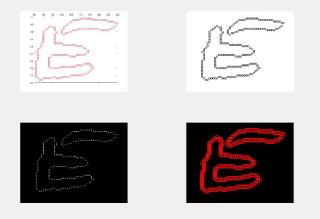
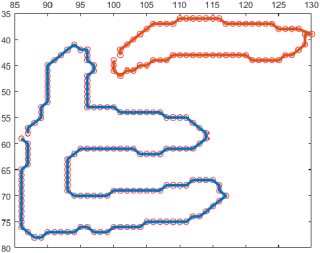 本回答被题主选为最佳回答 , 对您是否有帮助呢?评论 打赏 举报解决 1无用
本回答被题主选为最佳回答 , 对您是否有帮助呢?评论 打赏 举报解决 1无用























