比如我想在商品页面中显示其他人对商品的评价。因为评价包括:评论者,评分和详情所以被存在另一个Table里面。但是我想在这一个页面里面都显示出来。
1条回答 默认 最新
 threenewbee 2019-02-25 00:14关注
threenewbee 2019-02-25 00:14关注查询的时候可以把两个不同表的数据都装进来,回头给你写个例子,稍等。
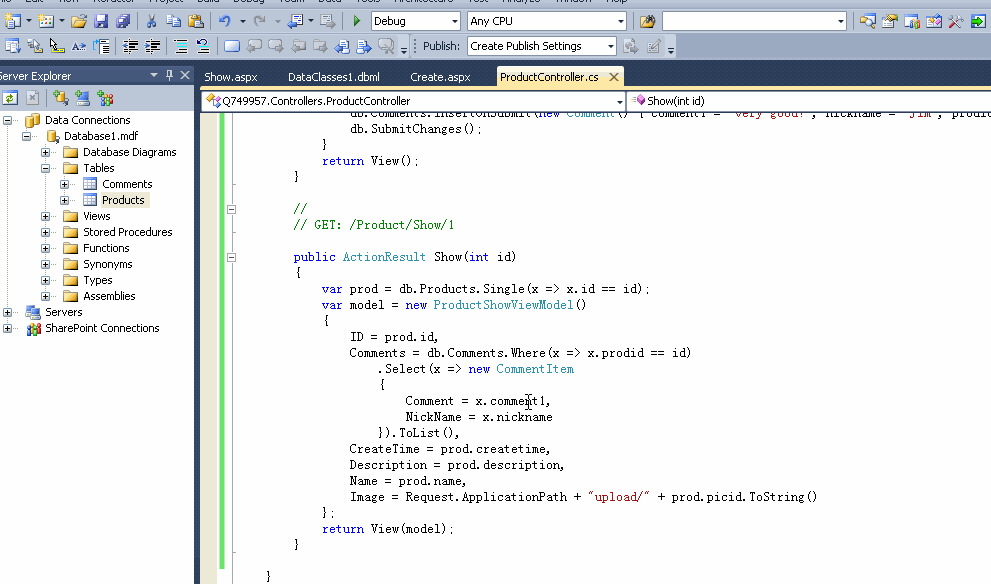
using System; using System.Collections.Generic; using System.Linq; using System.Web; using System.Web.Mvc; using Q749957.Models; using System.IO; using System.Text.RegularExpressions; namespace Q749957.Controllers { public class ProductController : Controller { DataClasses1DataContext db = new DataClasses1DataContext(); // // GET: /Product public ActionResult Index() { var model = db.Products.Select(x => new ProductShowViewModel() { CreateTime = x.createtime, Description = x.description, Name = x.name, ID = x.id }).ToList(); return View(model); } // // GET: /Product/Create public ActionResult Create() { return View(); } // // POST: /Product/Create [HttpPost] public ActionResult Create(FormCollection fc) { if (Request.Files.Count > 0) { var file = Request.Files[0]; var filename = Directory.GetFiles(Request.MapPath("~/Upload")).Count() == 0 ? 0 : Directory.GetFiles(Request.MapPath("~/Upload")) .Where(x => Regex.IsMatch(x, "\\d+")) .Select(x => int.Parse(Regex.Match(x, "\\d+").Value)) .Max() + 1; file.SaveAs(Request.MapPath("~/Upload/" + filename)); var prod = new Product() { createtime = DateTime.Now, description = Request["Description"], name = Request["Name"], picid = filename }; db.Products.InsertOnSubmit(prod); db.SubmitChanges(); db.Comments.InsertOnSubmit(new Comment() { comment1 = "good!", nickname = "Jack", prodid = prod.id }); db.SubmitChanges(); db.Comments.InsertOnSubmit(new Comment() { comment1 = "very good!", nickname = "Jim", prodid = prod.id }); db.SubmitChanges(); } return View(); } // // GET: /Product/Show/1 public ActionResult Show(int id) { var prod = db.Products.Single(x => x.id == id); var model = new ProductShowViewModel() { ID = prod.id, Comments = db.Comments.Where(x => x.prodid == id) .Select(x => new CommentItem { Comment = x.comment1, NickName = x.nickname }).ToList(), CreateTime = prod.createtime, Description = prod.description, Name = prod.name, Image = Request.ApplicationPath + "upload/" + prod.picid.ToString() }; return View(model); } } }本回答被题主选为最佳回答 , 对您是否有帮助呢?解决 无用评论 打赏 举报
